Redacting documents is essential for protecting sensitive data and meeting regulations like GDPR and HIPAA.
Data breach costs hit $4.45 million in 2023, with improperly redacted documents remaining a significant vulnerability for organizations. Whether you're handling HIPAA-protected medical records or GDPR-regulated personal data, effective redaction is critical for both compliance and security.
This guide provides essential rules and proven techniques for redacting documents, helping you protect sensitive information across your organization. Here's what you'll learn:
- Use AI Tools: Let AI identify and remove sensitive information quickly and accurately.
- Create Backups: Always save a copy of the original document before redacting.
- Use OCR for Scanned Files: Convert scanned files into editable text to ensure nothing is missed.
- Remove Metadata: Eliminate hidden data like revision histories and embedded properties.
- Collaborate Securely: Assign roles and track changes for team redaction projects.
- Review Thoroughly: Double-check redacted files to ensure no sensitive data remains.
- Generate Audit Certificates: Keep records of all document redaction activities for compliance.
These steps, combined with modern tools like Redactable that offer AI, OCR, and metadata cleaning features, ensure your redacted documents remain secure, accurate, and compliant—even when handling large volumes of sensitive information. Let's take a closer look at each one:
1. Let AI find and mark sensitive information in documents
AI-driven tools are transforming the way of redacting documents, making the process faster and more accurate. Redactable uses cutting-edge AI to automatically detect and remove sensitive information from various types of documents.
The system identifies a wide range of sensitive data, including personal details, financial records, health-related information, legal identifiers, and confidential business content. This flexibility helps organizations apply a consistent redaction process across all their documents.
Why use AI to redact documents?
- Speed and Scalability: Handles large document volumes in seconds, making it perfect for increasing workloads.
- Accuracy: Minimizes mistakes by consistently recognizing patterns.
- Customization: Adapts to different document formats and adjusts to new data patterns.
For even better results, you can tailor the detection rules to your needs using templates. For example, you might want the system to flag terms like "NDAs" or "patient IDs" specific to your industry. Redactable lets you create custom patterns and rules, ensuring sensitive information is thoroughly identified and protected during the review process.
2. Make a backup copy before redacting documents
Since redaction tools permanently removes information from documents, it's smart to keep a backup of the original file until you've finalized and verified your redactions. Think of it as a safety net—if something goes wrong, you can always start fresh and redact again.
Backup Essentials Tips:
- Store files securely using encrypted storage
- Limit access to authorized team members
- Keep clear records of backup locations
- Follow your organization's security protocols
Important Note: Once you've verified your redacted documents are correct, check your company's security and redaction policies regarding backup retention. Some organizations require deletion of unredacted copies, keeping only the final redacted versions for security purposes.
This approach ensures you can confidently proceed with redaction while maintaining appropriate security measures.
3. Use OCR to redact scanned documents
When you need to redact scanned documents, OCR (Optical Character Recognition) is essential. It turns scanned images into searchable text, making it possible to find and remove sensitive information accurately.
Why OCR matters:
- Lets AI detect sensitive data in scanned documents
- Makes searching through text quick and reliable
- Keeps document formatting intact while making text editable
Tips for best results:
- Use clear, high-quality scans (300 DPI or higher)
- Make sure pages are straight and well-lit
- Save files as PDF or TIFF formats
OCR features in Redactable
Redactable automatically processes your scanned documents as soon as you upload them. Whether you're working with contracts, medical records, or financial documents, the system converts everything into searchable text while maintaining the original layout—including tables and charts. All processing happens securely in the cloud, protecting your sensitive information throughout the conversion.
Once the OCR process is complete, make sure to remove both visible and hidden sensitive information from the document.

4. Removing both visible text and hidden data in files
Redacting documents isn't just about blacking out visible text. Many documents contain hidden sensitive data that's invisible to the naked eye but still accessible to anyone who knows where to look. Complete document redaction requires removing both visible content and hidden data to ensure your documents are truly secure.
Hidden data exists in various forms throughout documents. Document properties can reveal author names, organization details, and creation dates. Version histories might contain previous edits, tracked changes, and comments. Some documents have sensitive data covered by visual objects or rectangles, while others contain transparent text with 0% opacity. Even system information like file paths, server locations, and user IDs can expose sensitive details.
PDFs are particularly challenging when it comes to concealed information. They can contain transparent text that's invisible but still present in the document, objects placed outside the visible page boundaries, text colored to match the background, and sensitive data hidden behind other objects. These elements may be invisible to viewers but remain accessible to those who know how to extract them.
How Redactable handles invisible data removal
Redactable automatically detects and removes all types of hidden content. Our AI-powered system scans for invisible or concealed text, identifies objects outside visible boundaries, detects camouflaged content like same-color text, and examines layers for hidden sensitive data. The system also thoroughly redacts document properties and metadata. All of this happens automatically when you upload a document, ensuring complete removal of both visible and invisible sensitive information while keeping your document's main content intact.
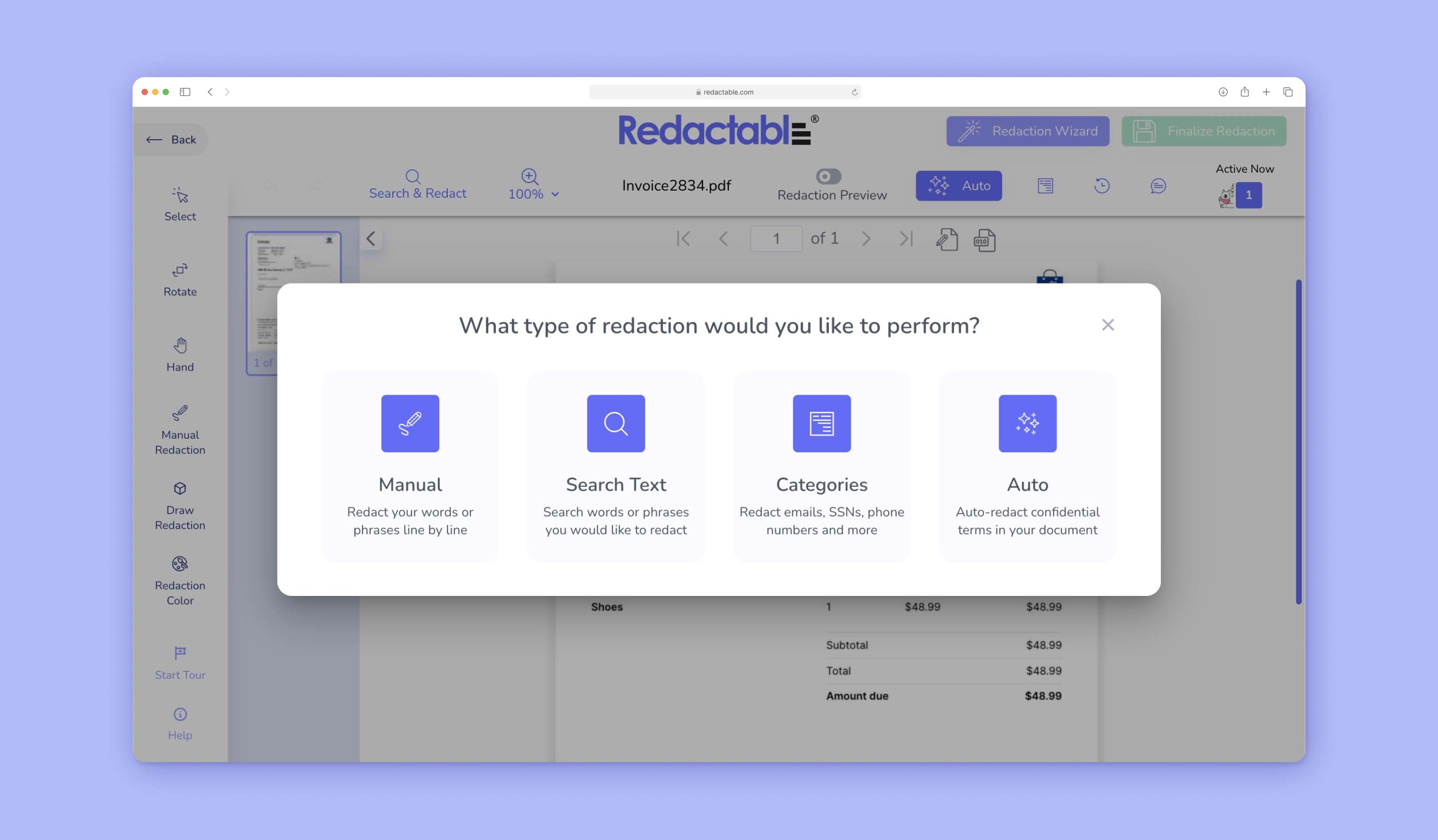
5. Collaborate with your team in the cloud
Common challenges with team document redaction often create unnecessary security risks and inefficiencies. Emailing sensitive files back and forth exposes data to potential breaches and creates confusion about which version is current. When multiple team members handle document redactions differently, it becomes difficult to maintain consistency or track why specific information was removed. Email threads discussing changes quickly become unwieldy, and getting proper review of redactions can turn into a complex process.
Fortunately, modern cloud-based solutions address these challenges. Instead of sending files through email, teams can work in a secure cloud environment, connecting directly to their storage platforms like Dropbox or Google Drive. A proper labeling system helps maintain consistency by clearly marking why each piece of information was redacted. When review is needed, draft redactions can be shared with designated reviewers before finalizing changes. Comments tied to specific sections and detailed version logs replace confusing email threads, making it easy to track progress and discuss specific changes.
All these features come together in platforms like Redactable, providing teams with everything needed for secure and efficient collaborative redaction.
6. Keep redaction audit-proof trail
Tracking redaction changes manually is nearly impossible at scale, yet many organizations need to prove exactly what was redacted, when, and by whom. This requirement is especially critical in legal proceedings, regulatory compliance, and public records requests where organizations must demonstrate their redaction process was thorough and appropriate.
Manual documentation redaction creates significant challenges. Keeping detailed logs of every redaction, including timestamps, specific changes, and responsible parties, becomes overwhelming even with small document volumes. Human error in logging can create compliance risks, while inconsistent documentation makes it difficult to prove redaction integrity when challenged.
The solution lies in automated redaction tracking systems. Modern platforms can automatically record every redaction action, including what information was removed, when changes were made, and who authorized them. These systems generate detailed certificates that serve as concrete proof of redaction activities, satisfying audit requirements while eliminating the burden of manual documentation.
These automated logs and certificates become invaluable when organizations need to demonstrate compliance or respond to legal challenges. Redactable offers this capability through its automated redaction log and certificate generation, ensuring every redaction is properly documented without adding extra work for your team.

Putting it all together
Effective redacting documents process goes far beyond black boxes and manual review. As we've seen, proper redaction requires handling both visible and invisible data, ensuring scanned documents are properly processed, maintaining clear audit trails, and enabling secure team collaboration.
The key takeaways from these best practices:
- Hidden data in documents poses as much risk as visible sensitive information
- Working in the cloud eliminates risky email exchanges of sensitive files
- Automated tracking replaces unreliable manual redaction logs
- OCR capability is essential for handling scanned documents
- Team review processes need built-in security controls
While these steps might seem complex, modern tools have made secure redaction accessible to any organization. Redactable offers all these capabilities in one platform—from AI-powered detection to automatic audit certificates. See how it can work for your team by trying for free today, or let us walk you through a personalized demo.







