For many users, Adobe Acrobat Pro is the go-to option when they look to redact a PDF file. After all, it's the standard for viewing and editing PDFs. But what to do if you need to redact sensitive information from PDFs without the hefty price tag of Adobe Pro? This guide highlights redaction alternatives - from traditional methods to professional solutions.
Key takeaways:
- Redaction methods: Understand options ranging from traditional methods (markers and scanning) to desktop software like Foxit Smart Redact and professional platforms like Redactable.
- True redaction vs. masking: True redaction permanently deletes data; visual masking only hides information temporarily.
- Best options:
- Traditional: Manual marker method (time-consuming but no software required).
- Desktop software: Foxit Smart Redact (automated redaction).
- Professional cloud-based: Redactable (98% time savings with AI automation and compliance features).
- Process: Back up your original file, apply proper redaction techniques, remove metadata, and verify thoroughly.
Proper PDF redaction is essential for compliance with regulations like GDPR and HIPAA while protecting sensitive information from unauthorized access. This guide shows you how to redact a PDF without Adobe Pro by selecting the right redaction method based on your security needs and document volume.
What is a PDF redaction?
PDF redaction involves permanently removing sensitive information from documents. Unlike simply covering text with black boxes or highlights, proper redaction ensures the underlying data is completely erased, making it unrecoverable.
Basic redaction concepts
True PDF redaction does more than just visually hide information. It identifies and deletes sensitive data while maintaining the rest of the document intact. This is essential for ensuring compliance and avoiding data leaks. Understanding these basics helps differentiate between masking and full redaction.
Surface masking vs. data removal
The difference between data masking and data redaction of PDFs is critical for data security. Data masking simply disguises sensitive information with alternative content while preserving the original data underneath, making it recoverable with the right tools. True redaction, however, permanently destroys the sensitive information, ensuring it can never be recovered or misused.
Organizations handling personally identifiable information, financial data, or other confidential content must implement true redaction practices rather than simple masking to meet compliance requirements and protect against data breaches. Understanding when each approach is appropriate directly impacts your organization's security posture and legal compliance.
When to redact a PDF?
Knowing when to redact a PDF is essential across multiple professional sectors where protecting sensitive information is both a legal requirement and operational necessity:
- Legal: Law firms regularly redact confidential client information, medical records in personal injury cases, trade secrets in litigation, and sensitive details in court filings. Without proper redaction software for legal teams, they can spend 30+ hours manually processing large document sets.
- Government & law enforcement: Police departments redact witness information and victim details from public records. Government agencies remove classified information from FOIA request responses and protect citizen data in public documents.
- Healthcare: Medical providers redact patient identifiers from records to maintain HIPAA compliance when sharing documentation for insurance claims, research, or legal proceedings.
- Human resources: HR departments redact personal information like Social Security numbers, salary details, and health information when sharing employment records internally or with third parties.
- Financial services: Banks and financial institutions redact account numbers, financial data, and personal identifiers when processing loan applications, audits, or regulatory filings.
Modern, automated redaction tools have revolutionized this process across all these sectors, significantly reducing redaction time compared to manual methods while ensuring complete and permanent data removal. This efficiency transforms what was once a tedious, multi-day project into a task that can be completed in minutes with higher accuracy and security.
So, how to redact a PDF without Adobe Pro?
1. Traditional print-and-scan redaction method
If you're seeking an Adobe Pro alternative with zero software costs, the traditional print-and-scan redaction method offers a familiar, albeit time-consuming approach to redaction. This old-school redaction technique requires no specialized software but trades convenience for manual effort.

The print-and-scan process
To redact PDF documents using the traditional method:
- Print your PDF document on standard paper
- Use a black marker or redaction tape to physically cover sensitive information
- Double-check both sides of each page for complete coverage, check against the light source
- Scan the marked-up document back to PDF format, check for bleed thru data visibility to avoid data exposure
- Save the new file with a clear name indicating it's been redacted
Benefits of physical redaction
The print-and-scan approach offers some unique advantages:
- Complete metadata removal: The scanning process creates an entirely new file, eliminating all original metadata
- No software knowledge required: Only needs basic office equipment and supplies
- Zero software costs: Requires no purchase or subscription fees
- Visual confirmation: Provides physical verification of redacted content
Significant drawbacks of physical redaction
Despite these benefits, this method comes with substantial limitations:
- Extremely time-intensive: For multi-page documents, the process can take hours or days
- Poor scalability: Impractical for large document sets or frequent redaction needs
- Potential for human error: Easy to miss sensitive information when working manually
- Document quality degradation: Scanning reduces document quality and searchability
- Inconsistent redactions: Hand-marked redactions often vary in quality, since attention to detail wanes after hours of manual redaction
When physical redaction makes sense?
This approach might be appropriate for:
- One-time redaction of very small documents (1-3 pages)
- Situations with extremely limited technology access
- Teams with absolutely no budget for software solutions
For professionals handling sensitive information regularly or working with multi-page documents, modern redaction solutions offer dramatically better efficiency, security, and results. While the print-and-scan method works in a pinch, it represents a redaction approach from a pre-digital era that fails to meet today's efficiency and compliance standards.
2. Desktop PDF redaction software solutions
Desktop redaction software is a great choice if you're looking for Adobe Pro alternative - it offers a middle ground between manual methods and cloud-based professional platforms, providing better tools for document security while maintaining local control. While these solutions improve upon traditional approaches, they come with their own limitations worth understanding.
Desktop option: Foxit Smart Redact
Foxit's Smart Redact capability, included in their PDF Editor+ package (starting at $139/year), delivers enhanced redaction features:
- Semi-automated detection: Helps identify potentially sensitive information types
- Secure processing: Maintains document security protocols (though some processing occurs through encrypted cloud connections)
- Data removal options: Offers methods to permanently remove rather than just mask sensitive data
- Compliance features: Includes features helpful for organizations in regulated industries
- User verification: Provides tools for users to review and confirm redactions

Desktop software workflow
The desktop redaction process typically involves:
- Software setup: Install the application on your computer system
- Document preparation: Create backup copies of original files before redaction
- Content identification: Find sensitive information manually or with assistance features
- Redaction application: Mark and apply permanent changes to sensitive data
- Final review: Examine the document to verify successful information removal
Software limitations
Desktop solutions present several notable constraints:
- Technical overhead: Requires installation, updates, and management
- Limited automation: Most sensitive content still needs manual identification, requiring lots of human time and attention
- Collaboration challenges: Difficult to coordinate redaction across team members, still requires sharing documents over email, and matching file versions with team members
- Incomplete audit trails: Limited logging of redaction actions and changes, still requires manual version control, and manually creating privilege logs for filing
- Integration gaps: Does not have integration with Clio
When desktop software makes sense
Desktop redaction tools are most appropriate for:
- Small to medium teams that don’t need to collaborate on the same document
- Organizations with sufficient technical support resources
- Users who prefer local desktop applications to cloud-based platforms
- Companies with occasional rather than constant redaction requirements
For organizations working with sensitive information at scale, especially those in highly regulated industries, desktop solutions represent a significant improvement over manual processes but fall short of the efficiency, collaboration, and compliance features available in professional cloud-based platforms built specifically for advanced redaction workflows.
3. Professional AI-powered PDF redaction tool
The accelerating volume of sensitive data flowing through organizations, coupled with expanding privacy regulations like GDPR and CCPA, has created unprecedented redaction challenges that basic tools cannot address effectively. If you are looking to redact a PDF without Adobe Pro - AI-powered platforms like Redactable transform the redaction process from a tedious manual task into a streamlined, secure workflow.
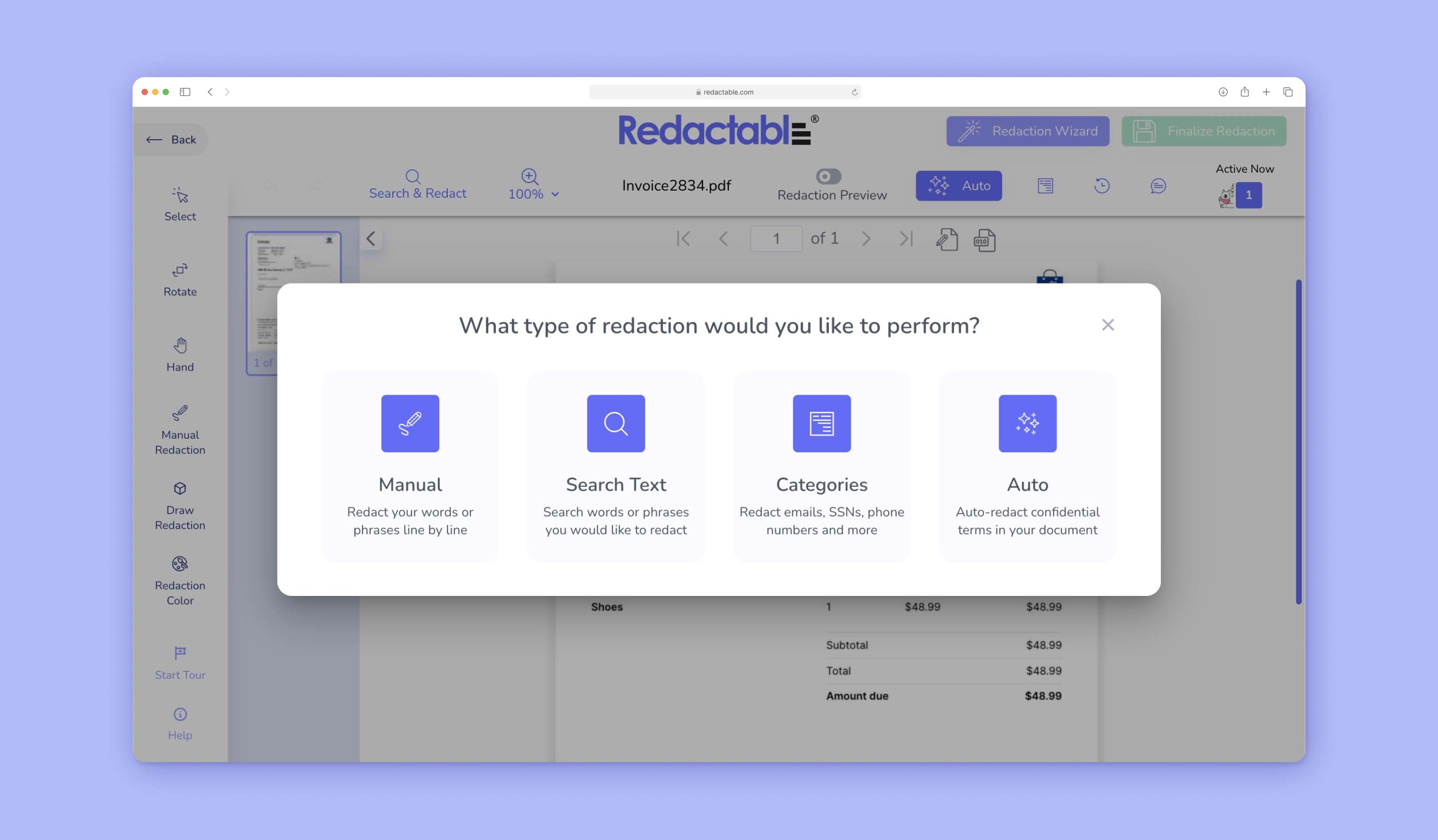
Automated PDF redaction workflows
Unlike traditional methods, professional platforms use AI to automatically identify sensitive information across documents, including:
- Personal identifiers (names, addresses, SSNs)
- Financial data (account numbers, amounts)
- Proprietary information
- Case-specific sensitive content
This intelligent detection eliminates human error and ensures consistent redaction across all PDF documents—even in large batches with thousands of pages.
The simplicity of this approach transforms PDF redaction workflows. Users simply select the categories of sensitive information they want to protect—from standard PII to industry-specific data types—and the AI handles the detection. This point-and-click approach means legal professionals and other users can focus on reviewing the AI's work rather than manually hunting for every instance of sensitive information, reducing both time investment and human error.
Metadata: the overlooked vulnerability
Beyond visible content, PDFs contain hidden metadata that can inadvertently reveal sensitive information. This includes document properties, author details, comments, edit history, and even previously deleted content that remains embedded in the file structure. Professional PDF redaction tools automatically identify and remove this hidden data, addressing a critical vulnerability that manual redaction methods typically miss.
Court-ready documentation
Professional redaction platforms excel in creating audit-proof documentation essential for legal proceedings:
- Redaction Certificates: Automatically generated for each document, providing detailed evidence of what was redacted, when, and by whom
- Privilege Logs: Ready-to-use logs that meet court filing requirements without manual creation
- Version history: Complete tracking of all document versions and changes
- Chain of custody: Clear documentation of document access and modifications
The automatic generation of privilege logs represents a particularly significant advancement. Instead of the traditional process of manually cataloging every redacted item—a time-consuming task prone to errors and omissions—platforms like Redactable automatically compile comprehensive logs that satisfy court requirements. This automation eliminates hours of administrative work while ensuring more thorough compliance with legal discovery obligations.
"The ability to produce court-admissible redaction certificates and privilege logs automatically saves our team countless hours and virtually eliminates compliance concerns," reports a leading law firm using Redactable.

Comprehensive PDFs protection
Professional tools like Redactable ensure complete removal of sensitive information from PDFs through:
- Permanent redaction: Not just visual masking but complete removal of underlying data
- Metadata scrubbing: Automatic removal of hidden document properties that could expose confidential information
- Deep scan verification: Built-in checks to confirm no sensitive data remains before finalization
Collaborative workflow
Modern redaction platforms transform team coordination through:
- Secure cloud-based access for multiple team members
- Role-based permissions to control who can view or edit redactions
- Real-time collaboration with comments and feedback
- Central document management without email attachments
By replacing fragmented manual processes with an integrated workflow, professional platforms deliver the security, efficiency, and reliability that today's data protection demands require.
Comparison table of PDF redaction methods
PDF redaction without Adobe Pro: Safety guidelines
Redaction isn't just about blacking out text; it's about completely removing sensitive information to avoid exposure and costly mistakes.
Visual masking ≠ data removal
One of the most dangerous redaction misconceptions is that covering text visually removes the underlying data. Drawing black boxes in PDF editors or using highlighting tools merely creates a visual layer over the text—the sensitive information remains fully accessible in the document's code. Anyone can simply copy and paste this "redacted" text into another document to reveal the hidden content.
High-profile redaction failures have repeatedly made headlines, with government agencies, legal teams, and major corporations accidentally exposing sensitive information in supposedly redacted PDF documents, as detailed in our blog on famous redaction failures.
The scanning illusion
When redacting physical documents with markers before scanning, the ink may appear solid but can become translucent under different contrast and brightness settings. What looks completely obscured to the naked eye might be clearly visible when the image is digitally enhanced—a technique commonly used to access redacted information.
Hidden metadata exposure
Even when visible text is properly redacted, metadata often contains sensitive information—author names, creation dates, edit history, and sometimes even deleted content. This hidden data layer is frequently overlooked in redaction workflows, creating a significant security vulnerability that can expose precisely the information you intended to protect.
The impossibility of manual audit trails
Maintaining comprehensive redaction logs manually—tracking who redacted what information, when, and why—is virtually impossible at scale. Without automated systems to document these activities, organizations lack the audit trails needed for regulatory compliance and legal defense. Additionally, maintaining version history and properly indicating files to distinguish redacted versions from originals becomes increasingly difficult, leaving organizations vulnerable to compliance failures and potential penalties.
Professional redaction platforms address these vulnerabilities with permanent data removal, automated verification, and comprehensive audit trails—transforming redaction from a risk-filled activity into a secure, dependable process.
Redactable: A smarter way to redact PDFs
Now that we've seen the pitfalls of inadequate redaction, let's look at how Redactable makes this headache-inducing process actually manageable.
Let's be honest—traditional PDF redaction is a pain. Redactable changes that with a process so straightforward you might actually enjoy it:
- Upload - Simply upload your PDF directly from your computer or cloud storage
- Auto-Detect - Let AI instantly identify sensitive information across your document
- Review - Quickly verify the AI's findings and make any adjustments
- Finalize - Download your permanently redacted document with a complete audit trail
What previously took hours can now be completed in just minutes, with the assurance that all underlying data—including hidden metadata—has been permanently removed.
AI-powered intelligence
Redactable's sophisticated AI engine automatically detects numerous types of sensitive information:
- Personal identifiers (names, addresses, SSNs)
- Financial details (account numbers, amounts)
- Medical information (diagnoses, treatments)
- Contact information (emails, phone numbers)
- Custom categories specific to your needs
Users can leverage the Auto mode for comprehensive detection or choose specific Categories to target particular data types—all through the intuitive Redaction Wizard interface.
Built-in compliance
While you focus on reviewing the content, Redactable handles compliance behind the scenes:
- Automatically generates detailed Redaction Certificates
- Creates complete audit logs of all redaction activities
- Maintains version history with clear tracking
- Ensures proper documentation for regulatory requirements
This automatic compliance documentation eliminates the manual record-keeping that makes traditional redaction so burdensome.
Enterprise-ready features
Beyond core redaction capabilities, Redactable offers professional features trusted by leading organizations:
- Direct integration with Clio and popular cloud storage platforms
- HIPAA and SOC 2 Type 2 compliance certifications
- Team collaboration with role-based permissions
- Secure document sharing and management
By combining advanced technology with intuitive design, Redactable provides the security and efficiency that modern data protection demands—without the complexity of traditional redaction methods.

Conclusion
As we've explored throughout this guide, proper PDF redaction alternative to Adobe Pro is far more than just placing black boxes over text—it's about permanently removing sensitive information to protect privacy, maintain compliance, and prevent costly data breaches.
The risks of inadequate redaction are substantial: exposed metadata, recoverable "hidden" text, impossible-to-maintain manual audit trails, and compliance violations that can lead to significant penalties. Traditional methods and basic software solutions simply can't address these critical vulnerabilities.
When exploring ways to redact a PDF without Adobe Pro, Redactable stands apart by offering:
- 98% time savings through AI-powered automation
- Permanent redaction that completely removes sensitive data
- Automatic metadata scrubbing
- Built-in compliance documentation with redaction certificates
- Team collaboration features for efficient workflows
Experience professional PDF redaction today
Ready to see how Redactable can transform your document security? Start with a free trial to experience the benefits firsthand. No credit card required.
For teams and organizations looking for a comprehensive solution, book a personalized demo with our specialists. We'll show you how Redactable can address your specific redaction needs and integrate seamlessly with your existing workflows.
Protect your sensitive information, ensure compliance, and reclaim countless hours with redaction that actually works.







