Redactable vs. Adobe redaction

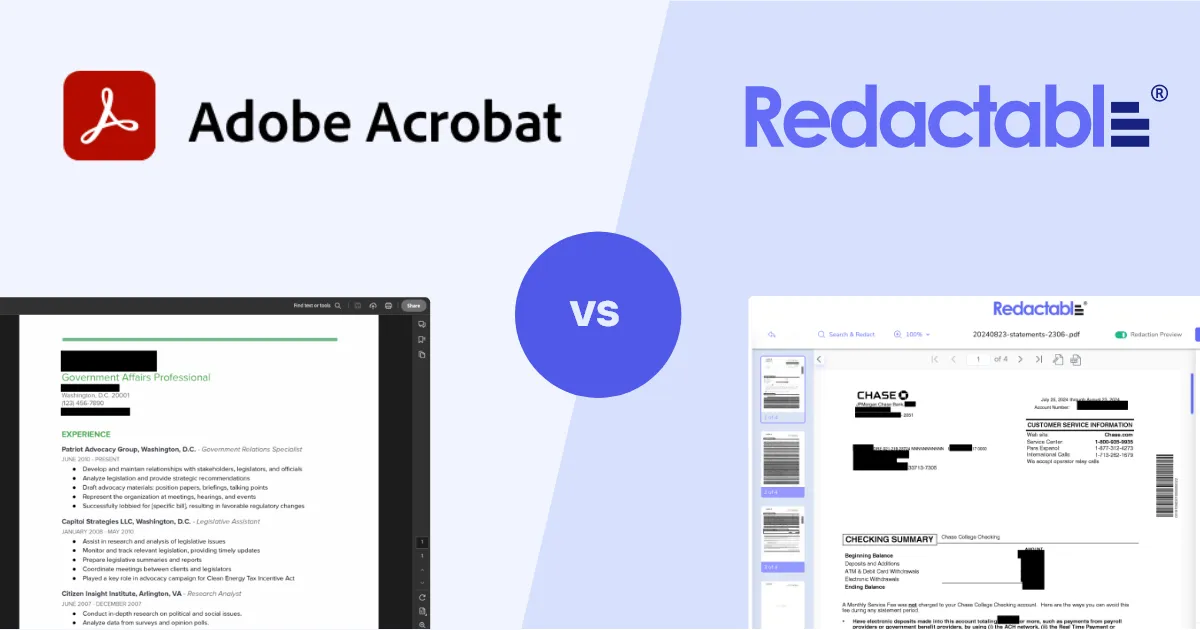
To tackle all the constantly evolving privacy laws and information security standards, you might be considering redaction solutions from companies like Redactable and Adobe. These tools are designed to help remove personal details from documents or redact confidential passages from reports more easily.
Having the right redaction software solution can help streamline the process of redaction while simultaneously enhancing accuracy and security. Here, we will share an in-depth comparison of Redactable vs. Adobe redaction tool to find the best PDF redaction software to fit your needs.
What Is Redactable?
Redactable is the #1 redaction software for automatically redacting documents with lightning speed in any browser using the power of artificial intelligence. Unlike Adobe and Adobe redaction tool competitors, Redactable has been built from the ground up as a redaction-focused solution. We’ve applied all our technical expertise to create a unique tool that meets the real-world needs of busy professionals.

For us, speed is key. That’s why we designed a tool that enables teams to remove information from documents 98% faster than Adobe or other redaction software. With Redactable, you can fully redact 10-page documents in just 2.5 minutes, including hidden metadata. In addition to speed, Redactable offers strong security, peerless collaboration, and a modern, user-friendly browser-based interface that’s easy for non-technical users to understand. It even provides an automatic redaction log and certificates for audit purposes.
Whatever industry you’re in, from legal to finance, you can trust Redactable for one-click, permanent, cloud-based redaction.
What are the key features of Redactable?
Redactable offers various features to effectively safeguard your sensitive data while saving your valuable time, including an AI Wizard, secure and permanent automated redaction, and an intuitive cloud-based platform.
Let’s take a closer look at its features:
How does Redactable work?
Redactable provides automated workflows powered by advanced AI technology, making redacting even thousand-page documents a painless process. Automated redaction involves the following stages:
You can upload files directly to Redactable's secure cloud storage from any browser. The AI wizard then rapidly scans your uploaded documents.
Redactable's algorithms automatically identify and highlight potential redaction fields within your documents, this process can be easily customized with detection rules.
Redactable's AI Redaction Wizard presents the highlighted fields for your review. Confirm the fields you want to redact with just a few clicks.
Redactable then permanently removes every instance of the selected content from your documents, ensuring it can never be recovered.
Finally, download the entirely redacted files for sharing while maintaining compliance. You can now destroy or securely store your original documents.
Interested in learning more?

What is Adobe redaction tool?
Adobe Redaction is a tool that allows you to conceal sensitive information in PDF documents using Adobe Acrobat Pro. This redaction tool is built into the commonly-used PDF software. It lets your workforce remove or black out text, images, and other content.

What are the key features of Adobe redaction?
Adobe's redaction tool comes with redaction options for text, images, batch jobs, and configurable redaction patterns. It offers the following capabilities:
How does Adobe Redaction work?
Adobe Acrobat's redaction tool allows you to blackout or eliminate content with a variety of redaction controls. Here are the steps needed to redact a document:
Open the PDF file containing information to redact using Adobe Acrobat Pro
Use the redaction tools to locate and mark all text, images, or other content in the document requiring removal.
Initiate the process to hide the selected material from view.
Before saving the document, inspect it to confirm that all intended redactions were applied correctly.
Save, share, or store the newly redacted PDF file

Adobe vs. Redactable: How to choose the right redaction tool
The choice between Adobe vs. Redactable depends on your specific needs, the volume of documents you handle, and your existing technological ecosystem. Let's look at the most significant factors to consider when choosing between these two options:
Redactable
Choose this solution if you need a tool for:
Interested in learning more?
Adobe redaction tool
Choose this tool over Adobe redaction competitors if you need a solution for:
Redactable vs. Adobe redaction tool
While both Redactable and Adobe Redaction can protect confidential information, they differ quite a bit in their approach, practicality, and overall user experience. Understanding these distinctions will help you make an informed decision about which solution best fits your organization's redaction needs and workflow requirements. Let's look at the key differences of Adobe vs. Redactable:
Specific solutions beat one-size-fits-all
Redactable is purpose-built to solve the problems teams face when they need to redact vast volumes of information as efficiently as possible. Adobe Acrobat, by contrast, was launched in 1993 to edit PDF documents. Although Adobe has redaction features today, they have been tacked on and are frequently prone to glitches and errors.
To put it another way, a multi-tool like a Swiss Army knife features all sorts of useful gadgets, but none of them are very good at their job. At home, most people reach for the can opener when preparing a quick meal or a screwdriver when it’s time for some DIY instead of a multi-tool. Our focused design philosophy is the key factor behind Redactable being faster, more effective, and easier to use than Adobe.
A tale of two redaction processes: mind-numbing vs. one-click

Manual digital redaction is soul-crushingly slow and highly prone to errors. As you can imagine, when working on a 300-page document, it’s really easy to miss a small piece of confidential information, like a phone number. This is why it’s important to make the right choice when it comes to redaction tools. To put things in perspective, lets walk through two different redaction processes: one using Adobe and one using Redactable.
If you choose Adobe, you’ll have to first download the document from the cloud (if it’s not already on your hard drive) and then open it in Acrobat Pro. Then, you’ll have to manually search for text, images, and any other content that needs to be hidden. It will be a lengthy, highly repetitive process, possibly extending over multiple days. You’ll have to continually go through the cycle of searching for information, identifying it as confidential, and marking it for redaction. At long last, you’ll reach the end of the document.
The next step will be to go back over the entire document, double-checking for any errors or missed pieces of information. With the double-check complete, you can then finalize the redactions. Don’t forget to also “sanitize” the PDF to remove the metadata. Adobe boasts that their redaction process is only “7 steps long”, but applying those 7 steps to hundreds or thousands of pieces of confidential information requires hours and hours of mind-numbing manual effort.
Or, you could choose to use Redactable and simply upload the document, select “Auto,” and let Redactable’s artificial intelligence identify every instance of sensitive information automatically. After that, click “Redact” and download your finalized PDF with all metadata eliminated. What might have taken you days is done in just a few minutes.
Permanent redaction saves embarrassment later
Another crucial factor in redaction tools is permanence. In Redactable, you can be confident that every single redaction is irreversible. Redacted content cannot be retrieved or revealed, ensuring sensitive information remains hidden for compliance. With Adobe, you can’t always have that confidence. The Adobe Redact tool is not readily accessible, and users often think it’s acceptable to use other Adobe editing tools (like the Draw tool) to hide information. However, this only conceals or masks data. The original information is still easily accessible, introducing compliance, security, and privacy risks.
Interested in learning more?
Spend less time figuring out menus and more time redacting
Being part of the broader Acrobat Pro software suite, Adobe's redaction tools provide redaction capabilities within the traditional desktop environment for PDF editing. However, the redaction process is less intuitive, requires more steps, and leaves a lot of room for human error.
Redactable offers an intuitive cloud-based dashboard and user-friendly wizards that allow you and your employees to easily apply redactions without requiring any code or technical expertise. The modern interface helps streamline the redaction process from start to finish.

Automation support scalability
Adobe Acrobat is desktop-based by default, and without strong automation features, redacting documents with Adobe becomes an increasingly difficult task as you scale up the number of pages to process.
As a cloud-based solution, Redactable is easily scalable to meet your needs. Whatever the size of your team or your documents, Redactable’s powerful processing power and collaboration features make it easy to get the job done quickly and efficiently.
Easy importing saves valuable time
Redactable makes loading documents up for redaction straightforward. With integrations for Google Drive, DropBox, and OneDrive, you can easily import your files from cloud storage and immediately start redacting.
Desktop-based Adobe offers no such integration. Documents from the cloud must be downloaded, converted into PDF format, and then opened in Acrobat Pro. This lack of deeper integration with your other tools and platforms makes the process more inefficient for your business.
Get more done by working together
Redaction rarely occurs in isolation. Different team members often need to weigh in on what information needs to be removed. Lengthy documents are frequently processed by large teams for greater speed and efficiency. Achieving this kind of collaboration is straightforward with Redactable.
Redactable’s Team Members feature allows you to use email to invite colleagues to collaborate on specific projects and documents. There are access controls for different roles, enabling you to fine-tune access management. Furthermore, Redactable’s Comments feature allows team members to communicate directly with each other while working on a document, ensuring that everyone is on the same page.

Why Redactable is the superior redaction solution for modern teams
Both Redactable and Adobe have their strengths, but Redactable is particularly well-suited to meet the evolving needs of today's teams.
Redactable's AI automation allows it to handle high volumes of redactions quickly and accurately, making it the optimal choice for powering your redaction workflow.
Its key benefits include:
- Automatic redaction rapidly finds and blacks out sensitive information with AI, saving you from the drudgery of manual redaction
- Industry-leading accuracy means less risk of human error and ensures document security
- Redacted information, including metadata, is always permanently removed, preventing embarrassing redaction failures
- Effortless collaboration with team management features, role assignment, and commenting features allow you to spend less time playing email tag and more time getting work done
Learn more about how Redactable enables your business to work more efficiently while minimizing compliance risks by starting a free trial today.



