The importance of redaction cannot be overstated, as personally identifiable information (PII) can be misused or cause potent harm if disclosed to the wrong individuals.
Individuals and organizations can protect themselves from data breaches, identity theft, and other security threats by redacting this sensitive information. Redacting confidential information from a wide range of documents is essential to safeguard the related entities.
In this blog, we will learn about various redacted document examples to give an idea of how redaction is done and different ways of doing it. But first, a quick introduction.
Redaction: A quick Intro
Redaction is obscuring or removing sensitive or confidential information from a document before it is released to the public. This is typically done to protect the privacy and security of individuals, organizations, and institutions.
Redacted document examples include data from legal transcripts, government reports, and corporate records.
Now that we’ve covered the basics of redaction let’s discuss the best practices for redacting documents that have stood the test of time and beyond. Redaction can be a complex and technical process, and providing examples can help individuals and organizations understand what information needs to be redacted and how it should be done.
Top 3 ways to redact a document
The best ways to redact a document are nothing but tried and tested practices in the field over the years since its inception. It’s better to look at this like it used to be - the PAST; how is it now - the PRESENT; and what can we expect from times to come - the FUTURE. Let’s dive in!
Past
Manual Redaction: It is a traditional method of redacting a document. It involves using a black marker or pen to physically cross out or cover up sensitive information.
This method is time-consuming and can be prone to errors, as it relies on the redactor to correctly identify and redact sensitive information. Additionally, manual redaction does not provide a way to digitally redact documents, making it unsuitable for large volumes of data.
Present
Digital Redaction: Digital redaction is a modern practice of redacting a document. It involves using software to digitally redact sensitive information from a document.
Redaction software can automatically identify and redact confidential
Information keeps the rest of the data or information in place.
Future
Automated Redaction: This is a cutting-edge method of redacting a document. It involves artificial intelligence (AI) and machine learning (ML) algorithms to automatically identify and redact sensitive information from a document.
Automated redaction software can analyze a document and identify patterns in the data, such as names, addresses, and credit card details. It can then automatically redact this information in no time with unparalleled accuracy. This technology is perfect to redact large volumes of data quickly.
With this overlook of the redaction processes on the time wagon. It’s self-evident that wise look straight into the future; nonetheless, we are already in. Yes, even in this space, there is one tool Redactable that does everything redaction, but better!
Redacted Document Examples
Example #1: Legal Transcripts
Legal transcripts often contain significant sensitive information that needs to be redacted, such as names, addresses, phone numbers, social security numbers, and financial information.
Redacting this information can be a time-consuming and error-prone task, so it is important to use a software solution that can handle the process accurately and efficiently.

Our redaction software uses advanced algorithms to detect and redact sensitive information quickly and accurately. It allows users to create custom redaction rules based on specific criteria, such as keywords or phrases, to ensure that all relevant information is redacted.
Example #2: Government Reports
Government reports contain sensitive information related to national security, law enforcement, and other areas of interest. Redacted document examples like this are critical to protecting the safety and security of individuals and organizations.
Optical Character Recognition (OCR) is one robust technology that helps you automate the redaction of such documents. This technology can detect and redact image text, making the redaction process even more efficient.

Redactable can be used to do exactly that, and much more. We have OCR in-built into our software we many other immovable security features for your next redaction.
Example #3: Corporate Records
Corporate records such as financial reports and other sensitive information can also require redaction to ensure the privacy and security of executives and the company itself. However, redacting this information can be daunting, particularly for large enterprises that generate a substantial volume of data.

At Redactable, we understand the challenges that come with redacting corporate records. Our software is designed to make the redaction process as efficient and accurate as possible.
The tool has powerful search features allowing users to easily locate and redact information, even in large documents with multiple data fields.
Example #4: Medical Records
Perceptive information like patient names, addresses, security numbers, and medical histories are often susceptible to prying eyes. This information must be protected to comply with federal regulations such as HIPAA (Health Insurance Portability and Accountability Act).

Redactable is capable of redacting medical records with ease. It can detect and redact sensitive information while keeping other important information, such as medical diagnoses and treatments, intact.
Example #5: Court Filings
Court filings, including motions, pleadings, and other legal documents, often contain sensitive information such as personal details, financial information, and trade secrets. This information must be redacted to protect the privacy and security of entities involved in the case.

Our software has features that attorneys love, like advanced search. The advanced search feature allows you to easily locate and redact sensitive information, and it can be customized to meet specific requirements based on the type of legal case.
Why do you need Redactable?
Needless to say, how is essential to redact your documents for your company, organization, and even you. Any type of document contains some sensitive information that everyone should not see. If not done, it can harm you in many unexpected ways.
Redactable is your weapon of rescue. Your one-stop solution for document redaction. At Redactable, we offer a variety of proprietary software solutions for document redaction that are designed to meet the needs of individuals and institutions, big or small.
Easy to use, highly accurate, and customizable to meet your specific redaction requirements. Whether you need to redact a single document or a large volume of information, we have everything for everyone.
Conclusion
Protecting sensitive information is crucial today, where data breaches and cyber-attacks are becoming increasingly common. The redacting document is essential to safeguard confidential information and prevent it from being misused.
In this blog post, we have discussed different redacted document examples, including court filings, medical records, and corporate records. These examples illustrate the importance of redacting confidential information to protect privacy, security, and integrity.
At Redactable, we’re committed to providing the best possible service to our clients. Document redaction can be challenging and time-consuming, and we understand that completely. Our software is used in various industries like healthcare, legal, finance, and even for personal use.
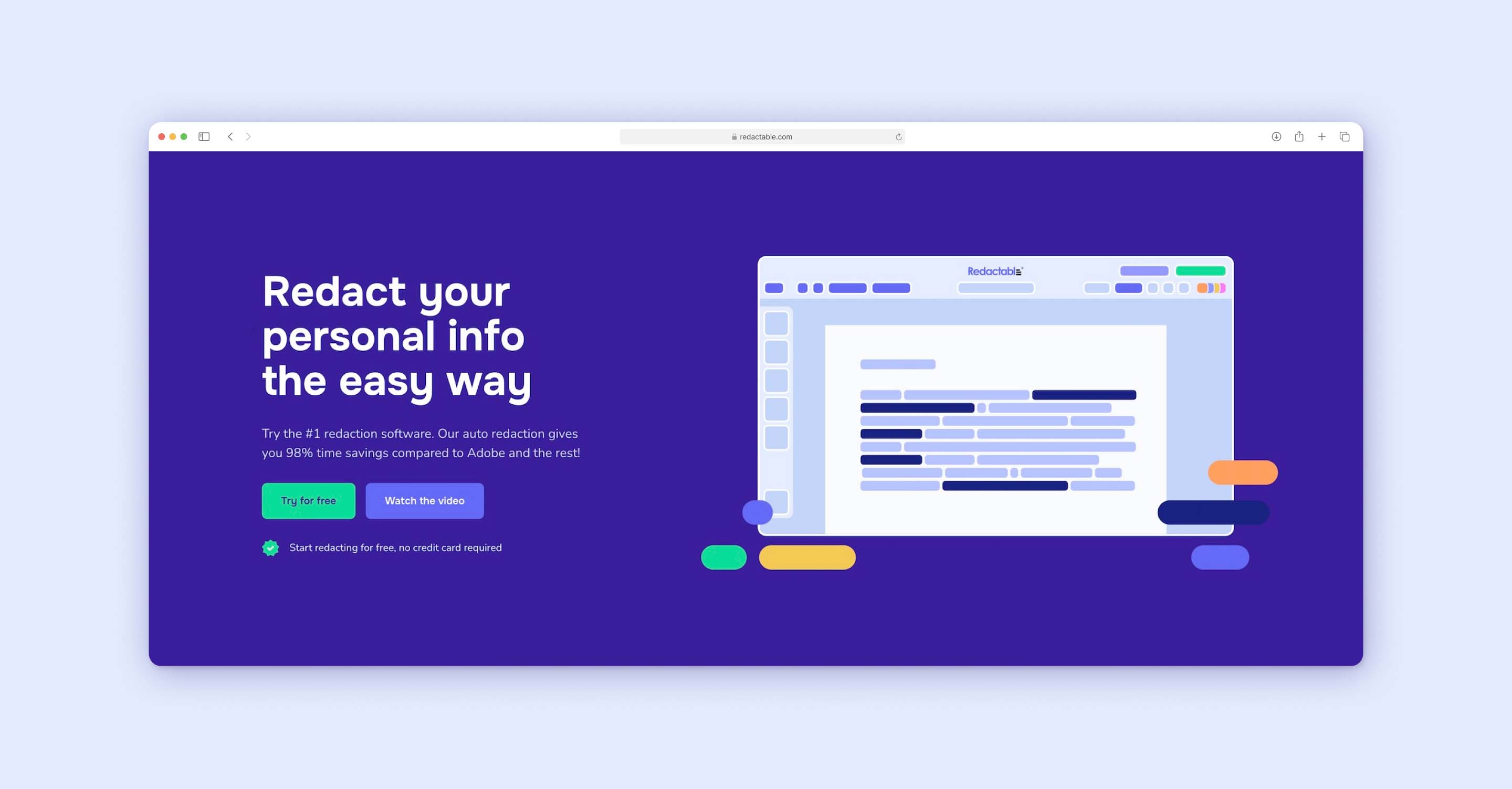
We take your documents and their protection very seriously. The team at Redactable is dedicated to providing you with reliable, accurate, and secure solutions while making redaction fun, easier, and efficient.
You can try your hands on Redactable with this free trial. If you have any questions or want to learn more about us, please contact - hello@redactable.com. Looking forward to making your lives easier!







