Digital solutions have made banking services more accessible over the years. However, while digital banking and online transactions undoubtedly offer convenience and speed, they also come with several concerns—including privacy.
For instance, what happens when you need to share your bank statement for verification purposes?
From loan applications to lease agreements, many processes require users to send a bank statement to ensure approval. Unfortunately, this also opens users to the risk of exposing sensitive information. So, how do you protect your private info without compromising the details you want to share?
The answer is redacted bank statements, and we’ll show you how it works.
Keep reading as we explore what a redacted bank statement is, how redaction can shield your private data from prying eyes, and how to leverage it.
TL:DR
- Identity theft and account breaches have become a pressing concern with the rise of digital banking.
- Redacted bank statements can help you hide sensitive data during document sharing.
- Protect your privacy by redacting bank statements before sharing them using Redactable.
- Redactable can help you redact your personal information on documents quickly and seamlessly.
What is a redacted bank statement?
Redacting a bank statement is the process of hiding or blocking out sensitive information in a document before sharing it with third parties. This is typically done by placing black bars or boxes over the said details, effectively ensuring that no third party can access them.
Without proper redaction, you may be exposing yourself to security threats, such as account breaches or identity theft.
A good rule of thumb when redacting any document (such as your bank statement) is to mask any Personally Identifiable Information (PII) that could expose you to security risks. For instance, you need to redact details of your account number and social security number.
By using a redacted billing statement, you ensure that the third parties you’re transacting with can use the financial information they need while protecting your sensitive details.
That said, let us examine the specific information you may need to redact in a bank statement.
What information should you redact in a bank statement?
There’s no one-answer-fits-all approach to redacting information in a bank statement.
But redaction is typically used to protect personal details such as:
- Account Number
- Social Security Number
- Transaction details
- Residential address
- Email address
- Card details (if applicable)
- Balances (in some cases)
- Phone numbers
You should note that while a redacted bank statement is essential to protecting yourself, you also need to strike a balance.
Redacting too much information may affect the document's ability to provide the details the transaction organization needs. It may even raise questions regarding the authenticity of your bank statement. Therefore, it is always a good idea to leave information that may be irrelevant to your specific transaction as long as it’s not confidential.
What are the benefits of a redacted bank statement?
A redacted bank statement offers you several key benefits, especially when it comes to protecting your private information and avoiding potentially hassling situations.
Here are some reasons you should also redact your bank statement before you send it out:
Ensures privacy protection
Your bank statement typically contains several sensitive details about yourself and even others (if you share a bank account). Therefore, redacting your bank statement enables you to share financial information with necessary parties while keeping your sensitive details private.
This is particularly useful if you need to provide information, such as proof of income, without revealing your full financial history.
Reduced risk of identity theft
With the increasing wave of digital banking solutions, identity theft has become much more rampant than ever before. Therefore, it is always a good idea to do all you can to prevent your identity from being stolen and used against you. By redacting personal details, like your full name, address, and account numbers, you can significantly lower the risk of identity theft from shared documents.
Compliance with data protection regulations
While redaction is generally considered a best practice when sharing personal documents, it is also required by governmental regulations. For instance, the Gramm-Leach-Bliley Act requires financial institutions to ensure that their customer's non-public personal information stays safe and protected.
As a result, using redacted billing statements can help you and the businesses you transact with comply with data protection laws.
Enhanced control over shared information
Finally, redacting your bank statement also gives you control over what parts of your financial information you share with third parties. This ensures that the recipient sees only what’s relevant and what you want them to, reducing the chances of misuse of your personal information or financial data.
For instance, while it may not be a typical security risk, leaving out personal information can open you up to targeted, invasive marketing if your documents are mismanaged.
Are you wondering how to redact a bank statement? Keep reading as we explore the various options you have.
How to redact information from a bank statement
There are several ways you can redact your private details on a bank statement. Here are three options to consider when you need to redact a bank statement:
Manual redaction
This typically only works if you’re handling physical documents, such as a printed copy of your bank statement. In this case, you can use a black marker to cover sensitive details by drawing a line or two over them. Then, you can scan the redacted billing statement if you want to use it digitally.
However, one drawback of manual redaction is that the marker ink is often not thick enough to completely mask the information you want to redact. In many cases, holding the paper up to light will reveal the information behind the ink.
So, if you’re sending out your bank statement by physical mail, take extra care to ensure that the underlying text is not visible from either the front or back of the paper.
Using PDF editors
If you have a digital copy of your bank statement, you can redact some of the information in it by using PDF editors. Common options include Adobe Acrobat, Foxit PhantomPDF, or Preview (if you use a Mac).
These PDF editors offer users built-in redaction features to black out sensitive information such as account numbers, personal details, or specific transaction data.
Don’t forget to keep a copy of the original document, though!
Leveraging dedicated redaction tools
Today, several software tools provide users with redaction features to enable them to mask sensitive information in documents easily. Some of these tools even have advanced features that automatically detect the information that needs to be redacted and mask it to protect your privacy.
An example is Redactable.
Redactable is a tool specifically designed to mask personal information in documents. Simply upload your bank statement to the platform, and Redactable will help you cover up confidential information easily and seamlessly.
This is particularly useful if you have a large volume of documents to work through or frequently have to redact documents in your workflow.
Why would you need to redact a bank statement?
There are various reasons to redact bank statements:
- Loan Applications or Mortgage Processes: Lenders may require bank statements to verify your financial health, but they don’t need access to all your transactions.
- Legal or Court Submissions: During litigation, court cases, or audits, you may need to submit financial information, but sensitive details should remain private.
- Identity Theft Prevention: Revealing unredacted financial details to unauthorized individuals can lead to identity theft or fraud.
- Business Transactions: Companies involved in mergers, acquisitions, or financial reviews may require bank statements, but redacted versions protect private data.
Common mistakes to avoid when redacting bank statements
- Incomplete Redaction: Simply placing a black box over sensitive data without properly removing the text underneath in digital files can lead to recovery of that information. Make sure the redacted information cannot be highlighted, copied, or otherwise retrieved.
- Over-Redacting: Redacting too much information may result in rejection of your documents. For example, lenders may require certain transaction histories to validate your financial health.
- Using Incorrect Tools: Some basic editing software might not properly redact information. For instance, if the redacted document is converted back to its original file format, the hidden text may still be visible.
A quick intro to Redactable

Redactable is a cloud-based redaction platform designed to help you redact your documents so your confidential information remains safe and secure. This tool is also equipped with machine learning algorithms that can automatically detect and redact sensitive information from your documents, effectively cutting down your work time.
Here are some more appealing features of Redactable:
- Leverages AI to quickly find sensitive information in your documents
- Optimal Character Recognition (OCR) capabilities that allow it to redact scanned documents accurately
- File management systems to keep your documents organized and your workflow smooth
- Collaborative redaction with teammates using a cloud-based system complete with redaction logs
- Document scrubbing to remove metadata to ensure that redaction cannot be reversed
Redactable offers users three free document redactions before they need to subscribe to the paid version and unlock the full potential of its efficiency and time-saving capabilities. See our software in action:
Why should you choose Redactable?
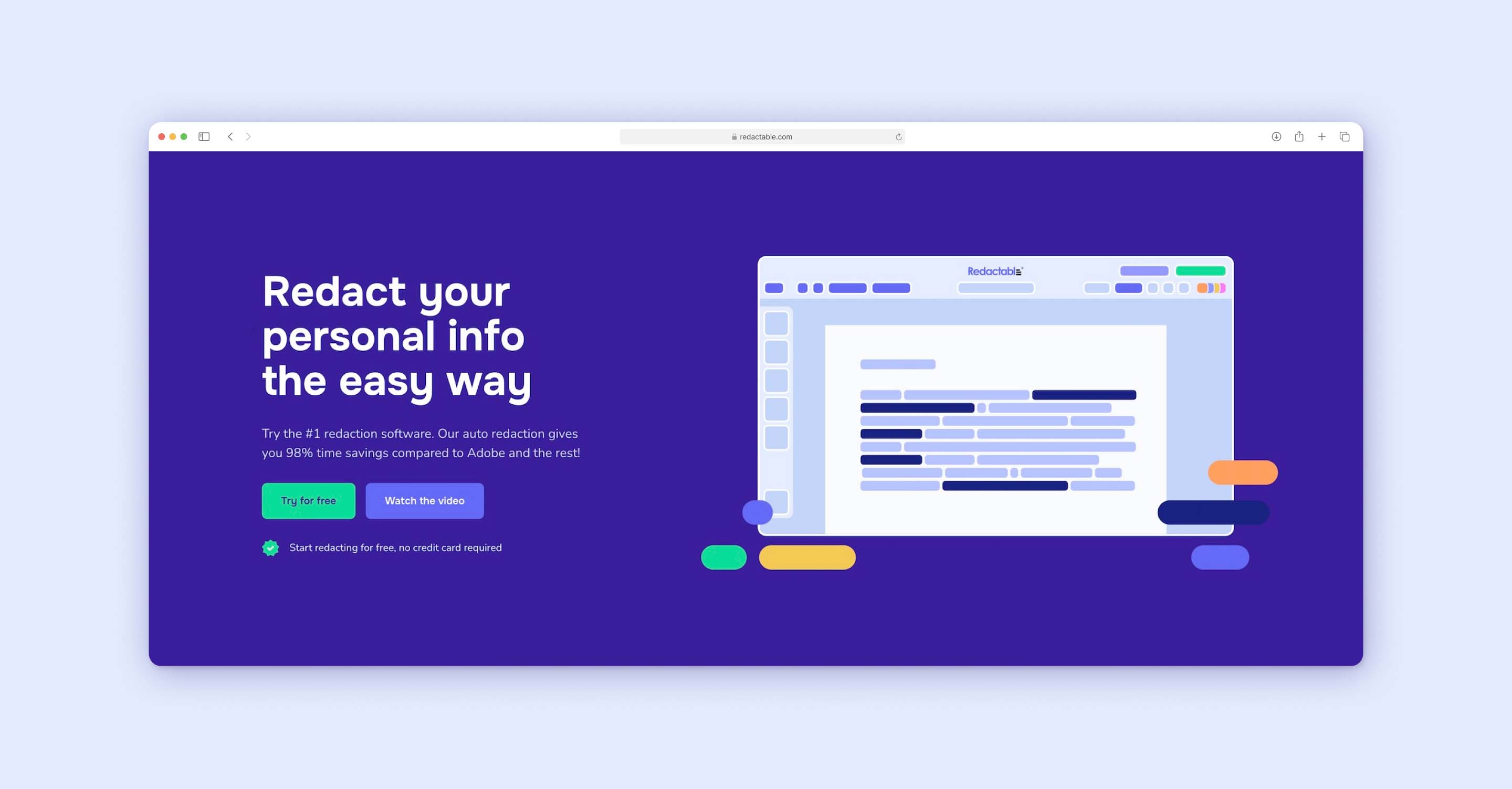
Here are five reasons you should use Redactable for all your document-redacting needs:
Speed
From bank statements to utility bills and more, Redactable allows you to redact your bank statements quickly and easily. How fast? You can redact up to 10 pages in about 2.5 minutes on average using Redactable. You can also redact multiple documents at once.
Automated redaction
Redactable also offers users AI-powered automated redaction, enabling you to effectively and accurately redact several documents without missing a beat. By leveraging the power of AI, the tool highlights the sensitive information you need to redact in your document and even prompts you if you omit some details.
It also has OCR capabilities, which means it can help you redact scanned documents.
Permanence
Another reason you should choose Redactable is that nobody other than you can reverse the redactions you make to your document. With Redactable, you can rest assured that any information you redact stays that way permanently. The platform also helps to hide metadata, conclusively ensuring that no third party can access your information.
Versatility
Redactable integrates with several cloud-based services—including Google Drive, Box, and Dropbox—to ensure a seamless workflow for you.
Wrapping it up
Not everybody feels comfortable their bank statements as they contain a lot of information we’d rather keep to ourselves. However, the current realities of business workflows and financial transactions mean we sometimes have to. So, what’s the middle ground? A redacted bank statement!
Redactable offers users an effective solution for sending bank statements and other documents while keeping their sensitive information secure.
With this user-friendly solution, you can redact large volumes of documents quickly and seamlessly. Try Redactable today and enjoy safety at speed.







