In today's age of data breaches and cybersecurity threats, protecting sensitive information is of paramount importance. Whether you're a business safeguarding trade secrets or an individual protecting personal data, redaction is an essential tool. This article will guide you through the world of free PDF redaction tools, with a special focus on Redactable, the leading solution for fast, secure, and AI-powered document redaction.
Why use online redaction tools?
Traditional redaction methods, like using sharpies or graphic design apps, come with significant drawbacks:
- Time-consuming: Manual processes are slow and tedious, taking hours to complete.
- Insecure: Sharpies don’t provide permanent redaction, leaving sensitive information exposed.
- Ineffective for PDFs: Black boxes or overlays in PDFs don’t truly remove sensitive data.
- Hard to track: Monitoring and auditing manual redactions is challenging and prone to errors.
Enter free online redaction tools—the modern, efficient solution to these problems.
Benefits and limitations of using free redaction tools for your business
Free redaction tools offer convenience and affordability but may come with trade-offs. Let’s explore the pros and cons:
Pros:
- Cost-effective: Save money without compromising on basic security.
- User-friendly: Most tools are designed for simplicity, requiring no technical expertise.
- Accessible: Browser-based, meaning no software downloads are needed.
- Time-saving: Quickly redact PDF free with just a few clicks.
- Secure: Basic functionality ensures sensitive information is hidden to a certain extent.
Cons:
- Limited redactions: Free versions often cap the number of redactions or documents processed.
- Restricted functionality: Many tools lack advanced features like AI-powered detection or batch redaction.
- Not permanent redaction: Most free PDF editors only mask sensitive data, making it retrievable.
Best free PDF redaction tools in 2024
Redacting documents containing sensitive information is critical for compliance and privacy. Free online tools provide an easy way to obscure or remove data, but they vary in effectiveness. Below, we’ll highlight some popular options and their features, including key differences from Redactable.
1. Redactable: The Premier Choice
- AI-powered automation: Uses advanced Natural Language Processing (NLP) to identify sensitive data automatically.
- Lightning-fast: Saves up to 98% of the time compared to manual methods.
- Permanent redaction: Truly removes sensitive data, unlike masking tools.
- Browser-based access: Securely redact PDFs online from any device.
- Cloud integration: Seamlessly works with Box, OneDrive, and other cloud platforms.
- OCR capability: Easily redact scanned documents.
- Audit trail: Generates certificates for compliance and auditing purposes.
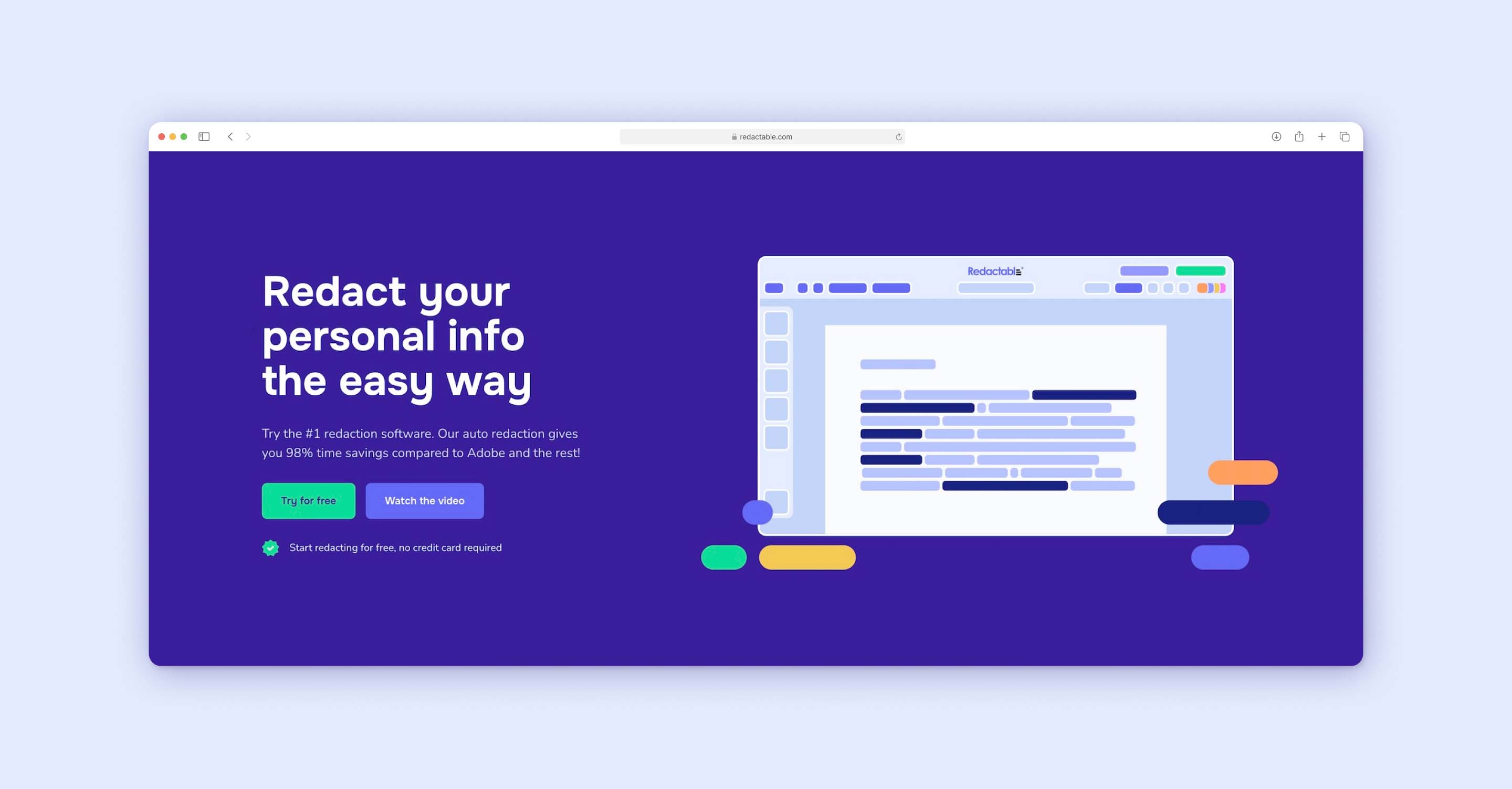
2. iDox.ai
- Description: A straightforward redaction tool allowing users to highlight and obscure text or images.
- Key pros: Free, browser-based, and simple to use for basic redactions.
- Cons: Does not provide permanent redaction; data can often be retrieved.
- Difference from Redactable: Lacks advanced AI capabilities, OCR support, and audit trail features.
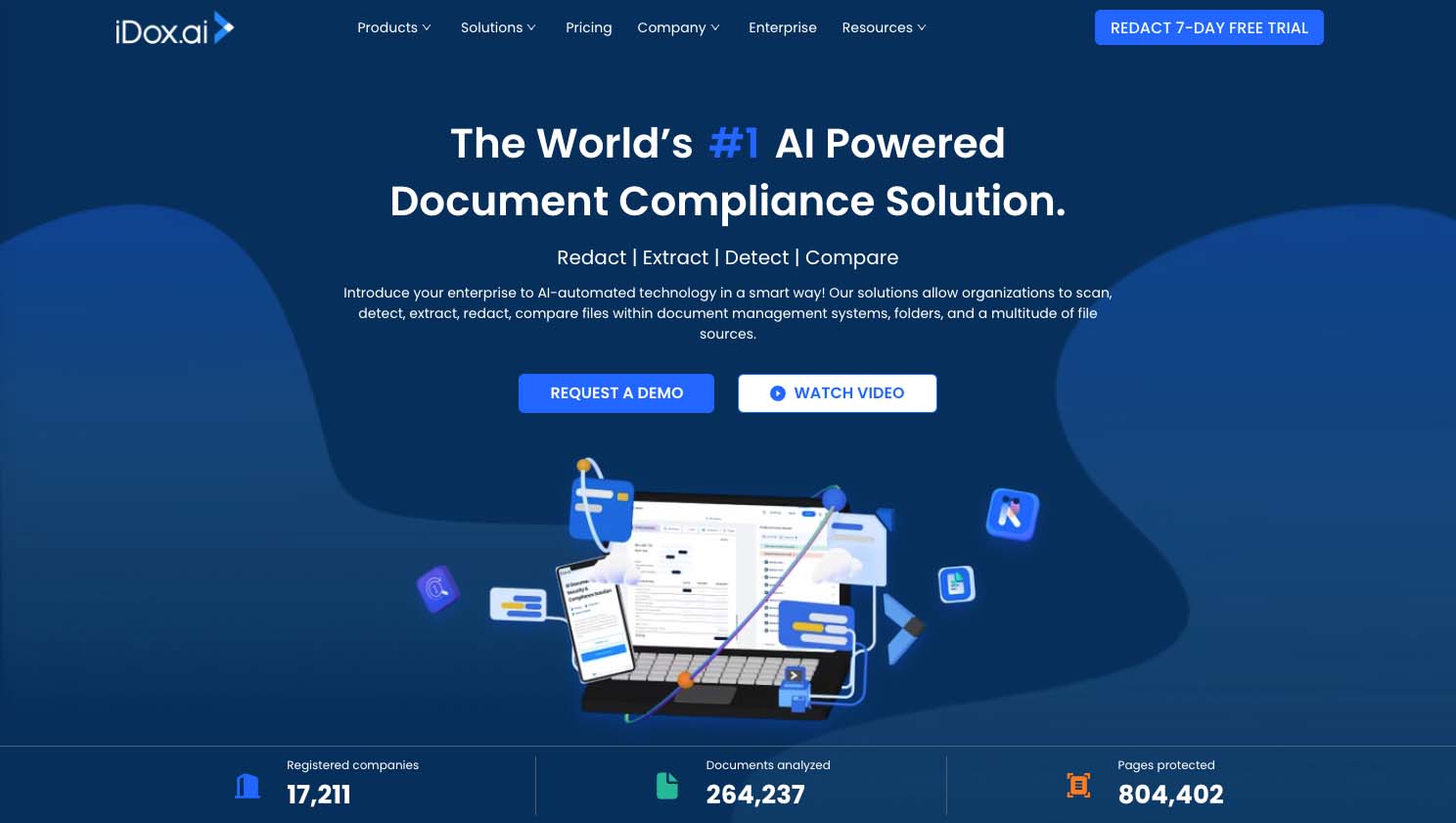
3. Xodo
- Description: A free PDF redaction tool with a focus on accessibility and ease of use.
- Key pros: Browser-based and intuitive for small-scale redaction tasks.
- Cons: Limited to masking sensitive information rather than fully removing it.
- Difference from Redactable: No AI-powered automation or permanent data removal.
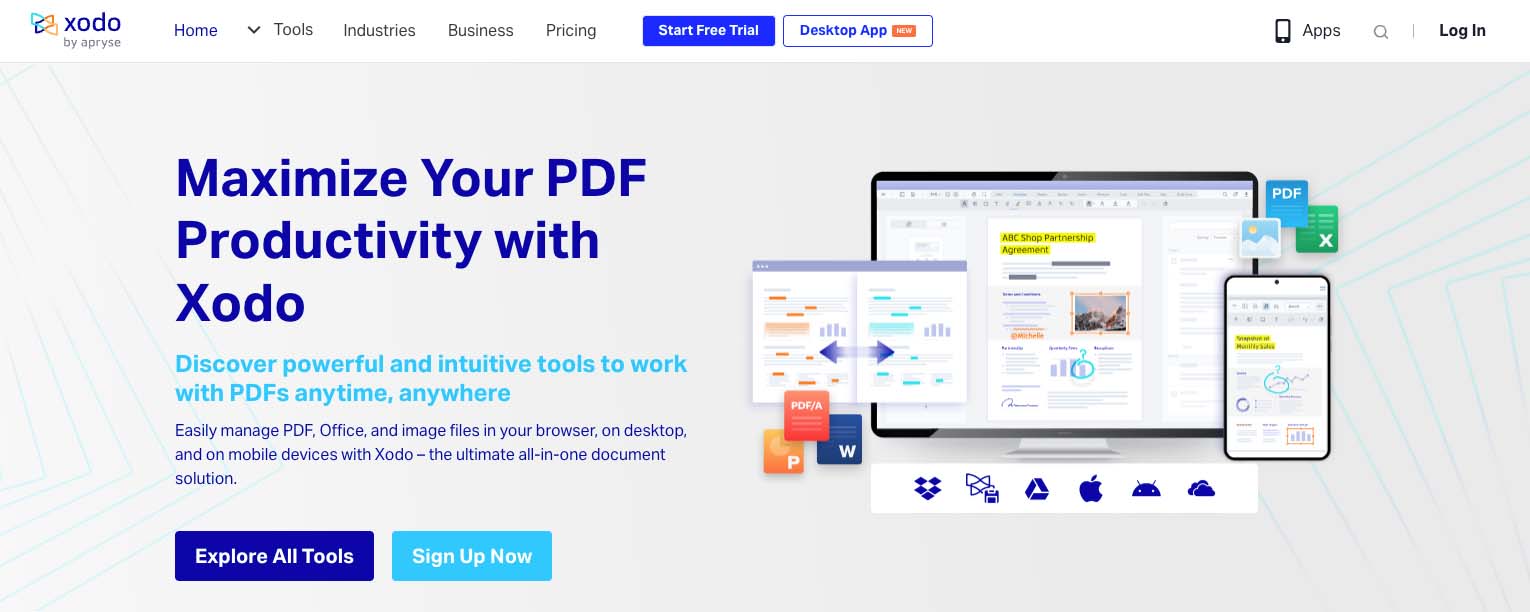
4. PDFfiller
- Description: Lets users upload and obscure information in PDFs quickly.
- Key pros: Simple interface and efficient for small tasks.
- Cons: Similar to other tools, it only hides information without securely removing it.
- Difference from Redactable: Redactable’s permanent deletion and advanced redaction options provide far greater security and functionality.
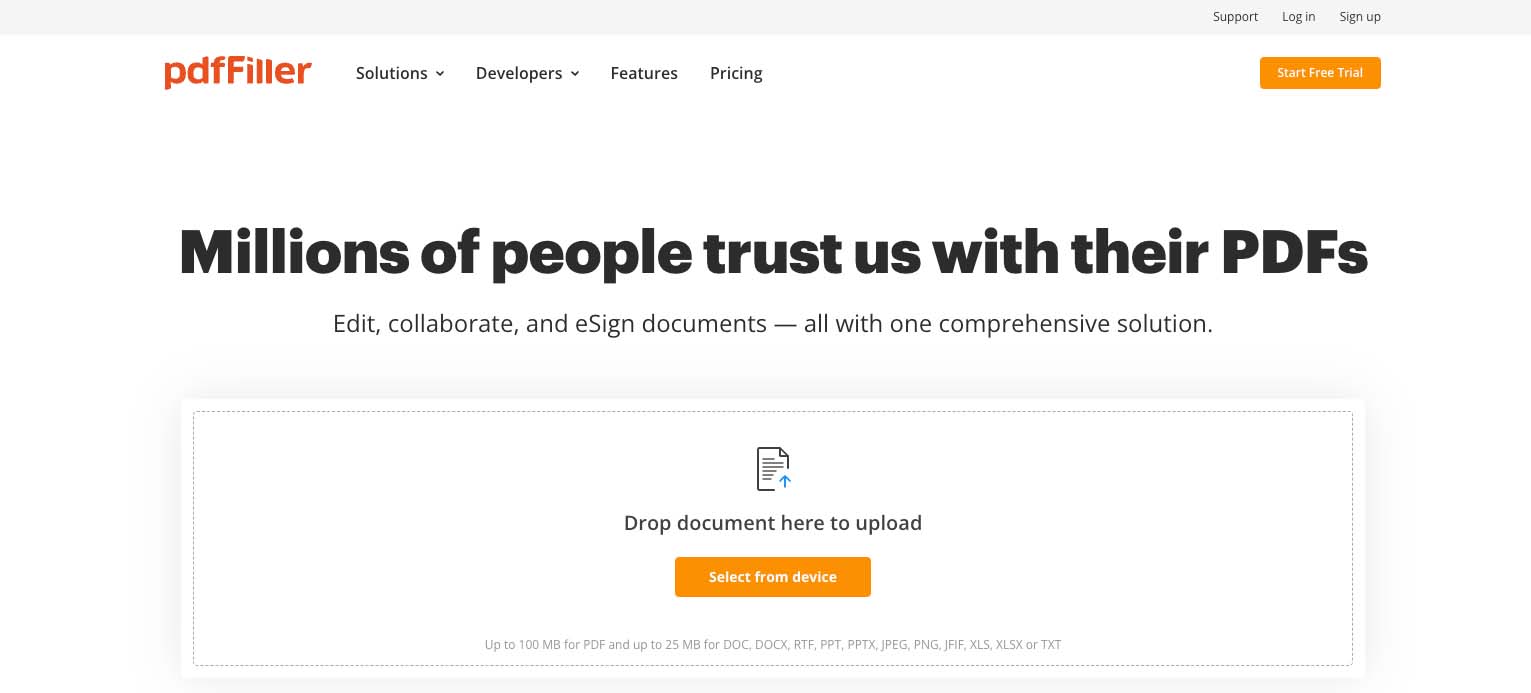
Key note: The risks of non-permanent redaction
Knowing how to redact in PDF properly is critical when handling sensitive information. Many free tools only mask data, leaving it vulnerable to exposure. To ensure full protection, it’s vital to use tools like Redactable, which permanently remove sensitive information while generating an audit trail for compliance.
How to redact a PDF for free using Redactable
Do you have a PDF that you need redacted? The good news is you can easily redact PDFs for free using Redactable's free online redaction tool.
1. Open Redactable: Navigate to Redactable and open the tool.
2. Upload your document: Click on the "Upload Files" button to select the PDF document you want to redact from your computer or import it from an integrated location.

3. Select and open your document: Click on your document from the ‘Documents’ page to open it in Redactable.
4. Use the Redaction Wizard: Choose which type of redaction you would like to perform; Manual, Search Text, Categories, or Auto.
- Manual: Redact your words or phrases by selecting specific areas in the document
- Search Text: Search words, phrases, or keywords you'd like to redact
- Categories: Select data categories to redact in bulk - emails, SSNs, phone numbers, and more
- Auto: Let Redactable automatically detect and redact confidential terms in your document
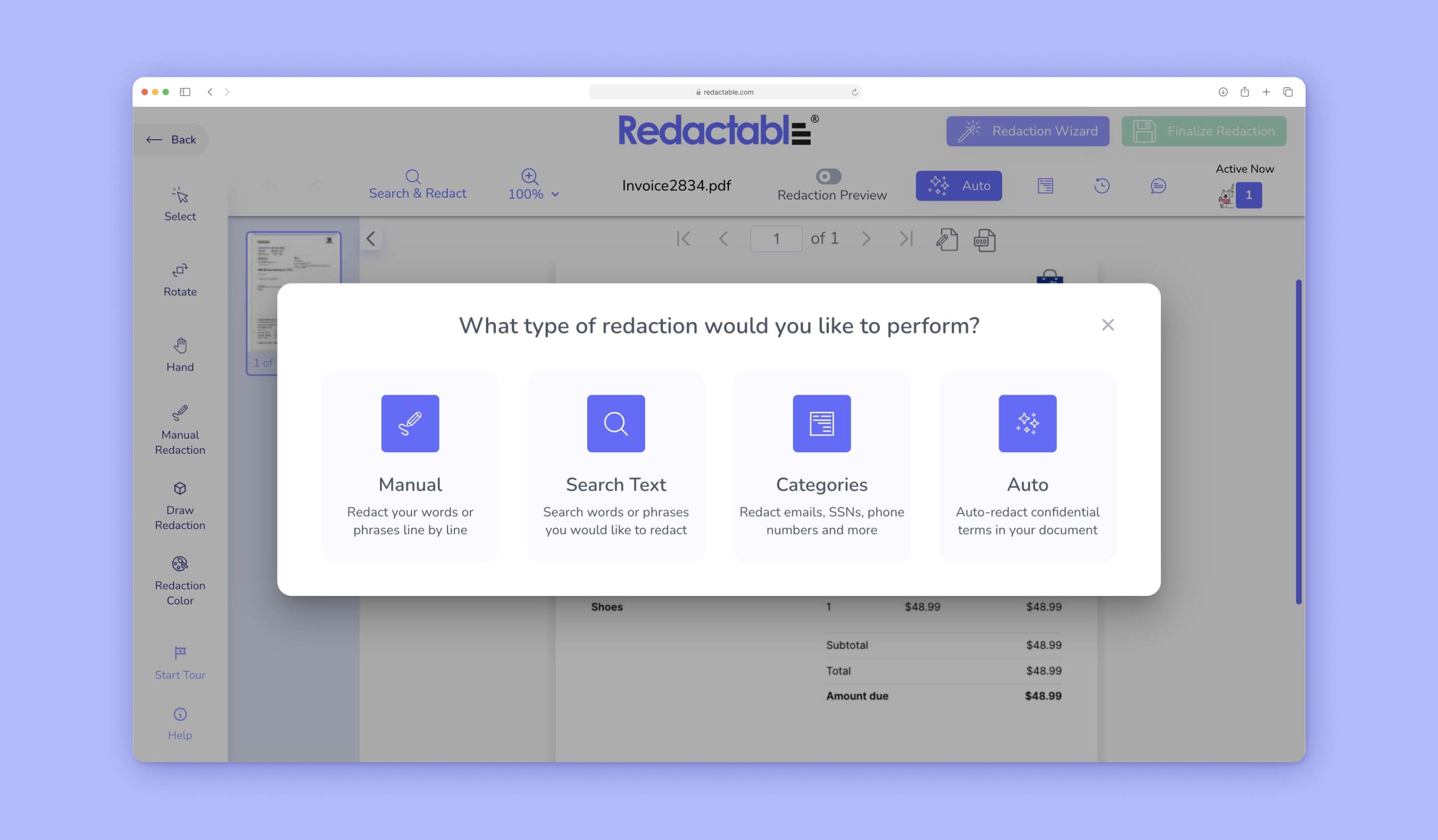
5. Select the items you’d like to redact: Select 'Redact item(s)' and ‘Finalize Redaction’.
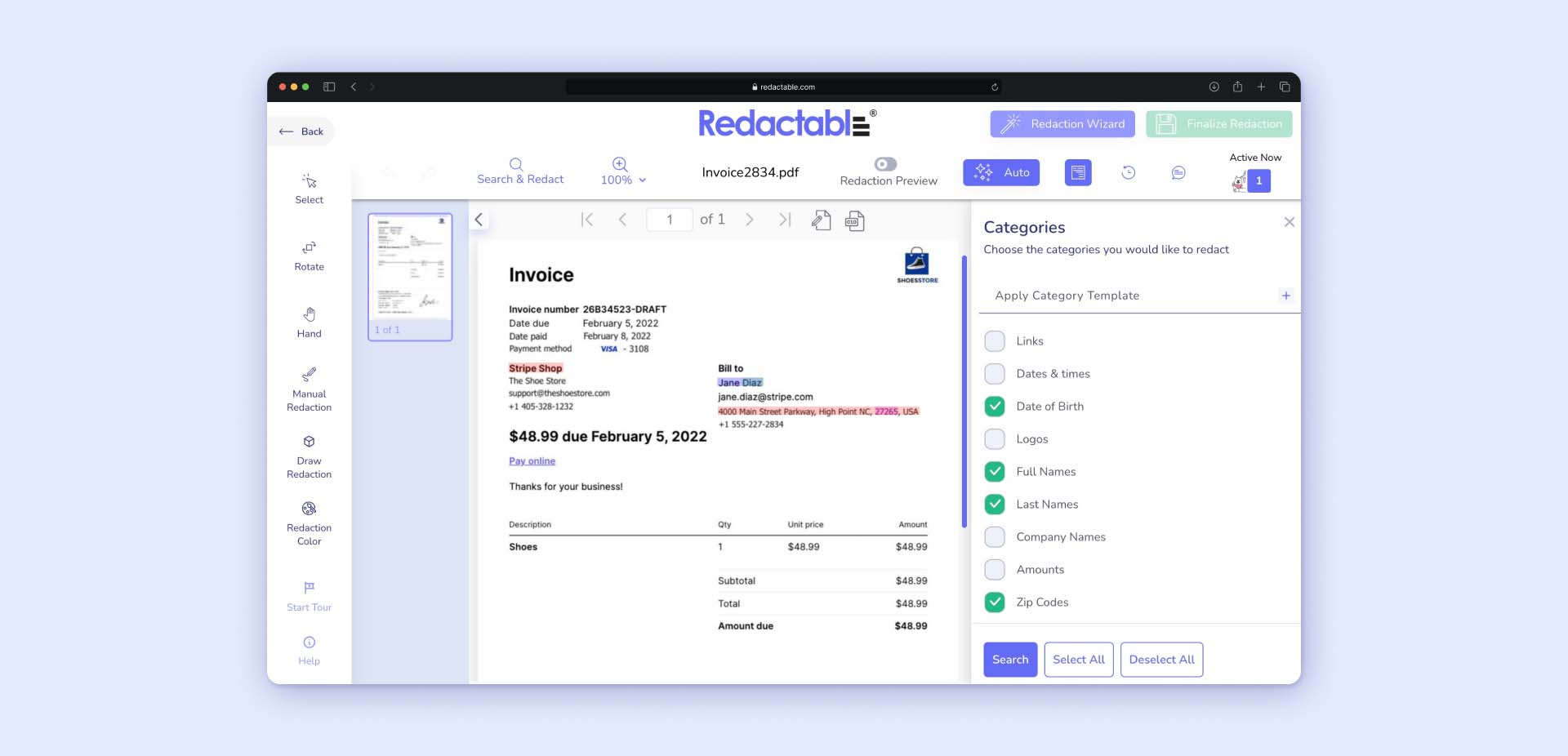
6. Download your file: Once you've finished redacting, click on the 'Download File' button to save the redacted document to your preferred folder.
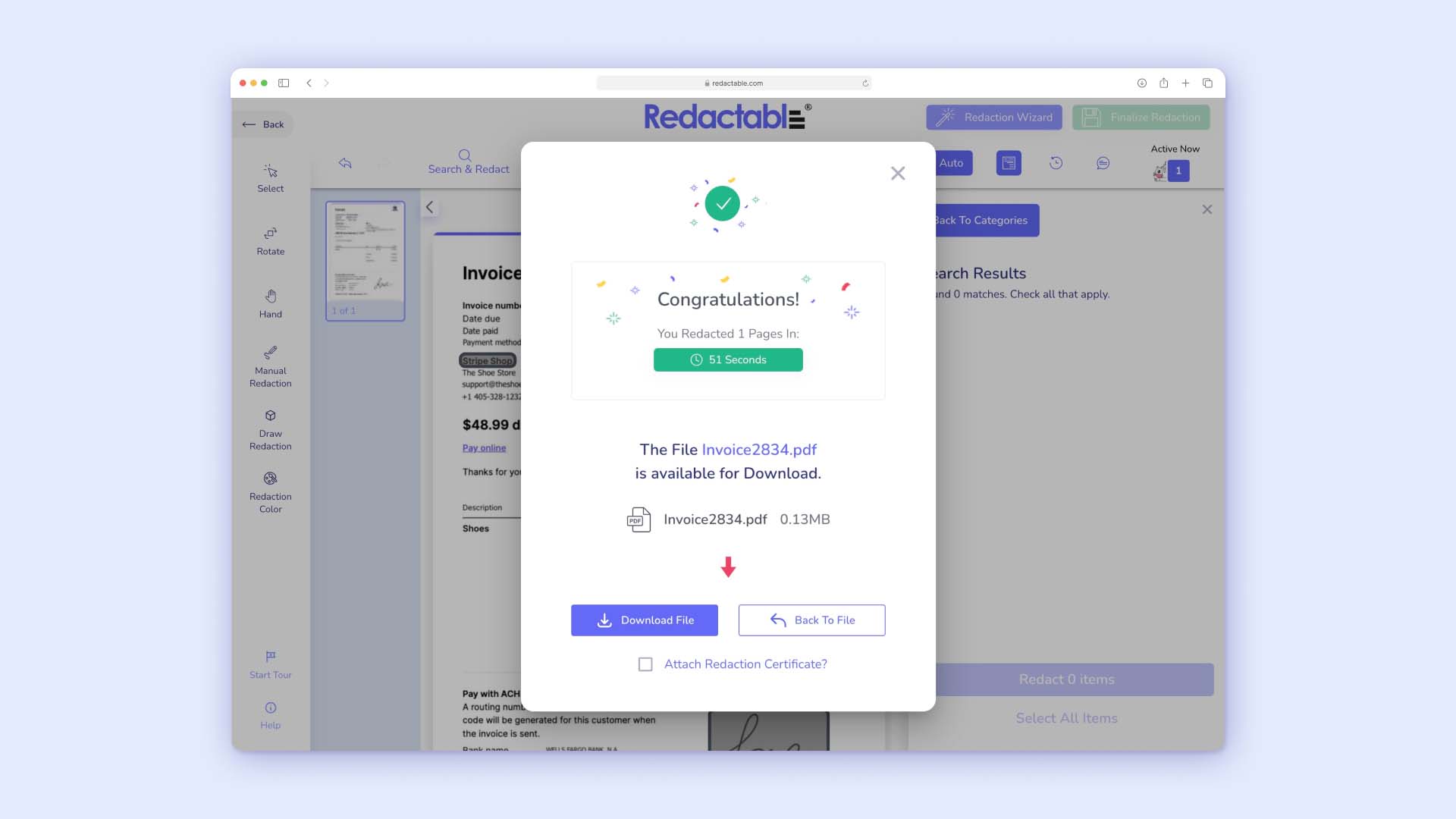
It really is that simple!
Key features to look for in Redaction tools
Not all redaction tools have similar features. The following are some key aspects to consider:
- Text and image redaction: Look for a free redact tool that lets you easily highlight or choose and remove text or image you want to hide in the document.
- PDF compatibility: Look for a redact PDF free option, so you can be sure the redaction tool can protect information on PDF files.
- Document sharing: If you are sharing documents, your tool of choice should make it easy to share with others, helping you keep information secure for the team.
- Password protection: The tool should let you add a password to your document, ensuring that only people with permission can see the information inside.
- Metadata removal: Ensure the redaction tool can remove hidden metadata that might contain sensitive information, providing an additional layer of security.
- Redaction certificates: Some tools generate certificates to verify that the redaction process was completed properly, which can be helpful for compliance and audit purposes.
- AI-powered automation: Advanced tools use AI to automatically identify and redact sensitive information, saving time and reducing the chance of human error.
Different types of redactions
Understanding different redaction types can help you choose the right approach:
Impermanent redaction: Potentially reversible by bad actors. This type of redaction may leave traces that can be uncovered by someone with the right tools and knowledge. Usually it is done by blacking out or blurring out areas in your PDF using PDF editors or graphic design tools.
Manual redaction: Done manually with black markers or by using PDF editing software. It is time-consuming and prone to human error, making it less reliable for sensitive documents. This type of redaction is hard to keep track of, which may be necessary for audits and proper record keeping.
Text and images redaction: Difference in types of data - PII vs. logos, stamps, signatures. This method ensures that both textual and visual sensitive information is obscured.
Automated redaction: This method uses software to identify and redact sensitive information, offering a faster and more consistent solution. This is the most advanced method available today.
AI-powered redaction: Leveraging artificial intelligence, this method improves accuracy and efficiency by automatically detecting and redacting confidential information. Some tools combine automated and AI-powered redaction.
Complete and permanent redaction: A complete redaction is just as the name suggests: it's the process of fully crossing out all sensitive information in a document. This means that every piece of confidential data is entirely hidden, leaving nothing exposed. This is the standard of redaction that is required in military and other government institutions to avoid data leaking to bad actors.
Best practices for effective redaction
Wondering how to redact PDFs for free? Here are some handy tips:
Locate a reliable, easy-to-use free PDF redaction tool. Once you’ve decided on one, follow these tips to ensure your success:
- Always work with a copy of the original document.
- Take your time reading through the entire document to get familiar with it.
- Make a copy of the document before you begin redacting. This is helpful to save your document if something goes wrong during the redacting.
- Use AI-powered tools like Redactable to catch easily missed sensitive information.
- Decide what sensitive information you want to redact, such as names, phone numbers, etc.
- Highlight and redact the information.
- If the free redact tool is not working, check the format of your document. You may need to convert the document to a different format.
- Ensure metadata is also removed (Redactable handles this automatically).
- Don’t forget to redact images, if that’s what you prefer.
- Generate a redaction certificate - keep a trail for audit purposes.
By using these tips, you can confidently ensure that your document is properly redacted with an online redaction tool.
Conclusion: choose Redactable for superior document security
While free online redaction tools offer a convenient solution for protecting sensitive information, Redactable stands out as the top choice for its advanced features, ease of use, and unparalleled security. It uses AI powered by natural language processing (NLP) to identify sensitive data, such as:
- Social Security Numbers
- Names
- Contact Details
- Bank Details
- Confidential Information
Visit Redactable to try it for free or book a demo to start redacting your documents with confidence today. Remember, when it comes to protecting sensitive information, choosing the right tool is crucial. With Redactable, you're not just redacting – you're securing your data with cutting-edge technology designed for the modern digital landscape.
FAQ’s
What are free online redaction tools?
Free online redaction tools are web-based applications that allow users to hide or remove sensitive information from documents such as PDFs, Word files, or images. These tools typically offer a range of features for redacting text, images, or other content to prevent unauthorized access.
How do free online redaction tools work?
Free online redaction tools usually allow users to upload a document, select the content they want to redact (such as text or images), and then permanently obscure or remove that content before downloading the redacted version.
What types of documents can be redacted using free online tools?
Most free online redaction tools support commonly used file formats, including PDFs, Word documents, Excel files, and images (such as JPG or PNG). However, the available formats may vary depending on the specific tool.
Are free online redaction tools safe to use?
While many free online redaction tools claim to protect your data, the level of security can vary. It is essential to review a tool's privacy policy, ensure the connection is secure (via HTTPS), and verify that the tool deletes uploaded documents after use.
What security risks are associated with using free online redaction tools?
Using free online redaction tools may pose a risk of exposing sensitive information, especially if the platform does not properly secure uploaded files or if the redaction process is reversible. Ensure the tool you choose has strong encryption and deletes files after processing.
Can redacted information be recovered from a document?
If a redaction tool does not properly flatten or permanently remove the underlying text or data, it may be possible for someone with technical skills to recover the redacted information. Always verify that the tool removes content entirely, rather than simply covering it.
What is the difference between redaction and annotation?
Redaction permanently removes or obscures sensitive information, making it unreadable. Annotation, on the other hand, is the act of adding notes or highlights to a document, which does not alter or remove any original content.
Can I use free online redaction tools for legal documents?
Yes, but with caution. Legal documents often contain highly sensitive information, so it’s critical to choose a redaction tool that offers robust security features. For legal use, it may be safer to use paid, professional redaction software that guarantees data protection.
What features should I look for in a free online redaction tool?
Important features include:
- Permanent redaction of text and images
- Support for multiple file types
- Ability to redact multiple areas at once
- Secure encryption and automatic file deletion
- A simple and user-friendly interface
How can I verify that my document has been redacted properly?
After redaction, try copying the area around the redacted portion or converting the file into a different format to ensure the content is fully removed and not just hidden. Tools that allow "flattening" the file often ensure complete redaction.
Do free online redaction tools have any limitations?
Yes, common limitations include file size restrictions, limited file types, and a cap on how many files can be redacted per session. Additionally, free tools may lack advanced features, such as bulk redaction or the ability to redact metadata.
Can I redact metadata using free online tools?
Some free online redaction tools offer basic options for removing metadata (hidden data such as author details, timestamps, etc.), but this feature is not universally available. Be sure to check whether the tool you use offers metadata redaction.
What should I do if my document is too large for a free online redaction tool?
If your document exceeds the size limit, you can try compressing the file or splitting it into smaller sections before redacting. Alternatively, consider using paid redaction software that supports larger file sizes.
Are there any alternatives to free online redaction tools?
Yes, you can use desktop software (like Adobe Acrobat Pro or Microsoft Word), specialized redaction software, or browser extensions that offer more robust features and enhanced security. Additionally, many organizations prefer paid tools for legal and compliance reasons.
Can I redact images and graphics with free online tools?
Many free online redaction tools allow you to redact images and graphics by obscuring parts of the image, but the effectiveness depends on the tool. Some tools may only support text redaction, so verify the features beforehand.
How long does it take to redact a document using free online tools?
The time it takes depends on the complexity and size of the document, as well as the tool’s processing speed. Generally, simple redactions on smaller documents can be done in a matter of minutes.
Do free online redaction tools allow batch processing?
Most free online redaction tools do not offer batch processing as a feature. Batch processing is typically reserved for paid software, but you can check if the tool offers multi-page redaction for individual documents.
How do I redact confidential information before sharing a document online?
First, use a trusted redaction tool to remove sensitive data. Afterward, double-check the document to ensure the redaction is irreversible. Finally, upload the redacted version to a secure file-sharing platform for distribution.
Are there any best practices for redacting documents using free tools?
Yes, best practices include:
- Always double-check redactions for completeness.
- Ensure you’re using a secure connection (look for HTTPS).
- Choose a tool that guarantees file deletion after processing.
- Flatten documents after redaction to prevent recovery of sensitive data.
- Be cautious when redacting extremely sensitive or confidential information—paid tools may be safer.







