People working with sensitive information and documents understand the importance of security.
Several companies and government institutions have strict guidelines surrounding storing, safeguarding, and getting rid of high-security documents. Abiding by the guidelines is crucial while handling sensitive information.
At times, you will have to provide records with sensitive data to customers, clients, and the general public. In such a situation, you will have to restrict people from seeing certain parts of a document. The documents might include proprietary, confidential, or personally identifiable information.
Knowing how to black out text in a PDF is crucial when it contains confidential data. This process of obscuring or hiding sensitive information from a PDF is called redaction.
Read on to know about how to black out sensitive information in PDF document.
Why do you need to black out text in PDF files?
You might be required to block information in a PDF file for various reasons. Some of these reasons are:
- You don't want someone to print out sensitive information from a document.
- You can also black out text if you wish to disable people from editing or copying the contents.
- Blacking out text in PDF files will let you protect proprietary information and trade secrets when you share documents.
You can always use a PDF editor if you are searching for a more secure way to black out text in PDF files. You can easily use Adobe Acrobat Pro to remove hidden information from a PDF file. But using Adobe Acrobat Pro is difficult because you must manually redact text, which is time-consuming.
If you are looking for an easy alternative for how to black out a PDF document, you can always choose Redactable to deal with sensitive information. Apart from being a comprehensive tool for redaction purposes, you will be impressed by its pricing.
How to black out a PDF document?
To black out a PDF document effectively, you must use a redaction tool that permanently removes or hides sensitive information from a PDF document.
Introducing Redactable - your all-in-one solution
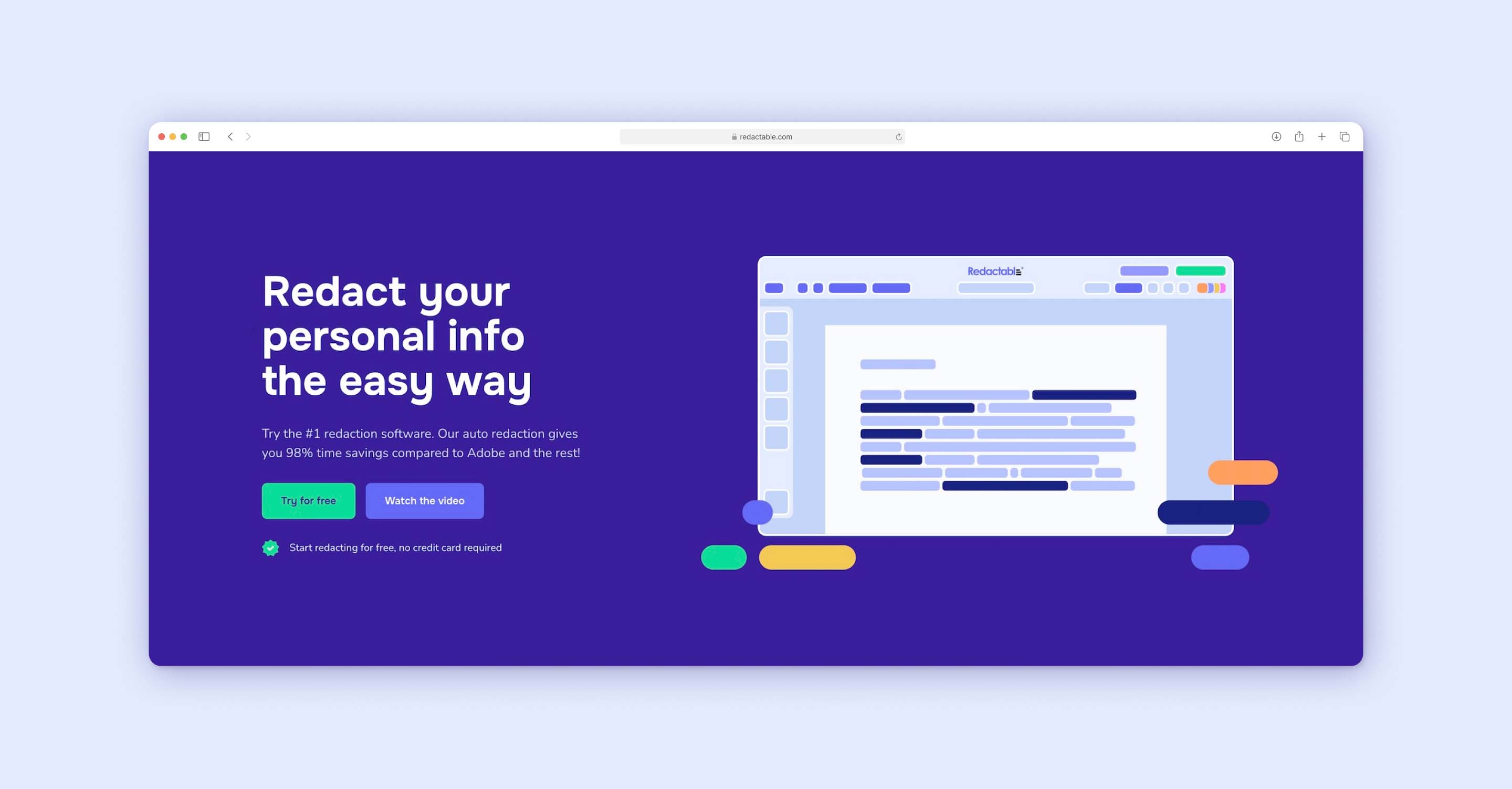
Redactable is the perfect answer to the question ‘how to black out a PDF document’. It lets you black out text in PDFs and other file formats from different browsers. While a text editor like Adobe Acrobat Pro will complicate the redaction process, Redactable helps you hide sensitive information with just a few clicks.
The tool can identify all sensitive data like social security numbers, images, bank accounts, contact info, residential address, and more with the help of AI.
After the sensitive data in a document gets identified, the tool will mark it for redaction and permanently black out sensitive information. You won't have to do anything, even if you want to redact multiple pages quickly. The tool requires 2.5 minutes to black out text on ten pages.
Features of Redactable
The different features that you can enjoy while using Redactable to black out text in a document are as follows:
- One-click redaction: Redactable defines second-generation auto-redaction technology. The AI-backed bot based on Natural Language Processing and Optical Character Recognition can help identify sensitive data in a document without any hassle. The auto-redaction properties of the text editor support one-click search and secure redaction.
- Revision history: Redactable is one of the finest redaction tools to look at past versions of your document's redaction. Users can return to a specific point of redaction at any time by using the tool.

- Cloud-based: The cloud-based application ensures you don't have to download anything to black out text. Therefore, the risk of data threats or virus introduction to your system can be eliminated.
- Permanence: The best part about Redactable is that it can help eliminate different metadata and data levels. Once you mark items for redaction, the tool will black them out to prevent sensitive data leaks. Any redaction marks using the tool are irreversible. Therefore, there is no way for people to get back the redacted text.
- Collaboration: One of the best features of Redactable is that it lets you invite others to make redactions faster. The collaborative approach ensures that the time stamps and authors for every redaction are revealed via annotations.
How to black out text in a PDF without redaction?
While redaction is the most secure way to remove sensitive content, there are alternative methods to black out text in PDF without fully redacting it. These methods may not offer the same level of security, but they can be useful in certain cases where permanent redaction isn’t necessary.
- Using the highlight tool
Some PDF editors allow you to use the highlight tool to cover text with a black or dark-colored overlay. This method visually obscures the content but does not remove the underlying text, meaning it can still be copied, searched, or revealed by adjusting the document’s properties. - Drawing black rectangles over text using design tools
Another common method is using the drawing or shape tools in PDF editors to place a black rectangle over the sensitive text. While this conceals the information, it does not remove it from the document. If the file is not flattened or converted to an image format, someone could still extract the original text. - Converting the PDF to an image
For a more secure alternative, you can convert the PDF into an image and then re-save it as a new PDF. This approach prevents text from being copied or searched. However, advanced software with optical character recognition (OCR) could still extract the text, making it less secure than proper redaction.
Enhancing imperfect methods with an extra step: If you have used highlights or drawn black rectangles over sensitive text, converting the document into an image before re-saving it can provide an additional layer of protection. This ensures that even if the original text was not properly redacted, the final file no longer contains selectable or searchable text. However, this still does not fully guarantee security against OCR-based extraction.
- Printing and scanning
A manual approach is to print the document, physically black out the text with a marker, and scan it back into a PDF. While this method prevents digital recovery of sensitive data, it can be time-consuming and may result in inconsistent document quality.
Why these methods aren't recomended?
While blacking out text in pdf without redact methods may visually obscure information, they do not guarantee data security. Hidden text, metadata, and document layers may still contain sensitive information that could be accessed. For permanent removal, a professional redaction tool like Redactable ensures complete security by irreversibly deleting sensitive text and metadata.
How to black out sensitive information in PDFs using Redactable
The steps to redact PDF files using Redactable are as follows. Here’s how to black out a PDF document:
- Step 1: Choose and upload the sensitive PDF documents that you want to redact. The tool accepts different file formats, including Microsoft Word, Google Docs, and more.

- Step 2: Once you upload the file formats, you can black out a specific word or phrase or multiple words using the Redaction Wizard from Redactable. Unlike Adobe Acrobat Pro, Redactable uses AI to detect confidential information and black it out automatically.
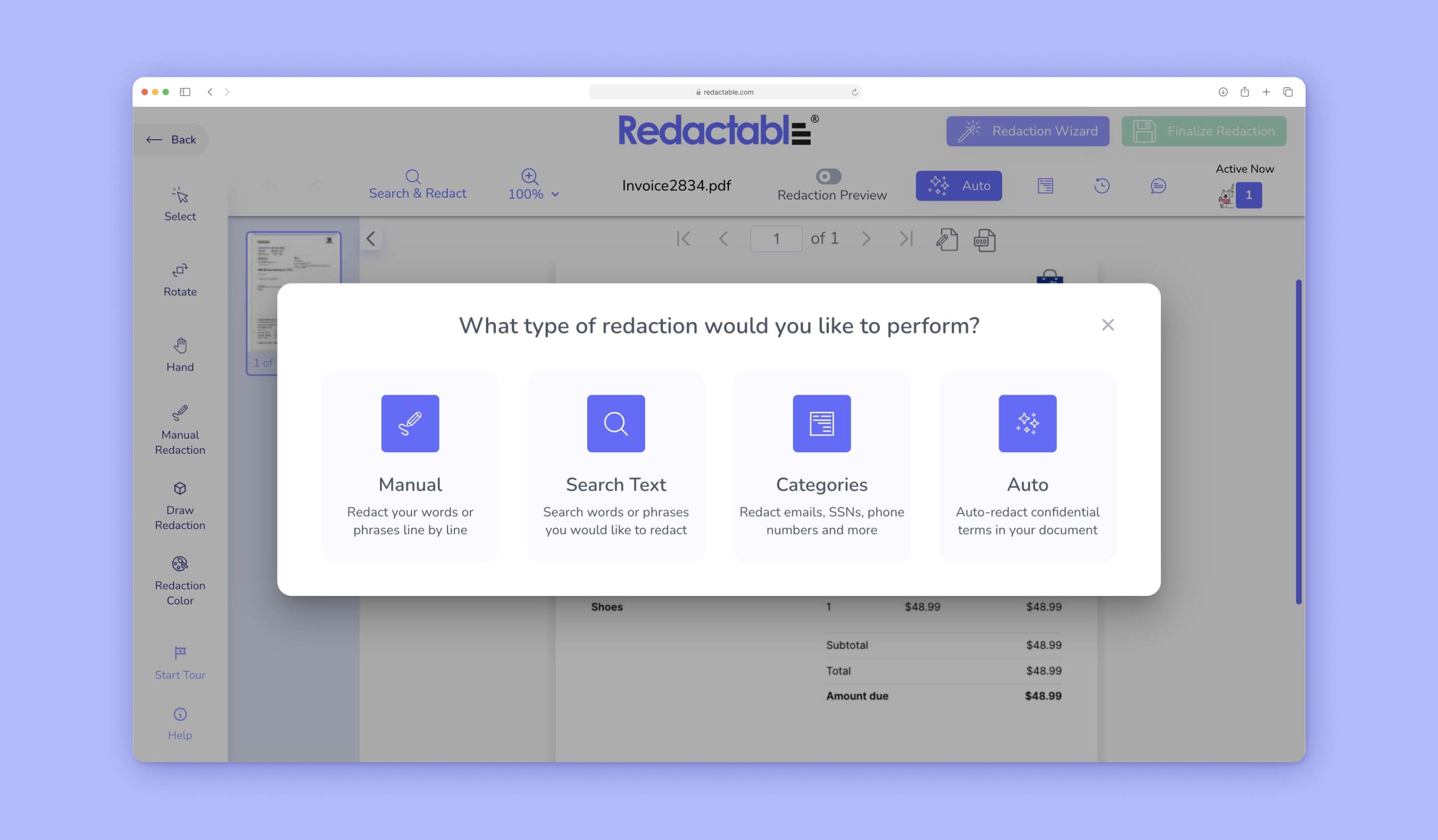
- Step 3: You must select words, phone numbers, or any sensitive text and apply redaction. Whether you want to remove metadata, a single word, or any other sensitive content, Redactable will do it automatically.
- Step 4: After redacting the text, you can download the document. Send the blacked out documents to anyone without worrying about leaking confidential data.
You can get a court-approved certificate with every document you redact using the tool. It will ensure that your black out marks is always valid and applicable.
Benefits of Redactable
Now that you know how to black out text in a PDF document, let’s take a look at the different benefits of using Redactable over alternative methods for redaction as follows:
- Built-in AI capabilities
Redactable's advanced AI capabilities enable more efficient and effective document screening. These features provide search results for names, phone numbers, accounts, credit card numbers, and other sensitive information.
The redaction software can also detect potential document errors using AI-based algorithms. It can notify users of any errors they make while editing the document. This tool's built-in AI capabilities not only save time but also provide peace of mind that critical documents are accurate and secure.
- Document scrubbing
Document scrubbing removes sensitive or confidential information from documents before sharing them with third parties. Such tools detect and delete sensitive information automatically, eliminating the need for manual review. Redactable can assist companies in meeting privacy regulations, protecting intellectual property, and lowering their data breach risk.
- Better collaboration
Redactable facilitates information sharing with external and internal stakeholders while maintaining privacy. By redacting confidential or proprietary information, you can ensure that only the information required is visible to those viewing the document. This keeps confidential data secure and lowers the risk of a data breach. Furthermore, team collaboration improves because members can quickly and securely access and share documents.
- Improved compliance
Since privacy and security regulations have become more stringent, organizations have turned to redaction tools to ensure compliance with industry standards.
Businesses can quickly implement privacy settings to documents and adhere to HIPAA, GDPR, PII/Sensitive Data regulations, or other government-mandated requirements with a secure redaction process.
Therefore, Redactable can protect an organization from potential legal action and prevents customers' personal information from being exposed or used without their permission.
- Streamlined document processing
Redactable enables users to rapidly and efficiently find, swap, and black out sensitive or confidential information from any document. Redactable eliminates the need to manually detect and remove such information from files or documents and speeds up the data collection.
Moreover, Redactable is an ideal solution to protect you from the potential risk of identity theft and other criminal actions by automatically identifying specific sorts of data, like social security numbers or credit card details.
Redactable allows you to black out a vast amount of data to streamline the enterprises' document processing workflows since there's no longer the need to manually check documents for private information every time.
- Transparent audit trail
Redactable provides a comprehensive audit trail that can be used to guarantee that all the necessary steps in the redaction process have been taken. This ensures that no mistakes or security lapses occur when preventing the release of confidential information.
Organizations can also track who accessed certain documents and what changes were made using a comprehensive audit trail for accountability.
Why is Redactable the best for blacking out text in a PDF document?
Redactable is an innovative application that enables users to black out text in PDFs directly from their web browser. Its artificial intelligence algorithms can automatically locate the sensitive information customers need to delete.
Redactable is one of the most popular tools, allowing you to easily and quickly black out text in any document. Consider using a redaction tool if you want to protect your data and confidential information. It can help with keeping your sensitive information safe without exposing it.
You can also bulk search and black out your keywords or phrases. Furthermore, every redaction using the tool is irreversible! The advanced pattern-matching algorithms can automatically black out credit card and social security numbers.
They make it simple for you to complete comprehensive redaction projects with ease. Ensure no detail will be overlooked during this meticulous procedure of removing sensitive data.
Conclusion
So, still wondering how to black out a PDF document? Redactable is the answer. It is a tool that will help prevent data leaks as you work on these massive redaction projects in real-time with your colleagues. You can seamlessly import and export your PDF documents by syncing with third-party applications like Box or Dropbox. You can also avoid any compliance issues with GDPR and HIPPA regulations with the help of quickly and securely generated redaction logs.
Another advantage of using Redactable to black out text in PDFs is access to a redaction toolbar at an affordable price. You can get access to the tools menu via monthly as well as annual plans. You can select from Pro, Pro Plus, and Enterprise plans.
So, don’t think twice. Try Redactable for free today!







