Summary: Automated redaction allows you to redact documents quickly and effectively. In this article, we present a selection of the best 5 auto redaction tools and discuss their pros and cons. We also share with you our tips for choosing the right automated redaction software for your specific needs
What if you could cut redaction time by 98% and eliminate human error in one step?
Redacting documents manually is tedious, error-prone, and doesn’t always ensure full protection against security risks. That’s where auto redaction tools come in handy. By using a dedicated solution, you can automate document redaction to save time and keep your data safe. However, there are many options available online, so which one should you use?
In this article, we’re going to explore the best 5 automated redaction tools that are worth trying in 2025 and beyond.
Why you should use automated redaction software
If you’re on the fence about using a document redaction tool, consider the following.
Redacting sensitive information manually can work well enough when it’s only needed occasionally for a few documents. However, if you need to do this regularly, you'll benefit from a tool that automates the process.
Using automated redaction software eliminates the need for manual redaction, saving you valuable hours and eliminating human error. Moreover, it enhances security by permanently removing sensitive data, minimizing the chances of accidental exposure or data breaches.
So if you regularly handle documents that contain confidential information, you need to invest in an automated redaction solution. But, to go back to the question we posed earlier, what are the best automated redaction software?
To answer this, here are our 5 best picks to use in 2025 and beyond.
Our list of 5 best automated redaction software
1. Redactable
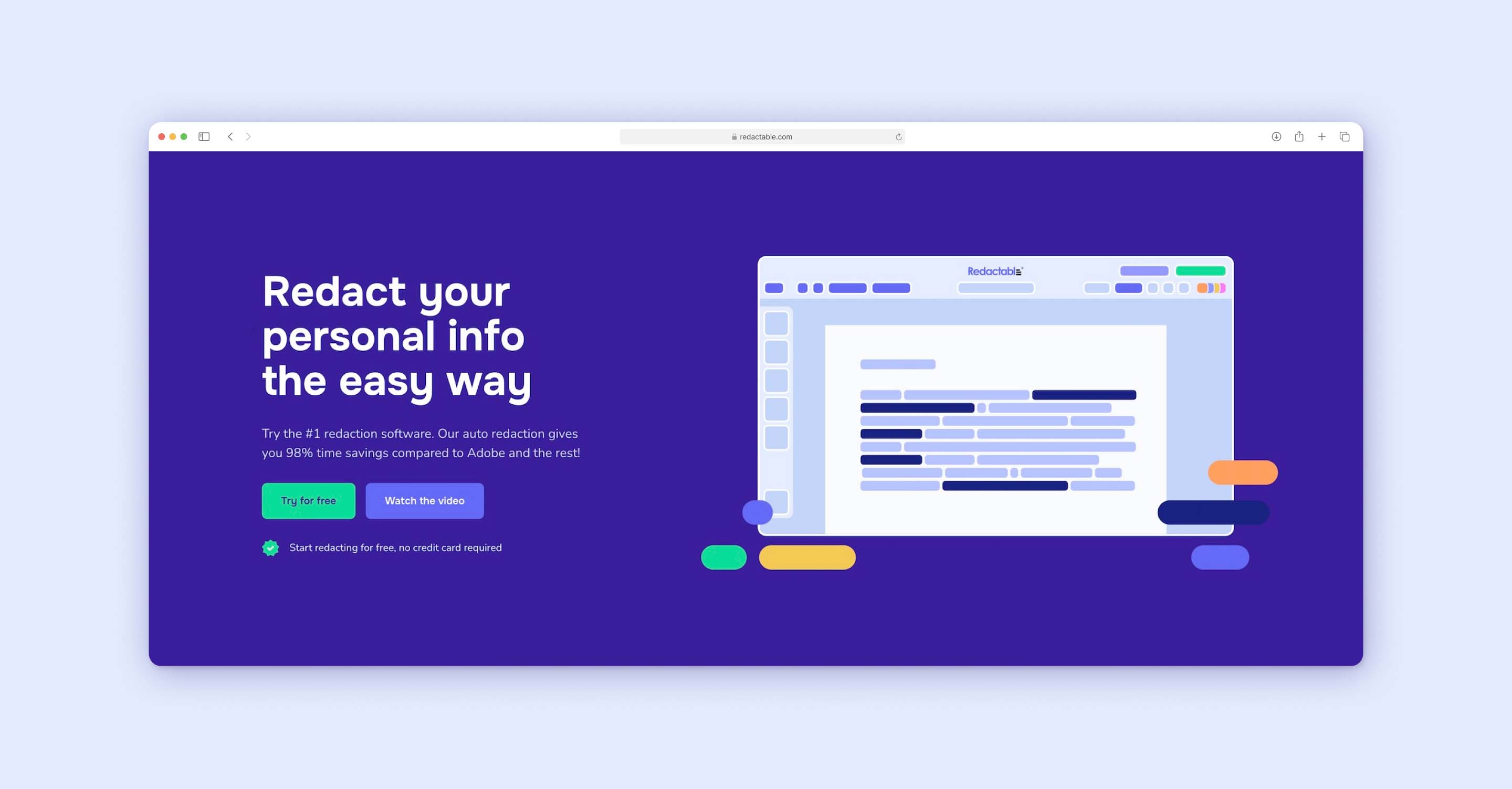
Redactable decorative homepage displaying tagline and some basic info.
First on our list is our automated redaction software. Redactable is the leading solution for PDF redaction because it’s easy to use, redacts confidential information permanently, and integrates easily with your workflows.
In fact, thousands of organizations use Redactable to redact their sensitive documents, including companies in healthcare, finance, real estate, and other industries. Government organizations, such as the U.S. Air Force, also use Redactable.
Let’s go over the features that make Redactable an excellent automated redaction software:
Standout features:
- AI redaction: our Redaction Wizard automatically identifies confidential data and suggests it for redaction. You just review, confirm, and download your redacted document. Simple as that!
- Permanent redaction: unlike manual methods, sensitive information is not hidden but permanently removed, ensuring that the confidential data within your documents cannot be hacked.
- Metadata removal: it’s important to remove lingering metadata from your documents as they may contain sensitive information such as personal information, document history, or location data. Redactable lets you do this effortlessly.
- OCR (Optical Character Recognition): redact your scanned documents, like medical records or tax forms, as easily and effectively as electronic documents. The contents of scanned documents are not searchable, which makes manual redaction challenging. Thankfully, our OCR engine can read these documents to identify sensitive data and redact it.
- Redaction certificates: easily track who redacted which document and when. This makes your documents much easier to audit.
- Built-in integrations: Redactable integrates with popular document management platforms such as Google Drive, Dropbox, OneDrive, and Box.
Pros:
- Invaluable time savings. Thanks to our integrated AI technology that automatically identifies confidential data, removing sensitive data is a breeze.
- Easy to use with a clear and clean interface from having a toolbar on the left to redaction options on your right.
- Team collaboration. Invite your team and colleagues to work together on document redaction. From our redaction history, you can learn who and when your colleagues performed data redaction.
- Cloud-based. Access Redactable from your web browser anywhere, anytime.
- Efficiency. Redactable offers you multiple ways to redact information: manual, search text, categories, patterns (email addresses, phone numbers, etc.), and automated. All these redaction types are simple to use and ensure efficient results.
Cons:
At Redactable, we pride ourselves on not having a recurring drawback reported by users. The only potential downside is that you need an internet connection to use Redactable. We are always open to feedback and continuously work to enhance both the effectiveness of our solution and overall user experience.
Pricing
You can try Redactable for free and start using it for as little as $19 per month. Three pricing plans are available for different tiers of document redaction volume, and all of them include the features we listed above. Keep in mind that you can save 20% with annual billing.
Redactable is not the only tool that can redact PDF documents effectively. Let’s examine some other popular options.
2. Adobe Acrobat Pro
As one of the most widely used document management solutions, Adobe Acrobat needs no introduction. Countless organizations worldwide use Acrobat to view, edit, create, print, and manage PDFs. By subscribing to the Pro version, you gain access to redaction functionalities that can be useful for removing sensitive data.
Standout features:
- Find text and redact: find specific text or images in your document and remove them permanently with customizable redaction marks.
- Search and remove information based on predefined patterns: automatically find and redact all sensitive information that follows the same pattern, namely: phone numbers, email addresses, dates, credit card information, and social security numbers.
- Sanitize document: remove all hidden data and metadata from a PDF.
- Redact pages: you can redact entire pages (or even delete them) in a few clicks.
- Batch process: Process a batch of files at the same time according to a set of redaction rules.
Pros:
- Using the redaction feature is quick and convenient if you already use Adobe Acrobat to manage your PDFs.
- Adobe Acrobat Pro has an OCR engine, so you can convert scanned documents into editable and searchable documents and redact any sensitive content in them.
- This is a comprehensive document management suite, so there is a lot more you can do in addition to redacting documents: sign and request signatures, merge or split PDFs, create forms, etc.
Cons:
- Acrobat Pro requires a certain amount of manual effort to redact PDF documents, which may be time-consuming and error-prone.
- The UI can be challenging to navigate and use. Plus, users may encounter performance issues or struggle to redact their documents as needed.
- Acrobat Pro can become quite costly when multiple team members need to use it.
3. Objective Redact

Created by the company Objective Corporation, Objective Redact is a well-known automated redaction software. Its OCR engine allows you to search for words, phrases, and structured text patterns in your document in order to redact them, avoiding both accidental disclosure and cyberattacks.
Objective Redact offers three types of redaction methods; structured, unstructured, and freestyle.
Standout features:
- Built-in OCR engine to redact both electronic and scanned documents.
- Identify structured text such as phone numbers, email addresses, social security numbers, etc.
- Add annotations to clarify to recipients why you removed certain information.
- Freestyle redaction tools: draw redaction markers by yourself.
- Built-in governance tools that generate detailed reports.
Pros:
- A user-friendly interface that makes it easy to automate the redaction process.
- Automate the redaction of structured documents (e.g. invoices) with templates.
- Remove metadata and other hidden data permanently.
- Compliance reporting.
Cons:
- You have to install Objective Redact on your desktop. So it’s not the most easily accessible redaction software — you won’t have the convenience of using it from a browser on other devices.
4. Apryse

Formerly known as PDFTron, Apryse is a document processing SDK (Software Development Kit) that allows developers to add PDF-related functionalities within applications. Professionals can automate routine tasks, enhance document reviews, collaborate, edit, sign PDF documents, and more.
Apryse offers redaction capabilities that users can integrate into their applications and workflows, allowing them to automate the redaction process. But there’s a whole lot more you can do with it.
Standout features:
- Automated PDF redaction.
- Automate many PDF-related tasks like PDF generation, modification, and conversion to save time and effort.
- Merge, split, and compress PDFs to optimize file sizes and ensure deliverability.
- Review and approval collaboration.
- Create and verify PDFs that have digital signatures.
Pros:
- Apryse allows you to automate PDF redaction.
- Bulk redaction: redact multiple documents
- Remove metadata from your PDFs.
- Collaborative redaction: work with other users to track progress and maintain an audit trail when redacting documents.
- In addition to documents, you can also redact video and audio content.
Cons:
- Apryse is built mainly for developers and often requires programming skills to be used to the fullest. While there is a browser-based interface (Apryse WebViewer) that allows non-developers to select the content they want to redact, if you want to automate the redaction process, you will need programming knowledge.
- Using Apryse might end up expensive depending on your needs and budget.
5. PDFelement

Last on our list is PDFelement, a popular one-stop PDF solution from Wondershare, a company famous for its many software solutions. PDFelement is available both as a downloadable application and as a cloud-based platform.
This PDF management tool allows you to edit, organize, convert, protect, and redact PDF files. Moreover, if you’re into AI tools, PDFelement has also added a number of AI-powered features including content summarization, grammar checking, translation, chat, and more. This makes it a feature-rich platform for your PDF-related tasks.
Standout features:
- Manual redactions: black out text or graphics manually.
- Search and redact: search for a confidential item and permanently redact all of its occurrences in a document.
- Protect your PDF files with passwords and user permissions.
- Access a vast array of features for handling PDFs: edit, annotate, sign electronic documents, convert PDF to other formats, compare PDF files, etc.
Pros:
- A user-friendly interface that makes it easy to use for simple redaction needs.
- Robust document redaction capabilities.
- Reliable OCR capabilities.
- Cross-platform availability.
Cons:
- If you are only looking for document redaction features, then PDFelement is a pricey option, especially if you need to have users.
- While there is a free trial, it offers limited functionality, and users will need to upgrade to fully access all redaction and PDF management features.
So which of these tools should you use? To make the best choice, there are several factors you should consider. We discuss them a little bit in the following section to help you decide which redaction software to use.
How to choose the best automated redaction software
First, opt for a solution with a user-friendly interface that anyone can use. Make sure that it has an automated redaction feature so you can eliminate manual work and human error.
Next, and we can’t stress this enough, security is paramount. Your software should offer strong protection against data leaks, including permanent redaction and metadata removal.
Additionally, consider your budget, but don’t compromise on essential features. Look for flexible pricing plans and a range of redaction options to meet your specific needs. And don’t forget to assess the volume of documents you process regularly to choose a plan that fits your workload.
By taking these factors into consideration, you should be able to narrow down your options and determine the best software for your organization’s redaction needs.
In conclusion
Documents are more vulnerable to security risks than ever. From accidental exposure to targeted cyber attacks, having your confidential information leak will lead to financial losses, reputational damage, loss of intellectual property, and more. So be sure to try and choose the one that best suits your needs and budget.
You can get started with Redactable for free and explore its automated redaction capabilities. It’s easy to use, offers powerful AI redaction that’s fast and precise, and is fairly affordable compared to some other options. The ROI you get is massive: in addition to 98% time savings, all your confidential information will remain safe from accidental leaks and cyber threats, giving you the peace of mind needed to focus on what you do best.







