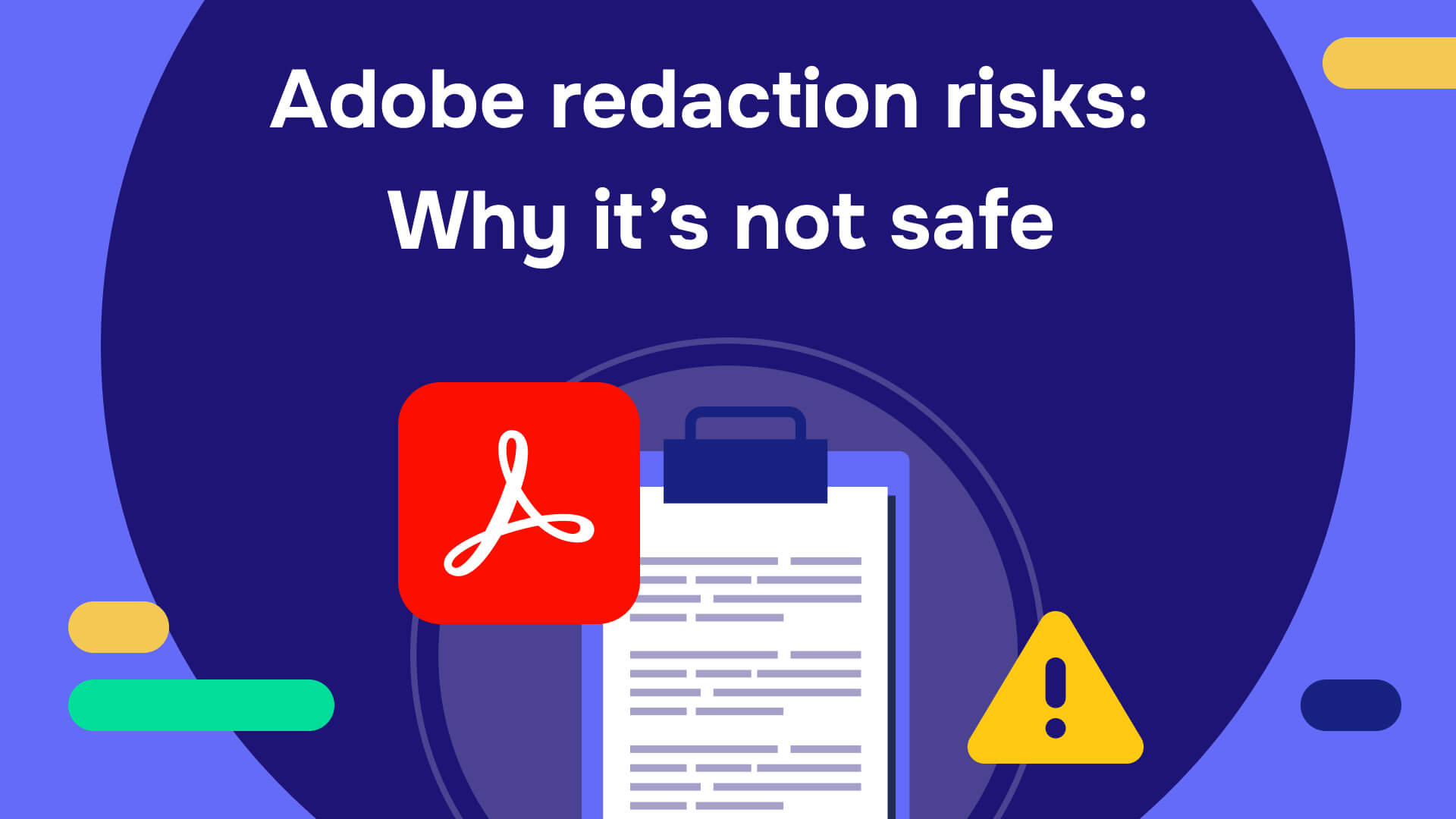Almost every organization has an ethical and legal duty to protect sensitive and confidential information entrusted to them. Redaction is a key tool to protect sensitive data, preserve confidentiality, and meet compliance requirements. However, redaction tools can vary in their capabilities, effectiveness, and use cases, which can expose your organization to data breaches.
Adobe Acrobat is a useful general-purpose redaction tool, but it also has many drawbacks in terms of efficiency, integrity, and security. Keep reading to learn more about the limitations of redacting with Adobe and discover the best redaction solution.
What Is Adobe Acrobat redaction?
Adobe Acrobat Redaction is a feature within Adobe Acrobat that allows users to remove or obscure sensitive information from PDF documents by marking and permanently deleting or covering specific content. Document redaction is crucial to allow the sharing of files while safeguarding confidential data. Adobe Acrobat is a widely recognized name in PDF manipulation and offers redaction capabilities as one option in its suite of tools. However, as the question of data security is a serious one, it's essential to examine the limitations of redacting with Adobe and whether its features meet the complex needs of modern organizations. Let’s analyze Adobe Acrobat's redaction tools in detail, explore their limitations, and introduce more advanced alternatives that promise enhanced security and efficiency in document handling.
How do you redact in Adobe Acrobat?
In brief, to redact in Adobe Acrobat, open the PDF, select the Redact tool, mark the content to be redacted, apply the redaction, and then save the document. Let’s look at the process of redacting documents using Adobe Acrobat step-by-step:
- Open the PDF: Launch the document editor and open the file you wish to redact by selecting File and then Open from the menu.
- Select the Redaction Tool: Go to the side tools section, then click on Redact to access the redaction features.
- Mark for Redaction: Choose Mark for Redaction from the toolbar. Use your mouse to select the text or images you want to redact by dragging over the area. Or use the Find option to search for specific words or patterns to mark for redaction.
- Preview: Review the marked areas to ensure they are correct. The marked spots will be highlighted, showing they are ready for redaction.
- Apply Redaction: Click Apply to do the redaction. Confirm when asked, making the redactions permanent.
- Clean the File: Use the Clean option to remove any hidden details or metadata that may still be there. This step ensures no remnants of the redacted information remain.
- Save the Redacted File: Save the file under a new name or place to keep the original file. Choose Save As and rename your file to avoid replacing the unredacted version.
While this process may seem straightforward, it comes with several caveats and limitations that users should be aware of.
What are the limitations of redacting with Adobe?
The limitations of redacting with Adobe include a manual process, potential for human error, security vulnerabilities, lack of AI-driven automation, and the possibility of data recovery in some cases.
Despite its popularity, the challenges of using Adobe Acrobat's redaction tool can compromise efficiency and security. Understanding these limitations of redacting with Adobe is crucial for any organization dealing with sensitive information. Let’s take a closer look:
- Manual and Time-Consuming Process:
The redaction process in Adobe Acrobat is entirely manual, requiring users to individually identify and mark each piece of sensitive information. For documents with extensive content or when dealing with large volumes of files, this approach can be incredibly time-consuming, tedious, and labor-intensive.
- Technical Expertise Required:
Adobe Acrobat is a feature-rich program with a wide array of tools and settings designed for many different tasks, it’s a Jack-of-all-trades. Navigating these options effectively often requires a level of technical expertise that not all users possess. This learning curve can lead to confusion, inefficiencies, and potential errors in the redaction process.
- Unintuitive User Interface:
Many of Adobe Acrobat's advanced features, including some crucial for effective redaction, are buried within submenus or hidden behind ambiguous icons. This complicated and unintuitive design can frustrate users and slow down the redaction workflow.
- Performance Issues:
Users have reported various performance problems when working with Adobe Acrobat, particularly when handling large or complex documents. These issues range from slow processing times to program crashes, which can disrupt work and potentially lead to data loss.
- Security Vulnerabilities:
Some critical security measures in Adobe Acrobat's redaction process are optional, such as the removal of metadata. If users overlook these steps, sensitive information may remain embedded in the document, accessible to those with the technical know-how to extract it.
- High Risk of Human Error:
The manual nature of Adobe Acrobat's redaction process inherently increases the risk of human error. Users might accidentally miss sensitive information or, in worst-case scenarios, overwrite original documents without proper backups.
- Potential for Data Recovery:
Adobe Acrobat's standard redaction method involves covering sensitive information with black boxes or similar obscuring elements. In some cases, it’s possible that this information could be recovered by determined individuals using specialized software, compromising the redaction's effectiveness.
- Limited AI and Automation Capabilities:
In an era where artificial intelligence is revolutionizing document processing, Adobe Acrobat's redaction tools still lack advanced AI capabilities. The absence of intelligent, automated sensitive data detection and redaction is a significant drawback for organizations dealing with large volumes of documents.
Failure to adequately redact sensitive and confidential information can result in severe consequences, including fines, legal action, and damage to your reputation. These limitations of redacting with Adobe highlight the need for more advanced solutions in document security.
The case for dedicated redaction solutions
Given the limitations of redacting with Adobe Acrobat, organizations handling sensitive information should consider solutions specifically designed for redaction, such as Redactable.
Among its many advantages, Redactable offers:
- Enhanced Security Features:
Redactable’s purpose-built redaction software employs advanced techniques to ensure the permanent removal of sensitive data. It also features like audit trails and redaction certificates, which are crucial for maintaining regulatory compliance in industries with strict data protection requirements.
- AI-Driven Automation:
At the core of Redactable is its advanced artificial intelligence engine. This AI can automatically identify various types of sensitive information across documents, including names, addresses, financial data, and more. By automating the identification process, Redactable significantly reduces the time and effort required for thorough redaction. This also minimizes the risk of human error, ensuring more comprehensive protection of confidential data.
- Cloud-Based Accessibility:
Redactable operates as a cloud-based service, allowing users to access powerful redaction tools from any web browser. This flexibility enables work from various locations and devices, enhancing productivity and collaboration.
- Seamless Integration:
Redactable is designed with enterprise needs in mind. It integrates smoothly with your existing document management systems, such as Google Drive, Dropbox, and OneDrive.
- Scalability for Organizations of All Sizes:
Whether redacting one signed document, a handful of files, or processing thousands of records, Redactable's cloud-based infrastructure allows for efficient scaling to meet the needs of organizations of any size.
- Specialized Features for Various Use Cases:
Different industries have unique redaction requirements. Redactable is built to meet the needs of specific sectors, such as legal, healthcare, recruitment, or human resources. Redactable can handle complex use cases more effectively than general-purpose solutions.
- User-Friendly Interface:
Unlike Adobe Acrobat's complex interface, Redactable features an intuitive AI redaction wizard that guides users through the redaction process. This user-friendly approach minimizes the need for extensive training, allowing organizations to implement effective redaction practices quickly, improving overall efficiency.
- Comprehensive Data Removal:
Redactable ensures that once information is redacted, it is truly gone. This includes the removal of hidden data, metadata, and other digital artifacts that could potentially expose sensitive information. Redactable provides a higher level of security and peace of mind when sharing sensitive files.
Choose Redactable: A cutting-edge redaction solution
While Adobe Acrobat has long been a standard tool for PDF manipulation, its redaction capabilities fall short of meeting the complex security and efficiency needs of modern organizations. The limitations of redacting with Adobe, including the manual process, potential for human error, and security vulnerabilities, pose significant risks in an era where data protection is paramount.
Dedicated redaction solutions like Redactable offer a more comprehensive, secure, and efficient approach to document redaction. By leveraging advanced AI, ensuring permanent data removal, and providing user-friendly interfaces, this specialized tool addresses the limitations of traditional redaction methods.
For organizations serious about protecting sensitive information while maintaining operational efficiency, the switch to a dedicated redaction solution is not just an upgrade—it's an urgent necessity. Redactable, with its cloud-based accessibility, AI-driven capabilities, and focus on user experience, represents the future of secure document handling.
As data protection regulations such as HIPAA, the GDPR, and CCPA, become increasingly stringent, investing in a robust redaction tool is a proactive step towards ensuring document security and compliance.