Most people know that protecting their sensitive information should be a priority. After all, hackers are ready and waiting to steal data and use it for their own gain. But did you know that the old ways of concealing private information are obsolete today?
Black sharpie marks fade, white out can be erased, and cutting out data from physical paper is tedious and time-inefficient. Whether you need to redact a two-page document or dozens of lengthy documents, online redaction is the go-to method, especially for businesses.
Before you dive headfirst into online redacting, you need to learn all you can. This article will focus on how an online redacting tool can help you redact PDF documents, the benefits of redaction software, the best PDF redaction software of them all, and more. Let’s get into it!
The significance of redaction for businesses
The term “redaction” refers to hiding, concealing, or otherwise removing sensitive information from a document. The goal is to keep this information from getting leaked and falling into the wrong hands. As such, everyone should be concerned about redaction, both individuals and professional organizations.
But in the case of businesses, specifically, redaction holds even more significance. Your customers’ well-being hangs in the balance when sensitive information is breached. Aside from this concern, your business could suffer substantial losses or go under as a result. A single data breach costs $4.88 million on average as of 2024. And a staggering $4 billion was lost in 2020 alone due to cybercrime. This is a serious issue that demands a proper solution.
Online redaction tools: The appeal
If you’re considering online redaction, you’ll need to know what it is, of course. Online redaction tools are software solutions that allow you to remove or obscure information like social security numbers, names, addresses, and birthdates from PDFs for security reasons.
While manual, offline redaction involves you physically removing each unwanted piece of information yourself, online redaction tools come with functionalities that make the process a whole lot easier.
These tools may be able to search documents for pertinent information, redact multiple pages simultaneously, save and manipulate each document, and more (more on this later). You just don’t get that functionality with manual redaction.
The benefits of online data redaction
It’s time to dive into the main benefits of using online software for data redaction. By the end of this section, you’ll fully understand how critical the right redaction tool is to your employees' well-being and your business as a whole:
- Most online redaction tools are straightforward with minimal learning curves. While some can be less user-friendly, the majority won’t require special training to use effectively.
- Online solutions save substantial time. Redacting a 50-page document manually with a marker or White-Out could take hours, but with the right software, large documents can be redacted in a fraction of the time.
- You’ll free up more room in your budget. Although manual redaction might seem like a cost-saving approach, the time, labor, and materials quickly add up. With online redaction tools, there’s no need for extra supplies, and the process is much more efficient.
- Security is a top priority. Some may worry about the safety of online redaction tools, but the best options operate via secure cloud computing or servers, ensuring that your documents are fully protected.
- Redacting online is incredibly convenient. As long as you have an internet connection, you can access your redaction software, load your document, and start working.
With all these advantages, there's no reason to settle for less.
How a redact tool works
Once you’ve decided that online redaction software is the right solution for your needs, the next step is understanding how these tools typically work. While each software platform may have unique features, the core functionality is often similar, making the redaction process straightforward and efficient.
Most tools allow you to upload your document, choose the type of redaction method you'd like to use—whether manual, automated, or based on specific search terms—and then mark the information that needs to be removed. Once you’ve selected the content for redaction, the software will permanently remove both visible text and any underlying metadata. This ensures that sensitive information is not only concealed but also fully erased from the document’s digital footprint.
After finalizing the redaction process, you can download or share the newly redacted document, confident that the sensitive details are securely removed. These tools are typically designed to handle a variety of file types, with many offering features that are easy to use, even for those without technical expertise. Whether you're working on a single file or managing multiple documents, redaction tools simplify the task, ensuring that your data remains protected.
Key features of the best PDF redaction software
Every redaction tool comes with a unique suite of features. Look for one that can:
- Redact both text and images. The best of the best online redaction tools allow users to redact text and images. This comes in handy whenever you need to remove sensitive information from a document before sharing it.
- Create an audit trail. Some tools generate certificates that serve as an audit trail you can reference later on. You’ll find these to be helpful when enforcing your discovery or retention policies.
- Redact multiple pages simultaneously. When you need to redact a sizable document, you’ll appreciate a tool that can redact several pages at once.
- Preview the document post-redaction. After you’ve redacted the necessary information, it’s always helpful to be able to preview the document. That way, you can double check and ensure all the items you intended to remove are indeed removed.
- Fosters collaboration. Depending on your redaction needs, you may have multiple people working on a single document. Collaborative features like redaction logs, comment threads, and tasks all help your team work better together.
6 best PDF redaction software options
What you’ll find is that PDF redaction options range from low quality in-app extras to full-blown redaction software. If you want to maximize your time and effort, you need proper software on your side. You need a solution that fits with your workflow and has all the features you’re looking for in a tool. Here are a few of the best redaction software options.
Redactable
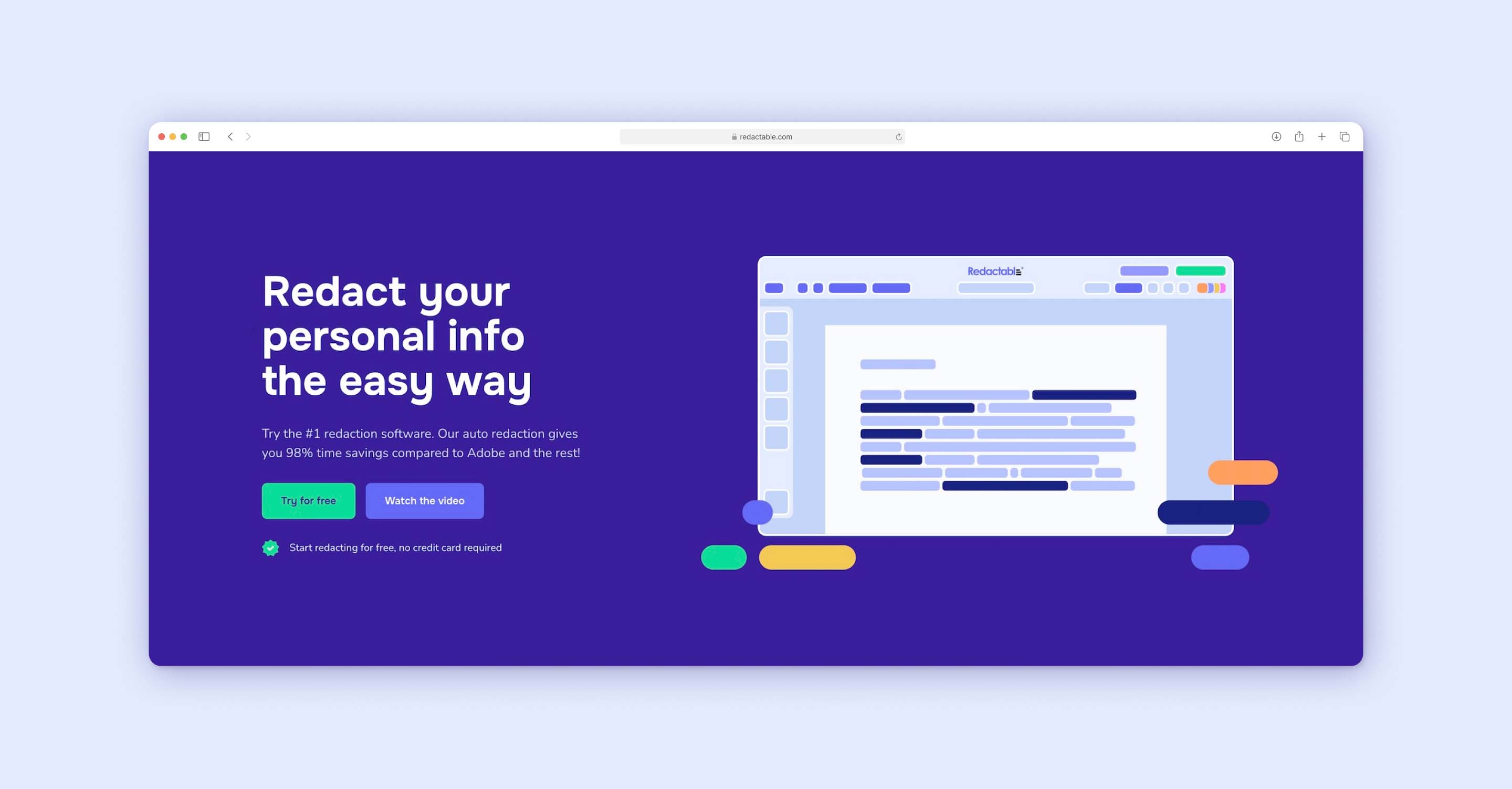
Without a doubt, Redactable is the best PDF redaction software you’ll find anywhere. It’s an AI-powered automated redaction solution geared toward businesses with light, moderate, and heavy redaction needs. In just 4 easy steps, you’ll have a clean, redacted document.
It doesn’t just cover up unwanted text, images, logos, etc., it permanently deletes them. And because it delivers 98% time savings compared to any other redaction tool, you can save substantial time. It takes just 2.5 minutes to redact 10 full pages.
Here are some additional benefits of using redactable:
- Clean, straightforward interface.
- Easy access from any browser - no need to download any programs or plugins.
- Simple integrations with Dropbox, OneDrive, box, and more.
- Metadata removal guarantee.
- Ability to redact scanned documents with OCR.
Try Redactable for free - no credit card required.
Adobe Acrobat
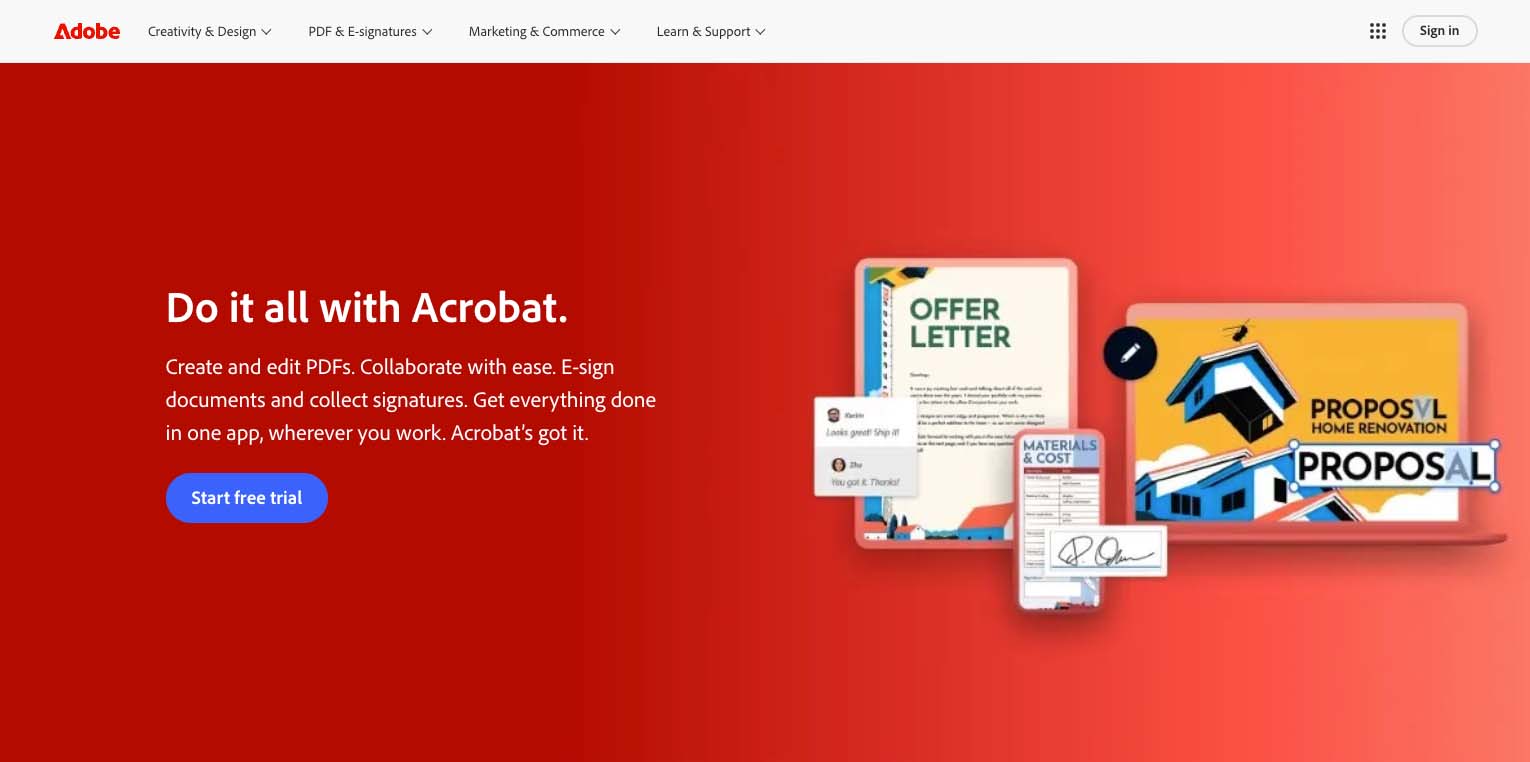
Adobe Acrobat is one of the best manual redaction tools. It allows you to remove sensitive information from a PDF document quickly and efficiently. You can also add watermarks to documents for added security. Keep in mind that Adobe Acrobat is a desktop application, so it will need to be downloaded and installed for use.
Foxit PDF Editor

Foxit PhantomPDF is another popular AI-enabled redaction tool that offers features similar to Adobe Acrobat. You can redact your PDF documents manually or automatically through the software. It’s great for those who need a PDF solution that does a little bit of everything.
Nitro Pro

Here’s another great manual redact tool to consider. With Nitro Pro, you get almost all of the same features you get with Adobe Acrobat and Foxit PhantomPDF. The all-in-one application is painless to use and has been a boon for many businesses.
Wondershare PDFelement

PDFelement is on our list because of its wide array of features and recognizability in the industry. You can manually redact PDF documents on both desktop and mobile. Keep in mind that PDFelement is a desktop application, so it will need to be downloaded and installed for use.
Choosing the right tool to redact documents is essential for protecting sensitive information. Whether you need to redact a PDF document for legal or business purposes, tools like Redactable offer efficient, AI-powered solutions that save time and ensure security. Redactable’s ability to permanently delete both visible content and hidden metadata makes it ideal for businesses with high-volume needs.
For smaller tasks, manual options like Adobe Acrobat allow you to easily redact in PDF format, while tools like Foxit PhantomPDF provide a balance of manual and automated features. No matter your redaction needs, these tools help you safeguard your data quickly and effectively.
Best practices for using online redaction tools
For the most part, online redaction tools tend to be pretty easy to use. But there are a few things to remember as you’re getting your feet wet with your new software:
- Explore the tool to ensure it can meet your unique needs. Heavy redacting jobs typically demand a dedicated redaction tool. While small, sporadic redactions can be handled with a free or bare-bones tool. If your current solution isn’t working for you, try another.
- Automate whenever possible. Time is money, and you don’t want to waste either. Tools with automation capabilities speed up the process. They can recognize patterns in common information types, such as social security numbers and birthdates. They may also enable you to search your document for specific values. This functionality comes in handy, especially when you’re working with a huge document.
- Save and track your redactions. Your redaction logs will come in handy throughout the auditing process.
- Always preview before finalizing each document. No software is right 100% of the time. So, always take a final look at your document before finalizing and downloading it. Doing so can help you identify small mistakes before they become costly disasters.
Business use cases for redaction tools
So, what can you use your chosen redaction tool for? You might be surprised by the vast number of options. Here are some of the most common business use cases for redaction tools:
- Legal documentation. Eliminate personal data and client identification information from legal records or court filing documents.
- Financial statements. Keep financial details, account numbers, and personal data private when sharing financial reports.
- Employee records. Protect your employees by hiding their social security numbers, health information, and salary details.
- Client contracts. Stave off breaches by removing business terms, payment structure specifics, and proprietary information when sending contracts to third parties.
- Medical records. Maintain HIPAA compliance by redacting your patients’ identifying information, medical history, and any other pertinent details.
- Email logs - Keep confidential conversations and messages secret. This is particularly important, given that 94% of organizations have reported email security incidents.
Conclusion
Online redaction tools are a lifesaver for any individual or business who needs help eliminating confidential details from one or more documents.
If you’re ready to get started with a tool designed to make redaction unbelievably easy, Redactable is a prime option to consider. In a sea of PDF editors and redaction tools, it stands out for its user-friendliness, impressive range of features, and surprising affordability. Give Redactable a try for free here!
Redact tool FAQs for Redactable
What is an online redaction tool?
Our online redaction tool is a handy application that allows you to quickly and easily redact PDFs online. Simply upload your PDF, select the pages you want to redact, and our tool will do the rest.
What are the advantages of using an online redaction tool?
Online redaction tools like Redactable are convenient, allowing you to redact anywhere at any time. They’re also quick and easy to use, offering manual and automated redaction functionality.
Are there downsides to using an online redaction tool?
The main disadvantage of our online redaction tool is that it requires an internet connection. But so long as you’re connected to the internet, you’re ready to redact!
Is there a limit to the number of PDFs I can redact?
No, there is no limit to the number of PDFs you can redact. You can upload as many PDFs as you’d like, and our tool will process them all.
How long does it take to redact a PDF?
Your redaction time depends on the size of the PDF and the number of pages you want to redact. Generally speaking, it should only take a couple of minutes to redact a single PDF.
What is the best online redaction tool to use?
Redactable is the best dedicated redaction tool, especially for those who don’t have the time or expertise to do their own redactions from start to finish. Its simple interface makes it easy to select the items you want to redact. Simply upload your document, select the text or image you want to remove, and the software will handle everything else.







