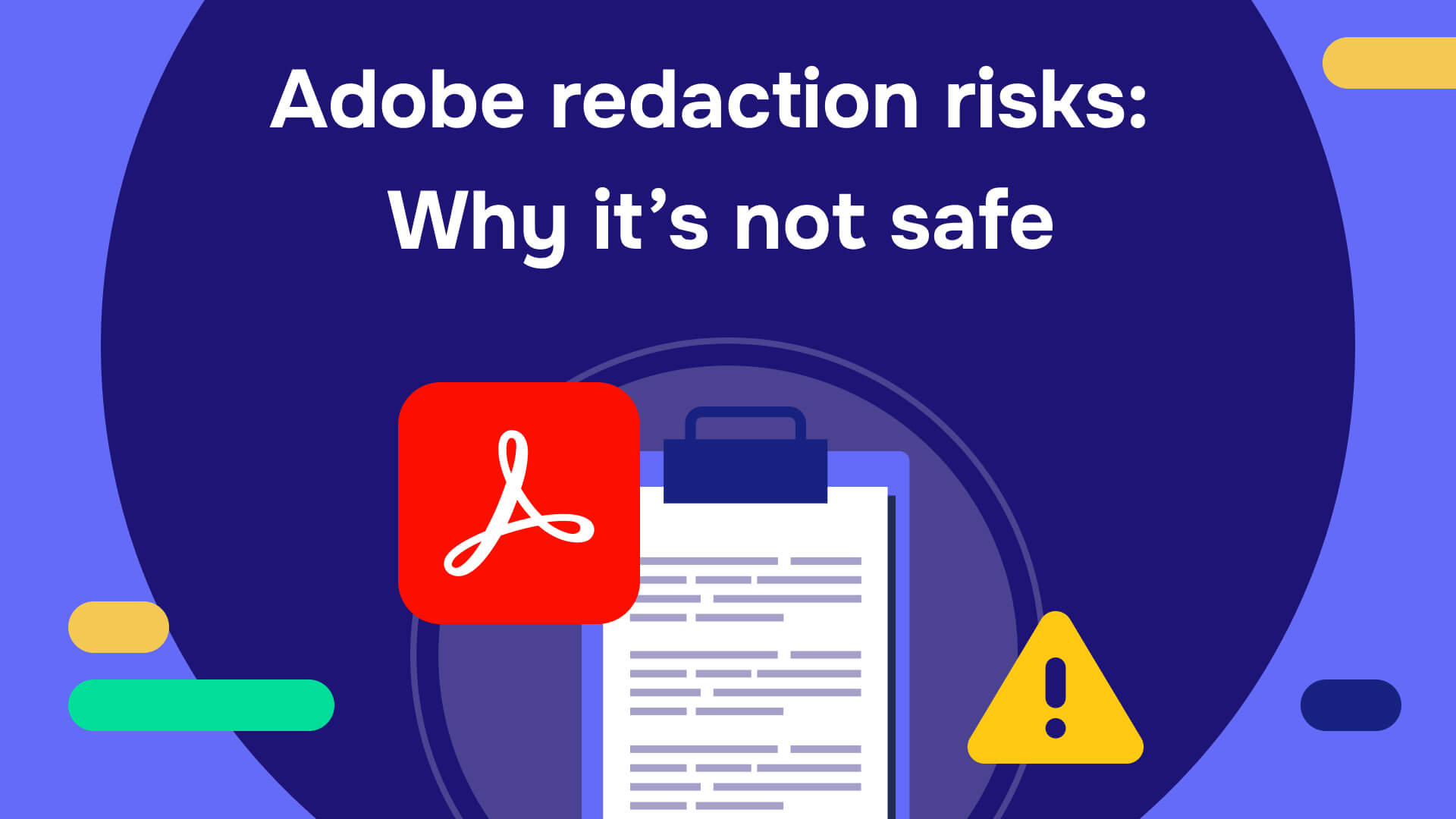Redaction mistakes can expose sensitive information, leading to security breaches, legal issues, and public embarrassment. From black rectangles that don’t actually hide text to metadata leaks, these errors happen more often than you’d think - and they’re entirely preventable. Here’s what you need to know:
- Biggest failures: Notable cases include HSBC’s 2009 data breach, the NSA’s 2014 copy-paste error, and the 2019 Manafort case where hidden text was exposed.
- Why it happens: Common causes include using basic tools (like black highlights), skipping verification steps, and overlooking metadata or file conversion issues.
- How to avoid it: Use proper redaction tools, test thoroughly (e.g., try copy-pasting redacted text), and leverage AI-powered solutions for higher accuracy and faster results.
Key takeaway: Redaction isn’t just about covering text - it’s about permanently removing sensitive data. Learn from past mistakes and invest in better tools and training to avoid costly errors.
4 most embarrassing redaction failures in history (sorted by most recent)
Let's examine some of the most significant redaction failures in recent history. These cases not only made headlines but also serve as stark reminders of the critical importance of proper redaction techniques. From government agencies to major corporations, even seemingly minor redaction errors have led to serious consequences and data breaches.
The 2025 Epstein files disclosure
In December 2025, sensitive government documents connected to the Jeffrey Epstein case were officially released with redactions in place, but those protections quickly failed. The Guardian reported that some redactions could be undone using basic techniques, and unredacted passages began circulating widely on social media soon after release. The redaction method only changed how the documents looked while leaving underlying data intact, allowing anyone to reveal hidden information with simple copy-paste actions.
This incident reinforced a critical lesson: visual masking is not secure redaction. Once the files were shared publicly, the hidden information was extracted and distributed within hours, demonstrating that if underlying data remains accessible, exposure is inevitable regardless of how secure the document appears on screen.
Read also: Unredacted Epstein files show why secure redaction is mandatory, not optional
The 2019 Manafort case error
Paul Manafort's legal team made a critical redaction error in 2019. They used black rectangles to cover sensitive text in a PDF, but the underlying information remained accessible. This mistake exposed confidential details about his interactions with Russian intelligence, leading to public scrutiny and legal challenges.
The incident revealed a lack of understanding of proper redaction techniques and the tools needed to execute them. Without proper expertise and verification, even experienced legal teams can make costly errors. This case became a cautionary tale about the importance of both technical knowledge and meticulous review when handling sensitive information.
The 2014 NSA document leak
In 2014, The New York Times attempted to redact classified information from published NSA documents but failed. Readers quickly discovered that the blacked-out text could be revealed with a simple copy-and-paste action, potentially exposing sensitive national security data.
This wasn't an isolated problem. Similar issues surfaced in later high-profile cases, like Paul Manafort's court documents. These failures underscored the importance of using reliable redaction tools and thoroughly testing the results before publication.

The 2002 California legal case
In 2002, a wrongful death lawsuit in California revealed sensitive client information due to improper redaction. The legal team used black highlighting in their word processing software, which failed to fully conceal the text. This mistake exposed private details and highlighted the dangers of unreliable digital redaction methods.
This case became an early example of how poor redaction practices could lead to serious consequences, setting the stage for more attention to these risks in later incidents.
Why redaction mistakes happen?
Human errors in manual redaction
One of the biggest causes of redaction failures is human error during manual processes. Many people rely on basic tools like word processors to redact sensitive information, often using black highlights or drawing rectangles over text. This approach is risky. In 2009, a TSA employee used black boxes to redact parts of a 93-page manual. Unfortunately, the hidden text was still accessible, leading to a major security breach.
These manual redaction methods each carry significant risks: black boxes leave recoverable data beneath, marker ink can bleed through or fade, and tape can detach during scanning. Combined with the hours of precise attention required, these labor-intensive processes create perfect conditions for costly mistakes.
Another issue is that redaction tasks are frequently assigned to junior staff who lack proper training. Without a clear understanding of how to handle sensitive and complex documents, mistakes are almost inevitable. This can result in information being unintentionally left visible.

Problems with file conversion
File conversions, such as turning Word documents into PDFs, can unintentionally expose hidden metadata or layers of sensitive information. A well-known example is the 2014 case involving the New York Times, where redacted text was revealed through a simple copy-paste action.
PDFs, in particular, can be tricky. Many users aren’t aware that PDFs may contain multiple layers of data, making proper redaction more complicated than it seems. This underscores the need for thorough checks and verification to ensure sensitive content is completely removed.
Lack of proper checks
One of the easiest-to-avoid causes of redaction errors is skipping proper verification steps before releasing documents. A 2021 study comparing manual and AI-assisted redaction found that automated tools were more accurate, achieving 97.10% accuracy compared to 91.37% for manual methods.
An example of this occurred in 2009 when HSBC released bankruptcy forms with sensitive data still visible due to a software bug. To avoid such issues, multiple verification steps are essential, as shown below:
AI-powered tools are becoming a popular solution to these challenges. They not only provide higher accuracy but also work faster - completing tasks in an average of 15.75 minutes compared to 19.10 minutes for manual methods. These tools also offer greater consistency and reliability.
Avoiding these common mistakes is critical for creating safer redaction processes. The next section will dive into strategies for improving redaction practices.
How to prevent redaction mistakes
Steps for secure redaction
Redacting documents effectively requires the right tools and a structured approach. Here's a reliable workflow to follow:
- Document preparation
Start by creating a working copy of the document. Identify all sensitive information, such as personal details, financial records, or legal data, that needs to be removed.
- Permanent redaction of sensitive data
Always use dedicated redaction tools that completely remove data from the file, not just simple document markup features. As seen in the TSA case, using inadequate redaction methods can lead to serious data breaches, highlighting why certified redaction software is essential for protecting sensitive information.
- Verification process
Before sharing, confirm that your redactions are secure by testing thoroughly:
- Copy and paste the redacted text into a new document to ensure nothing sensitive remains.
- Open the file on multiple devices and platforms to double-check visibility.
- Look for hidden metadata that may still contain sensitive information.
- Confirm that the redacted content cannot be recovered through any means.
While manual redaction can work if done carefully, AI-powered tools offer a faster and more reliable option for today's needs.
Using AI tools for redaction
AI-based tools are increasingly popular for their speed and accuracy. Platforms like Redactable streamline the process with features like OCR (Optical Character Recognition) and metadata cleaning, ensuring documents are secure.
Even with these tools, proper training is essential to avoid errors and maximize their capabilities.
Training and helpful guides
Training is key to avoiding redaction mistakes. Resources like the NSA's "Redacting with Confidence" guide provide detailed steps for secure document handling. Similarly, Adobe offers extensive documentation to help users navigate their redaction tools effectively.
Here are some valuable resources to explore:
- NSA's official redaction guide, "Redacting with Confidence"
- Redaction guide - how to remove sensitive data from PDF in 2025
- Top-15 cases where redaction is legally required
Conclusion: Learning from redaction errors
Lessons from past mistakes
Redaction failures throughout history underline the importance of securing sensitive information. Take the 2009 HSBC case, for instance: a software glitch exposed private financial data in Chapter 13 bankruptcy forms, including credit card numbers and mortgage details. This example shows how even small technical errors can lead to major breaches.
Such incidents often bring legal issues, harm reputations, and compromise security. They also reveal the shortcomings of traditional redaction methods, whether manual or software-based. These methods come with risks that modern organizations can't afford, reinforcing the need for dependable, advanced solutions to avoid such errors.
How technology can help
AI-powered tools are changing the game for document redaction, offering better accuracy and efficiency. Research shows that AI solutions reach 97.10% accuracy, compared to 91.37% for manual methods, and they process documents much faster. Using AI tools isn't just an upgrade - it's becoming essential for secure document management. [5]
With the growing volume of sensitive data, organizations need to rely on a mix of thorough training, advanced tools, and clear protocols to avoid the costly and embarrassing redaction mistakes that have plagued the past.
AI tools are great, but can you redact with a sharpie?
Using a Sharpie for redaction is outdated, error-prone, and poses several critical risks:
- Effectiveness: Manual redaction with markers is significantly slower and less accurate than digital solutions, increasing the chance of missing sensitive information.
- Security: Sharpie marks can often be seen through when held to light or scanned, failing to permanently remove confidential data.
- Digital Risks: The process of printing, marking, and re-scanning not only leaves document metadata intact but also creates additional security vulnerabilities. Metadata and hidden content remain accessible to potential bad actors.
Modern document security requires complete removal of both visible and invisible sensitive information—something a Sharpie simply cannot provide.
For better security, organizations should:
- Use professional redaction software
- Leverage AI-based tools for precision
- Create backups and double-check redacted files
Proper redaction means removing visible text and hidden data. Since manual methods like Sharpies can't achieve this, AI-driven tools are the smarter choice. For anyone managing sensitive information, advanced redaction solutions are critical to avoid serious errors.