Everyone uses PDFs these days. They are convenient to make, use and share. Simple, right?
In today's digital age, PDFs have become popular for sharing and storing sensitive information.
But, when sharing scanned PDFs, you must redact any sensitive information to protect your privacy.
When you scan physical documents, it turns into scanned pdf documents. They might contain sensitive information you do not want to share with others. If you are not familiar with editing scanned PDFs, you may be putting your privacy at risk.
In this article, we will discuss why you should redact and edit a scanned pdf, why it is important and how to do it.
Introduction to PDF redaction and privacy
PDF redaction is the process where you edit sensitive or confidential data from a PDF document. This process is essential in protecting your privacy, especially when dealing with scanned PDFs.
Scanned PDFs are image-based files containing sensitive data like personal, financial, and confidential business data. While you might redact a scanned pdf and remove sensitive data, the data still exists.
PDF also includes metadata, which is information about the document, such as the author's name, the date, etc. When you edit a scanned PDF, this metadata might still contain private details that require redaction.
Redacting such information ensures that unauthorized individuals do not gain access to it, thereby protecting your privacy.
What does it mean to redact a scanned PDF?
Redacting a scanned PDF means permanently masking confidential information from the document to protect privacy or comply with legal & regulatory requirements.
The process uses redaction tools to edit visible text & graphics from the document and replace them with redaction marks that appear as colored boxes or leave the area blank.
You can ensure no one retrieves confidential information because the redaction process is irreversible.
For the safer side, it would be best to permanently edit your scanned PDFs to protect your privacy and sensitive data.
The importance of redacting scanned PDFs
Protecting your privacy requires redacting sensitive information like social security numbers, bank account numbers, and addresses.
Anyone can use this data for fraud or identity theft.
By redacting it, you can ensure that such private information remains hidden. It is also crucial to adhere to local data protection laws.
Redacting scanned files for legal compliance
Redacting scanned files is crucial for two reasons: preserving your privacy and adhering to legal and data protection standards.
Federal Rule Procedure requires court filings to edit certain personal information, such as Social Security numbers, financial account numbers, minors' names, birth dates, and home addresses.
You must edit a scanned pdf for data protection laws like GDPR and HIPAA to safeguard consumer data and ensure it is not disclosed to unauthorized parties.
Redaction removes key elements of information while leaving the bulk of the text intact, and tools like Redactable are available to edit documents.
Redacting scanned PDFs to protect sensitive information
Protecting confidential information also requires redacting scanned PDFs. Organizations could, for instance, need to give outside parties access to private documents. To preserve sensitive information, they must ensure the documents are correctly redacted.
You can protect intellectual property and trade secrets by redacting scanned Documents. In addition, organizations can prevent their rivals from accessing this information by redacting it.
Identify theft and fraud prevention
Redacting scanned PDFs is essential for protecting private data, avoiding fraud, and stopping identity theft. In addition, you may prevent unauthorized parties from using your scanned PDFs for nefarious purposes.
You can mask bank information, addresses, and other sensitive personal data from your scanned PDFs.
Industry standards complaint
Redacting scanned PDFs is crucial for complying with regulatory requirements and industry norms. For example, many firms must follow strict industry standards like ISO 27001 or PCI-DSS to protect their clients' data.
Organizations can ensure they follow these guidelines and safeguard their consumers' information by redacting scanned PDFs.
Protecting your reputation
Last but not least, redacting and editing scanned PDFs assists businesses in protecting their reputation. Leaks of sensitive information, such as financial or customer details, can harm an organization's reputation.
Redacting scanned PDFs can help businesses safeguard their confidential information and prevent potential reputational harm from a data breach.
To safeguard sensitive business data
Redacting scanned PDFs is especially crucial to protect sensitive corporate data. Contracts, financial statements, and other sensitive information are common examples of confidential documents that must remain in authorized people's hands.
Organizations can ensure that those without the necessary authority cannot access their secret information by redacting scanned Documents.
Risks associated with unredacted scanned PDFs

Scanned PDFs that are not redacted put your privacy in danger. Unauthorized users may gain access to these papers and use sensitive data for illegal purposes.
Unredacted scanned PDFs are sometimes used in phishing scams when the information can steal your identity or access your accounts.
Unredacted scanned PDFs can lead to social engineering attacks, where attackers try to persuade you to reveal more private data.
Challenges with editing scanned PDFs
You can face difficulties manually redacting scanned PDFs, especially when working with various documents. The procedure can take a while, and even the smallest mistakes can result in the unintended disclosure of sensitive data.
Moreover, manually redacting scanned PDFs can be challenging, even when not working with complicated documents.
There are three main challenges that you might face when you try to redact and edit any scanned PDF document.
- First, resource waste as manual redaction compromises data privacy & wastes natural resources like ink and paper.
- The second challenge you can face is the less secure chain of custody. A manual redaction process can lead to a less secure chain of custody as various individuals are involved in the process of manually redact a scanned PDF, which ultimately leads to security and leak risk.
- Third, inefficiency, as manual redaction is time-consuming and prone to error
It could end up with you accidentally redacting important parts of the documents, as the text might be too blurry or hard for you to comprehend and read.
How to overcome these challenges
When there are challenges, there are ways you can overcome them. All you need to know is how to get it edited.
OCR software
Our first challenge with the scanned pdf is that the computer recognizes it as an Image. It leads to the data behind the image to continue existing. One way to resolve this issue is by using OCR software.
OCR or Optical Character Recognition Software, you can use this software to convert scanned PDFs into editable electronic documents. Once you have that format, you can continue to edit your document as you normally do.
But it would help if you remembered that this software is not the perfect solution. There can be instances where it might struggle to recognize the text in the scanned PDF. It can lead to mistakes and contradictions in your document’s appearance.
Scanning equipment of better quality
You can resolve this issue by using high-quality equipment and software. High-quality equipment and software would help you have a clearer and easy-to-read document scan. It will help you in redacting the data without making any mistakes.
While having high-quality equipment and software helps, you will find it useful to have good tools as useful when it comes to editing your scanned documents.
Experience Person
While software and equipment are necessary to make redacting your documents easy and secure, they cannot overpower the skills an experienced person would bring. You will have the necessary equipment, software, and experience to assist you.
These points would ensure you accurately redact the information and avoid mishaps. While having the right tools, equipment, and tools helps you edit a PDF, knowing what information you must redact is important.
Information that you must redact in editable scanned PDFs
There are some pieces of information that you must edit for your data to be secure and safe.
Personal Identifying Information (PII)
You must redact information such as full legal names, addresses, sensitive images, phone numbers, email addresses, social security numbers, passport numbers, license numbers,s or any other information that could identify a person's identity.
Financial information
Any data related to your financial details, including your bank account number, credit card numbers, statements, tax returns, or any other data that could lead to identity theft or fraud.
Protected Health Information (PHI)
Redact all Protected Health Information (PHI) related to medical records, diagnoses, treatment, test results, or any other data that can identify a person’s medical history.
Confidential business information
You must redact any data related to trade secrets, business plans, strategies, customer lists, and details, or any other information that could benefit the competitors and give them an unfair upper hand.
Legal information
All confidential court documents, legal briefs, pleadings, or any data that could compromise the legal proceedings.
National security information
You must redact all defense, intelligence, or sensitive government operations data.
Information related to ongoing investigations
You must redact all sensitive data related to criminal investigations, intelligence operations, or any other legal or law enforcement proceeding.
Legal and compliance considerations for editing scanned PDFs
You have to consider the Legal and compliance needs when redacting scanned Files. You have to suppress some information according to regulations in particular areas.
Furthermore, certain records can be subject to court discovery, necessitating non-redaction. When redacting scanned PDFs, it is a must to comprehend the legal and compliance standards in your area. Like -
HIPAA -
Under the Health Insurance Portability and Accountability Act (HIPAA). You have to redact personal health information to protect patient privacy.
GDPR -
The General Data Protection Regulation (GDPR) mandates the blacking out of personal information to preserve people's privacy in the European Union.
Best practices for securely sharing redacted scanned PDFs

There are many best practices that you must follow to share redacted scanned PDFs safely.
- First, ensure you share the documents using safe techniques, including encrypted emails or secure file-sharing websites.
- Second, ensure the passwords you choose to safeguard the documents are strong.
- Thirdly, make sure that only people with permission can access the papers.
- Lastly, don't post the documents on open forums like social media.
The role of redaction software in redacting PDF documents

PDF redaction software offer options like OCR redaction, ensuring you can hide that sensitive information even when using search functions.
These solutions also guarantee that the edited data is permanently deleted, making it impossible to retrieve it.
A PDF redaction software removes or hides sensitive data from PDF documents, preserving private and confidential information before sharing; you can edit scanned documents, redact text, photos, digital signatures, and more. Let's not wonder which redaction tool you must use to redact a scanned, Redactable pdf.
It is one of the market's most powerful yet effective redaction tools. Why? Let's understand below.
Redactable - The all-in-one PDF redacting tools
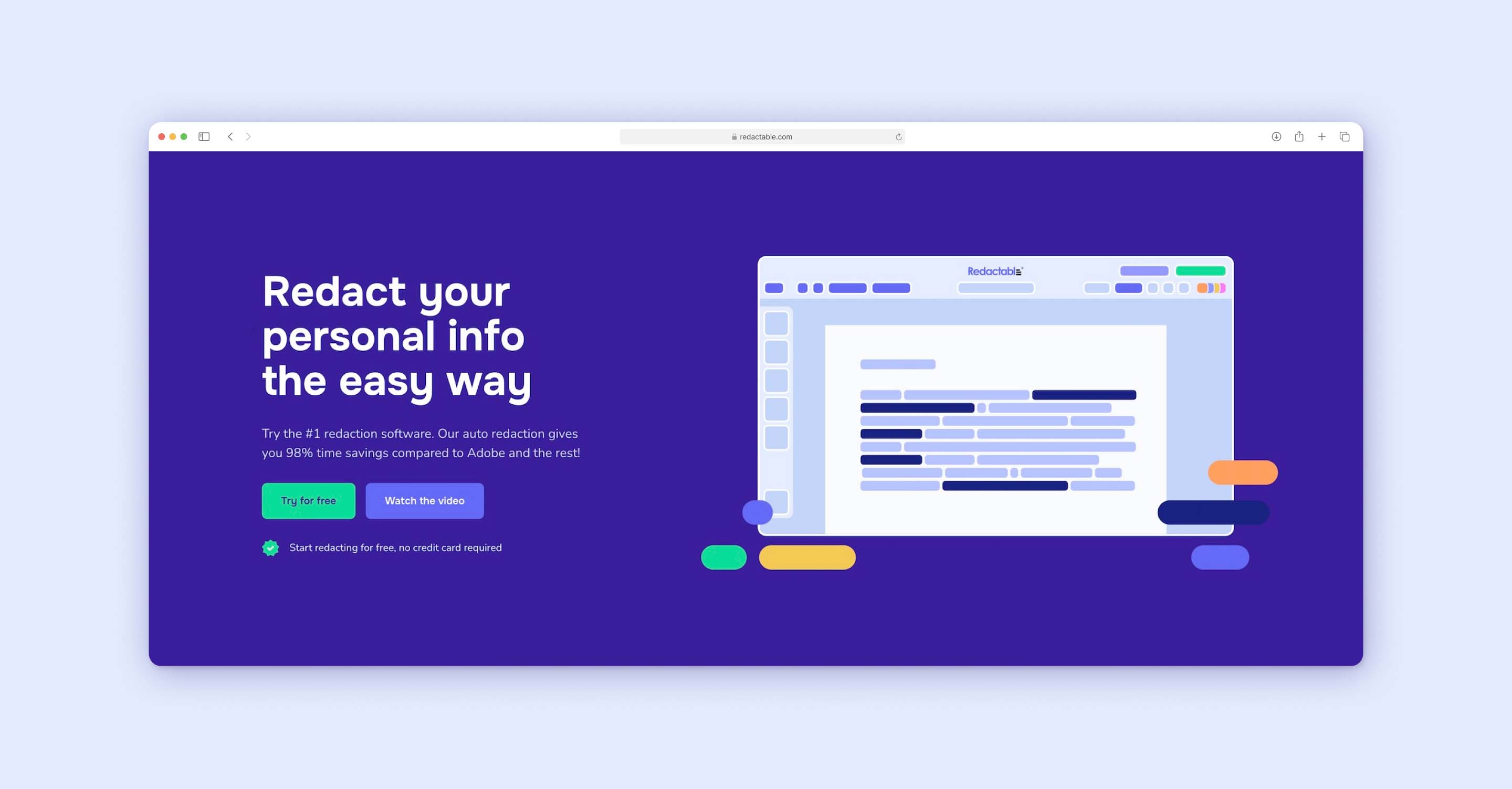
Redactable is one of the top PDF redaction and editing tools available on the legaltech market. It is a cloud based PDF redaction tool that uses AI to quickly & securely redact documents to remove sensitive information. Redactable offers an auto-redact option to accurately redact all sensitive data from PDF documents using artificial intelligence created for natural language processing and optical character recognition.
Features
Redactable offers users many useful features and benefits to redact and edit a scanned PDF easily.
Easy setup
It allows you to manage your tasks from task management to setting up the review process. You can set up the work process, whether working on a large or small redaction project. It is suitable and convenient for all business sizes.
Built-in AI
The built-in AI can auto-detect the sensitive data in your document, or you can also use features like search and redact to make your editing process easy.
Cloud collaboration
Make your collaboration work easy to manage and work on by inviting your team to this cloud-based platform. You can collaborate and redact simultaneously with your team without any issues.
Document scrubbing
Remember we mentioned documents that have traceable metadata on them? Redactable removed all hidden document elements and metadata to ensure that your redactions are permanently removed and you can't hack into it.
Integrations
You can manage your documents by integrating your previously existing document from your preferred services like Box or Dropbox.
Redaction certification
The best part of this platform is that it will generate a Redaction Certificate. You can keep track of the redaction process, what time, who was redacting it, and such.
How to redact and edit a scanned PDF using Redactable
You can redact a scanned pdf with ease using Redactable by following the steps mentioned below:
- Step one: Sign in or sign up for free - no credit card required.
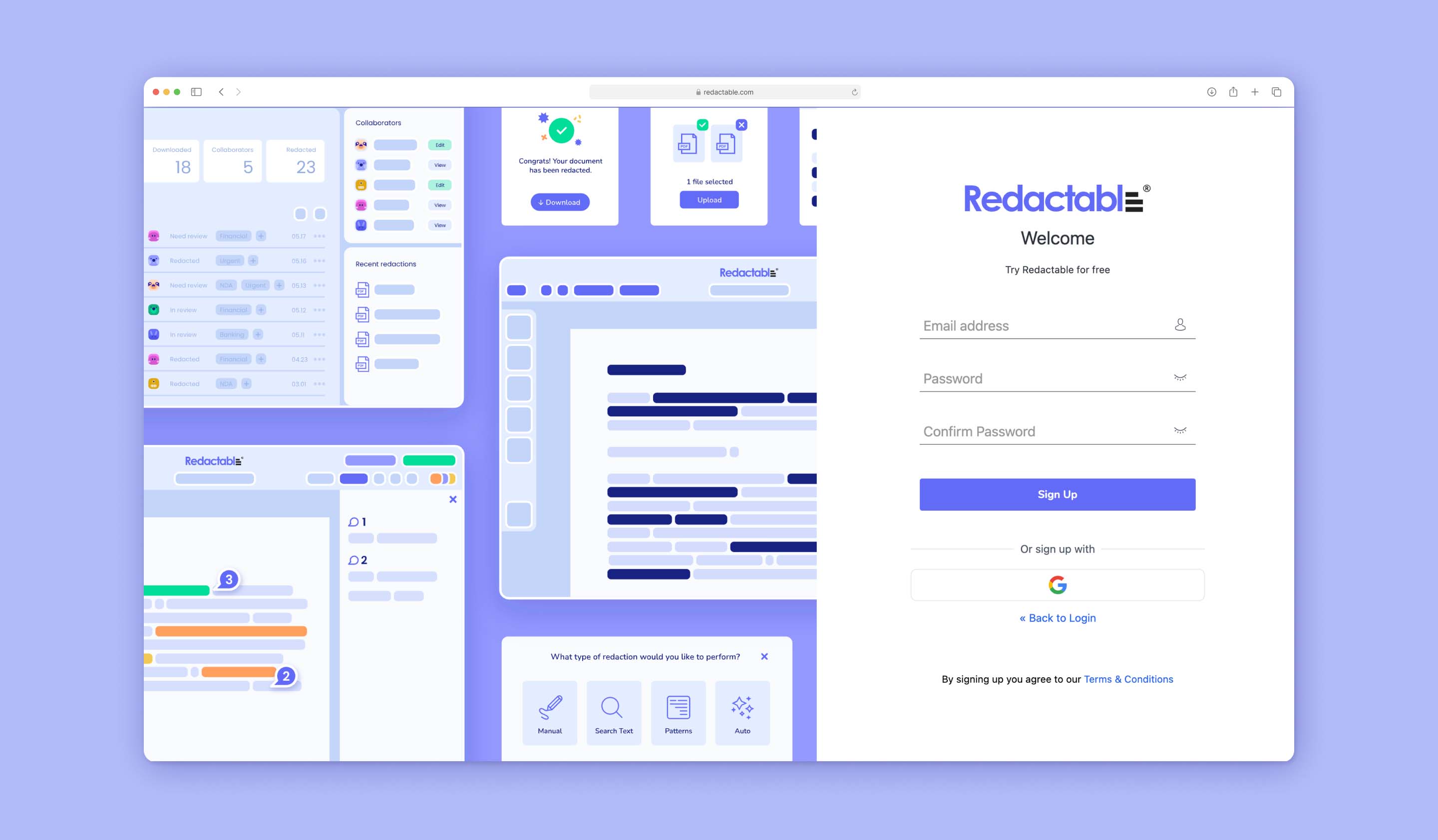
- Step two, Click on the “Upload PDF” button.
- Step three, Select the scanned PDF file you wish to redact from your device and upload it to the platform with a few clicks.
- Step four, Select the “Redact” tool from the toolbar. The toolbar will be on the left side of your screen.
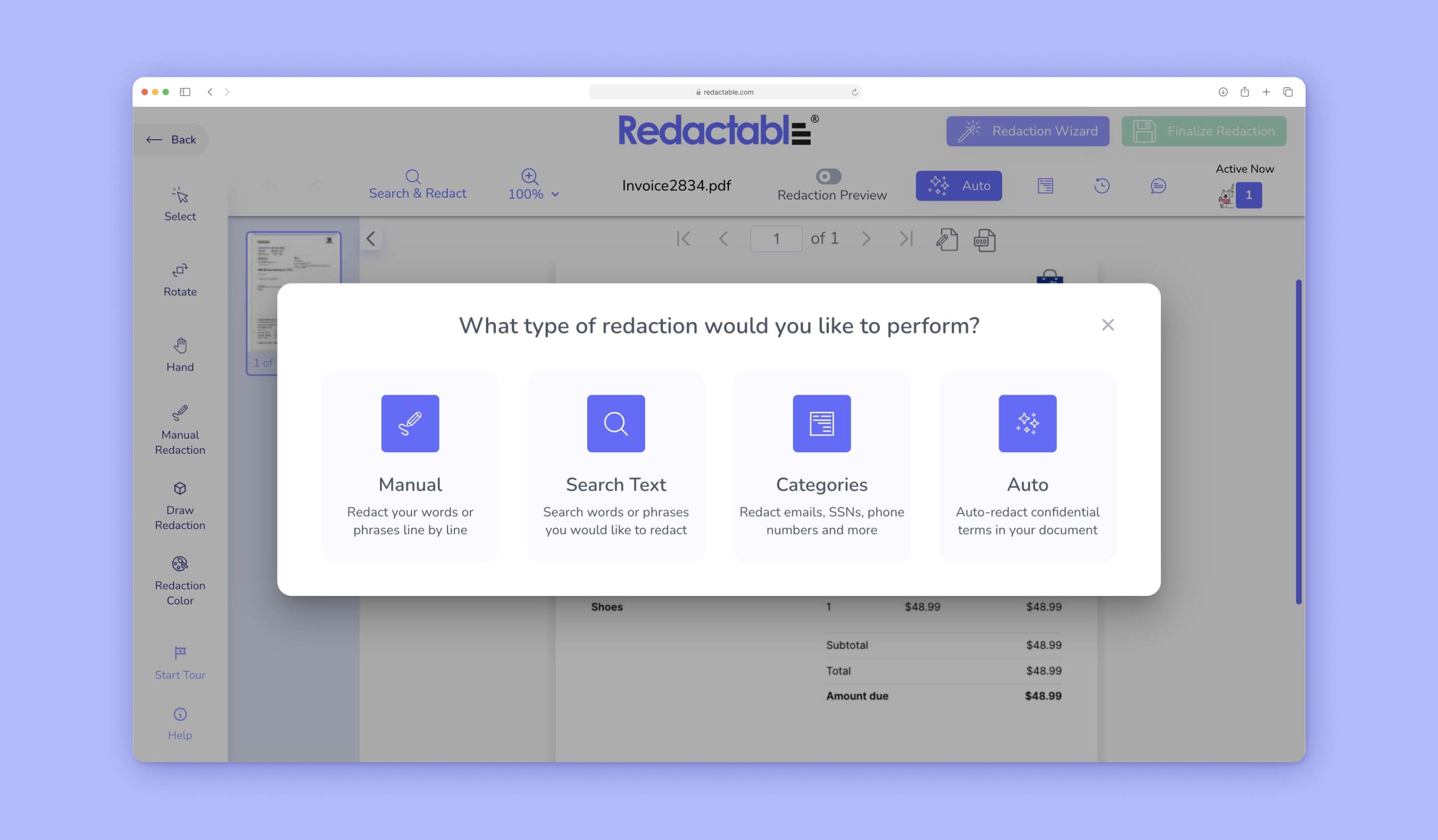
- Step five: You can start redacting the data you wish to redact.
- Step six, You can select the content by clicking and dragging your cursor over the text or image, like we normally do. You can also select many items by holding “shift” while selecting.
- Step seven, Once you have selected the content you want to redact, click ‘Redact’ from the toolbar or right-click and choose ‘Redact Selection.’
- Step eight, You can also search and redact specific texts or patterns by selecting ‘Search and Redact’ from the toolbar. Enter the search term, click ‘Search and Redact,’ and voila! The searched term is redacted from the whole document.
- Step nine, Once you have all your sensitive data redacted, click ‘Finalize Redaction’ to save the redacted file to your device. You can save the redacted file on your Google Drive or Dropbox account by selecting the option.
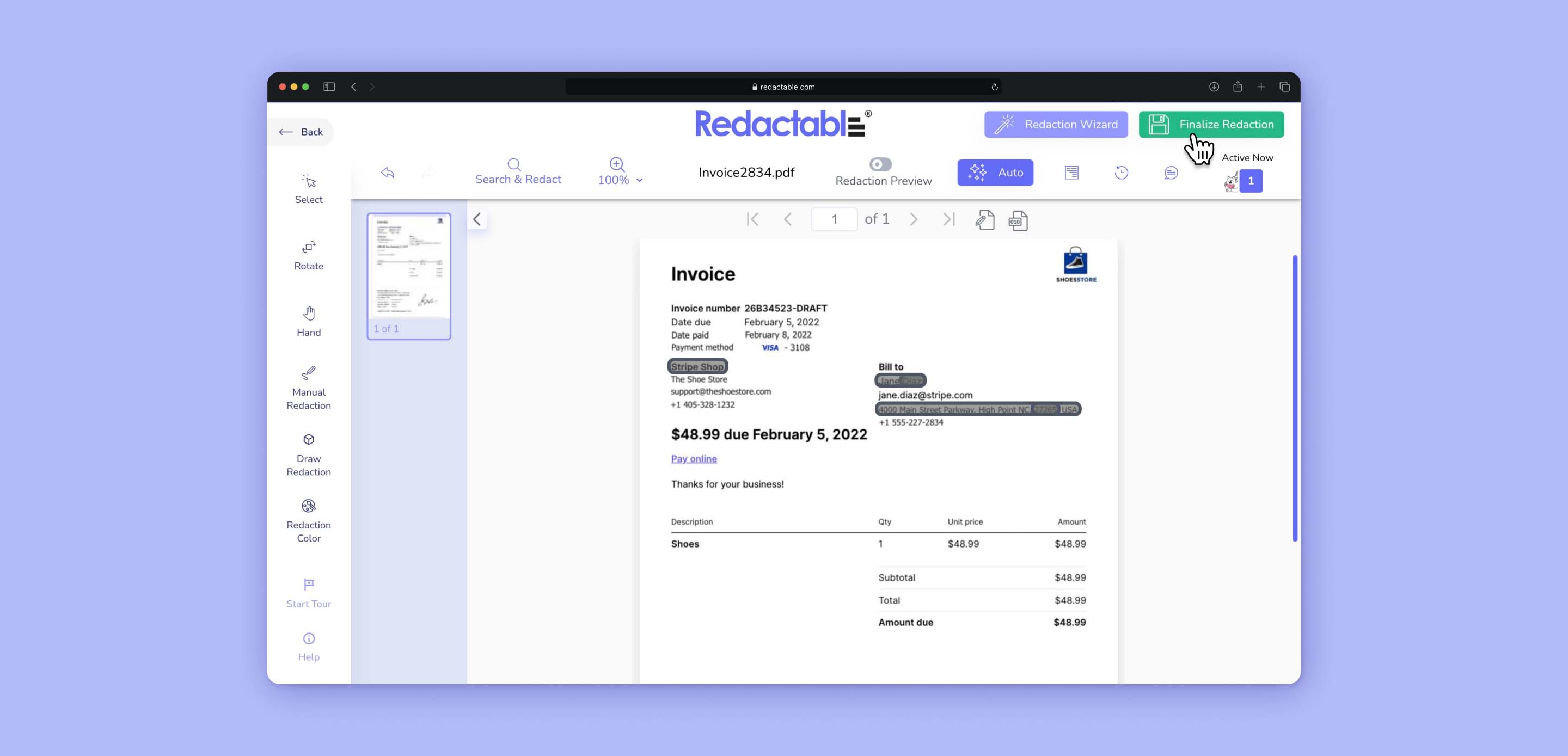
Conclusion

Unredacted scanned PDFs pose significant privacy risks, and you must edit sensitive information before sharing these documents.
Redactable plays a significant role in automating the redaction process, making it faster and more accurate. The future of PDF redaction is promising, with more advanced redaction options like Redactable.
Redact your sensitive data with Redactable today. Try it for free with no credit card required.







