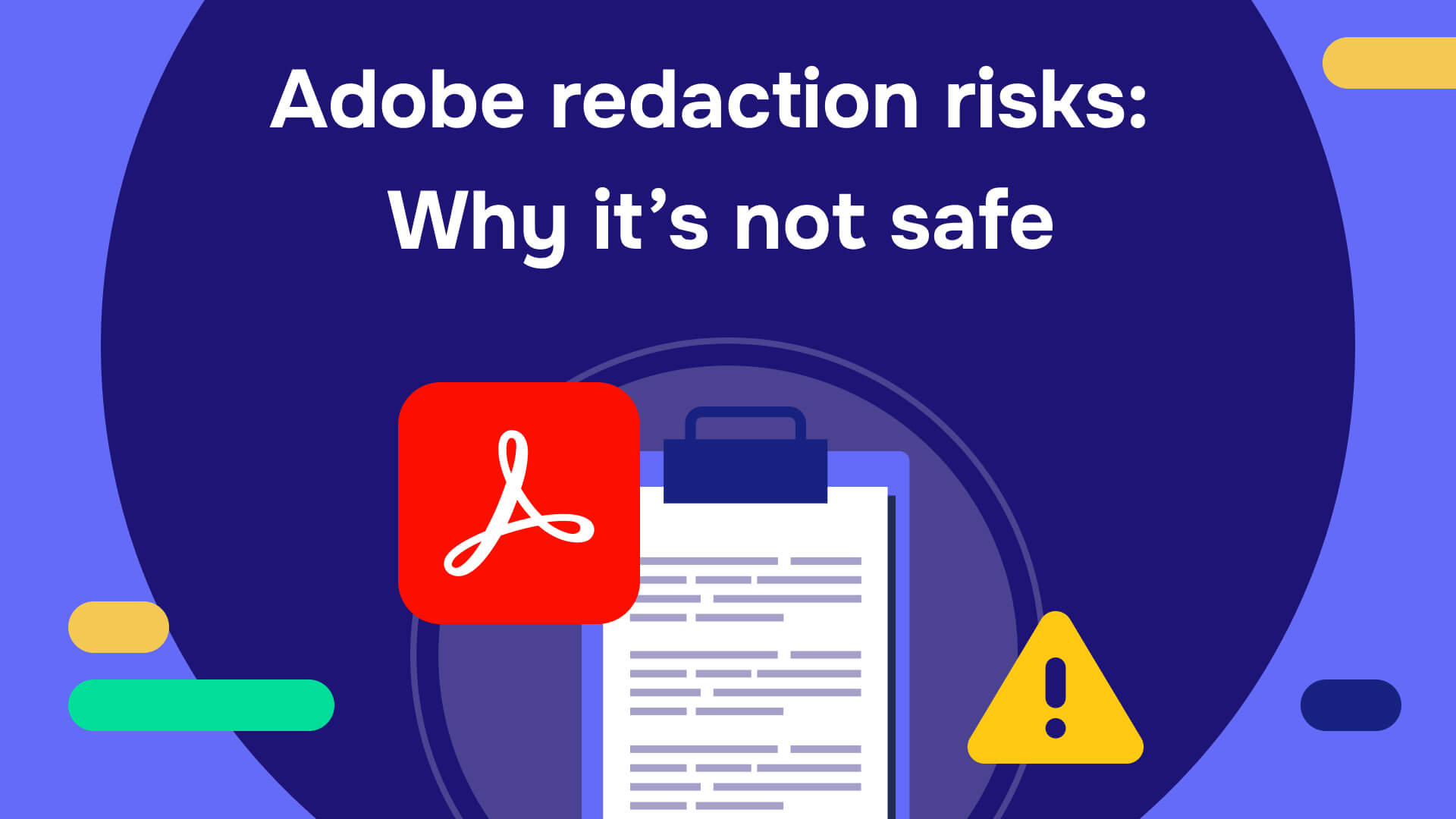In an age when information is power and data is called the "new gold", the art of redacting documents has never been more critical. Yet, many organizations still cling to slow, outdated, and unreliable manual redaction methods, unaware of the ticking time bomb they're sitting on.
The time-consuming nature of manual redaction isn't just a productivity killer; it's a risk multiplier. Human error, coupled with the false sense of security provided by seemingly opaque black boxes, creates a perfect storm of vulnerability. And let's not forget the deceptive nature of many digital document redaction tools – what looks covered on screen might be easily revealed with a few clicks.
The consequences of improper redaction have sent shockwaves through many sectors, from gaming to the justice system to border security, leaving reputations in tatters and legal teams scrambling.
Former Trump campaign chief Paul Manafort's alleged lies to the FBI about Russian contacts were revealed by incorrectly redacted court documents. A simple copy-paste of a PDF "redacted" by Manafort's legal team exposed the sensitive information. But this is just the tip of the iceberg. Every day, countless documents are still manually "redacted" with easily reversed markers or black boxes, leaving metadata exposed and giving bad actors the opportunity to exploit oversights.
When it comes to comparing manual versus automated redaction, the stakes are high, the risks are real, and the solution offered by AI redaction tools might be simpler than you think. Are you ready to uncover the truth behind the black bars?
What is manual redaction and who uses it?
Manually redacting documents involves physically identifying and obscuring sensitive or confidential information to share or store the documents securely. For centuries, governments and organizations have used painstaking manual redaction to protect state secrets, prevent libel suits, and secure critical data.
Some individuals and small businesses still use manual redaction. For example, your company may need to redact a customer's personal information from an email before forwarding it. Many sole proprietors, unaware of the risks, rely on manual redaction, despite the availability of effective and affordable automated solutions.
How do you manually redact?
Manually redacting documents generally involves carefully reviewing every word, blacking out protected information, and securely storing or distributing the redacted files. Let's look at the standard procedure:
- Collect documents
Gather all documents that need redaction from your business. Identify which documents contain sensitive data.
- Identify sensitive information
Thoroughly review each document to locate any sensitive data that appears, including variations, images, and hidden metadata. Mark these areas to ensure nothing is missed.
- Perform the redaction
Redact marked information on paper documents using a document redaction tool such as permanent markers or redaction tape. Photocopy redacted hard copies for safekeeping while destroying originals.
Manual redaction can also be performed on PDFs, word-processing documents, or spreadsheets using various software document redaction tools. Here's how:
- PDFs: Use PDF reader software to select and redact sensitive information manually.
- Word Processing Documents: Highlight and redact text using Microsoft Word's "Find and Replace" feature or dedicated redaction tools.
- Spreadsheets: Excel allows you to manually hide or delete sensitive data by selecting specific cells or columns.
While the above methods are digital, they require manual intervention to identify and redact sensitive information.
- Keep a redaction trail
Redaction trails are essential records of sensitive information removal from documents, detailing what was redacted, by whom, and when. These records are crucial for several reasons: they ensure compliance with data protection regulations, foster accountability in collaborative environments, allow for error correction, and provide legal defensibility.
However, maintaining a comprehensive redaction trail manually is highly challenging and time-intensive: For each redaction, the user must manually document the removed content, their identity, timestamp, and reason for redaction. With dozens or hundreds of documents, this becomes an enormous task. Manual trails are susceptible to human error, forgetfulness, and inconsistency. Missing even a single entry in the logs undermines the integrity of the entire record. Reconstructing and tracking the trail later is arduous when it is dispersed across individual documents or unstructured notes. There is no straightforward way to search, sort, or analyze a manual log to efficiently address audits or disclosure requests.
- Check for completion
After performing manual redaction, it's crucial to thoroughly review the documents to ensure all sensitive information has been properly obscured. This step is critical as any oversight can potentially compromise your business or lead to unintended disclosure of confidential information. Here are the key aspects to check, and the risks associated with manual redaction:
- Thoroughness of redaction:
- Ensure all instances of sensitive information have been redacted, including repeated occurrences throughout the document.
- Check for partial redactions where some characters might still be visible.
- Look for inconsistencies in redaction (e.g., redacting a name in one place but missing it in another).
- Quality of redaction tools:
- Verify that the markers or pens used for redaction are certified for this purpose and contain opaque ink.
- Be aware that some "permanent" markers may not be truly permanent and can fade over time.
- For digital redactions, ensure the software tool used actually removes the information, rather than just visually obscuring it.
- Effectiveness of redaction:
- Hold redacted paper documents up to a bright light to check if any text is visible through the redaction.
- For digital documents, try selecting and copying redacted areas into a text editor to ensure the text isn't still present beneath a visual overlay.
- Delayed visibility:
- Re-check paper documents after a few days, as some inks may become more transparent over time.
- Be particularly cautious with documents that may be exposed to heat or sunlight, which can accelerate ink fading.
- Hidden or metadata information:
- For digital documents, check for hidden text, comments, tracked changes, and metadata that may contain sensitive information.
- Ensure file properties and document history have been cleaned of any confidential details.
- Contextual information:
- Review the surrounding content to ensure that redacted information cannot be inferred from context.
- Check for indirect references to the redacted information elsewhere in the document.
- Completeness of redaction across all copies:
- Verify that all copies of the document (both physical and digital) have been consistently redacted.
- Ensure any backups or archived versions are also properly redacted or securely deleted if necessary.
- Redaction of non-textual elements:
- Check for sensitive information in images, graphs, charts, or other visual elements that may require redaction.
- Ensure any QR codes, barcodes, or similar data-containing images are also redacted if necessary.
- Save and distribute
Once confirmed complete, save or share redacted documents. Ensure proper storage to protect information accessibility.
Where does manual redaction fall short?
Manual redaction is perfectly suitable for one or two short documents, but handling larger volumes can quickly become tedious and prone to inaccuracies.
Here’s a more detailed look at the limitations of manual redaction:
- Prone to human error
The manual process involves multiple steps where sensitive data may be inadvertently missed, redacted, or exposed. Missing such information when redacting many documents leaves your business vulnerable.
- Tedious and time-consuming
As the workload expands, effort and time requirements can increase substantially. Redacting significant volumes is an expensive chore that wastes valuable employee hours and creates delays.
- Difficulty scaling up
Scaling up manual redaction requires more labor, which is not always feasible or affordable. Added to this is the virtual impossibility of keeping an accurate redaction trail when dealing with more than a few dozen redactions, leaving organizations non-compliant in the event of an audit.
What is automated redaction, and how can it help you?
Automated redaction uses artificial intelligence and machine learning to identify and remove sensitive data from large volumes of documents. Powerful algorithms scan documents to quickly and precisely redact protected information from thousands of files.
Redactable's automated redaction platform provides an efficient, accurate, and cost-effective answer to the complex redaction requirements of modern organizations, simplifying regulatory compliance. By automating document review at scale, sensitive employee details, patient health information, financial data, proprietary information, and more can be securely redacted from contracts, emails, records, statements, and whatever other documents you hold.
A beginner's guide to automated AI redaction
With an automated document redaction tool, protecting sensitive data while maintaining smooth operations is easily achievable.
Let's explore how Redactable's automated AI redaction streamlines the process with three simple steps:
- Upload documents

Upload files from any source, such as your computer or cloud services, directly into Redactable's system. This process eliminates the time-consuming task of collecting and organizing documents for redaction.
- Redact your file

Use the redaction wizard or custom tools to automatically locate and redact protected information with a click. Redactable's software scans every page of your documents, saving your workforce from spending hours manually searching line by line.
- Finalize & download
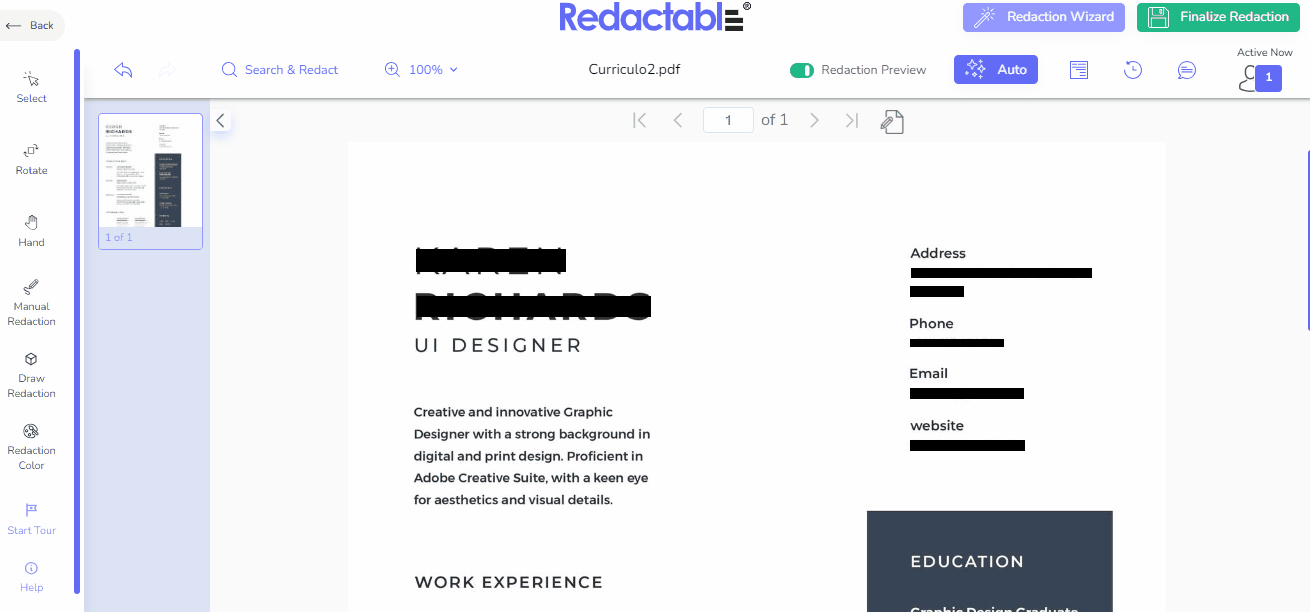
You can preview redactions and download the final files immediately. This automated distribution process frees up your employees' valuable time. Now, they can focus on core duties with Redactable securely redacting documents for your business at scale.
What are the benefits of using automated AI redaction?
When comparing manual vs. automated redaction, the modern approach offers a streamlined solution for your large-scale needs by enhancing efficiency, saving time, guaranteeing consistency, and much more.
Here’s a breakdown of some of the advantages of using an automated AI document redaction tool:
- Enjoy streamlined simplicity
Automated AI redaction allows your team to effortlessly and straightforwardly remove information from documents without sharpies and tape or being trained in how to navigate complex interfaces. For example, a law firm can redact sensitive client information across multiple case files in just a few clicks, avoiding the tedious process of manually blacking out each instance. Using automated redaction also reduces the need for extra staff resources. It helps meet varying demands without overworking your workforce or relying on third parties.
- Save time
Automated AI redaction processes vast volumes much faster than manual review. You only need 2.5 minutes to redact a 10-page document. Completing large workloads in minutes instead of hours or days allows your employees to focus on core roles. In the healthcare industry, automated tools quickly redact patient information from thousands of records, significantly reducing the time required compared to manual methods. A government agency, for instance, could improve its efficiency by automating the redaction process for Freedom of Information Act (FOIA) requests, which sped up response times and reduced labor costs.
- Guarantee consistency and accuracy
Automated AI redaction tools reduce the risk of human mistakes by precisely redacting every instance of protected data, including hidden metadata. This process ensures consistent protection of sensitive information across all files for your organization. The manual redaction process lacks consistency and could result in errors that lead to the accidental exposure of sensitive information.
- Ensure compliance with data privacy laws
Manual redaction, though theoretically compliant with regulations like HIPAA, the CPPA, and the GDPR, is time-consuming, costly, and prone to human error, risking accidental PII disclosure and data breaches. Improper techniques can also be reversed, exposing sensitive information. Automated redaction enhances compliance by significantly reducing errors. For instance, financial institutions can avoid hefty fines by using automated redaction tools to comply with the GDPR, ensuring consistent and accurate redaction of all personal data from documents.
- Automated redaction trails enhance efficiency
Automated redaction software like Redactable offers features such as redaction logs and certificates. Redactable automatically maintains a detailed audit trail of who redacted what and when, and generates legally approved Redaction Certificates. Additionally, it offers a cloud-based platform for centralized storage of all redacted records.
- Enable collaborative work
AI redaction tools enhance collaboration by securely sharing information and maintaining privacy, hiding sensitive data from unauthorized access, and reducing the risk posed by data breaches. This leads to better teamwork as appropriate versions can be rapidly and securely accessed. For example, a corporate team working on a merger can securely share redacted documents with stakeholders, protecting sensitive information.
Learn more about how automated redaction works and why a cloud-based redaction tool makes redaction easier for your organization.
Why Redactable is the best solution for AI redaction
Manual redaction is time-intensive and prone to errors, hindering workflow efficiency and compliance. Automation solves these challenges.
Redactable offers an advanced AI redaction solution for your data protection needs, identifying and redacting sensitive information from digital documents at scale. The use of automated tools significantly reduces risks compared to manual methods.