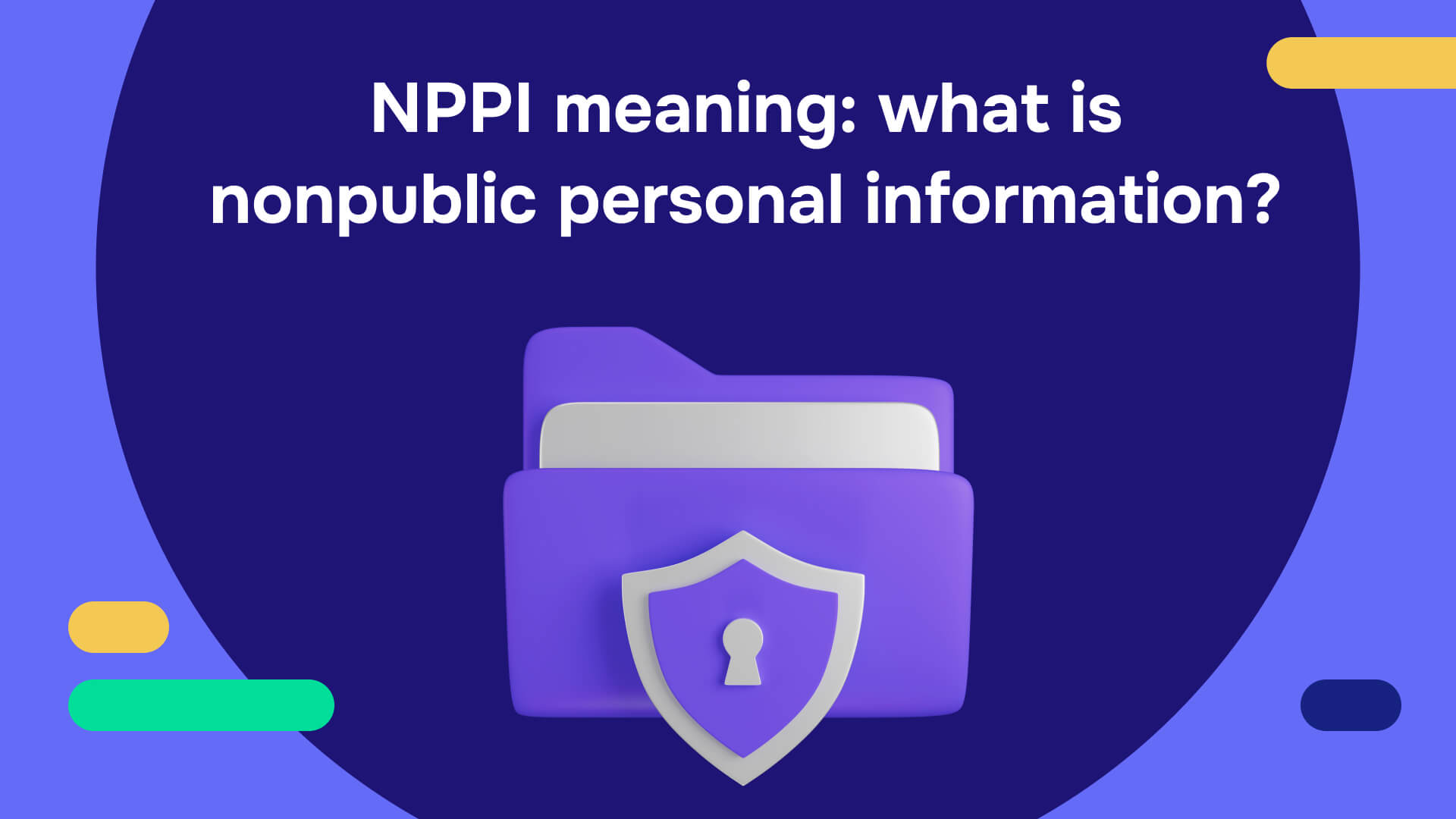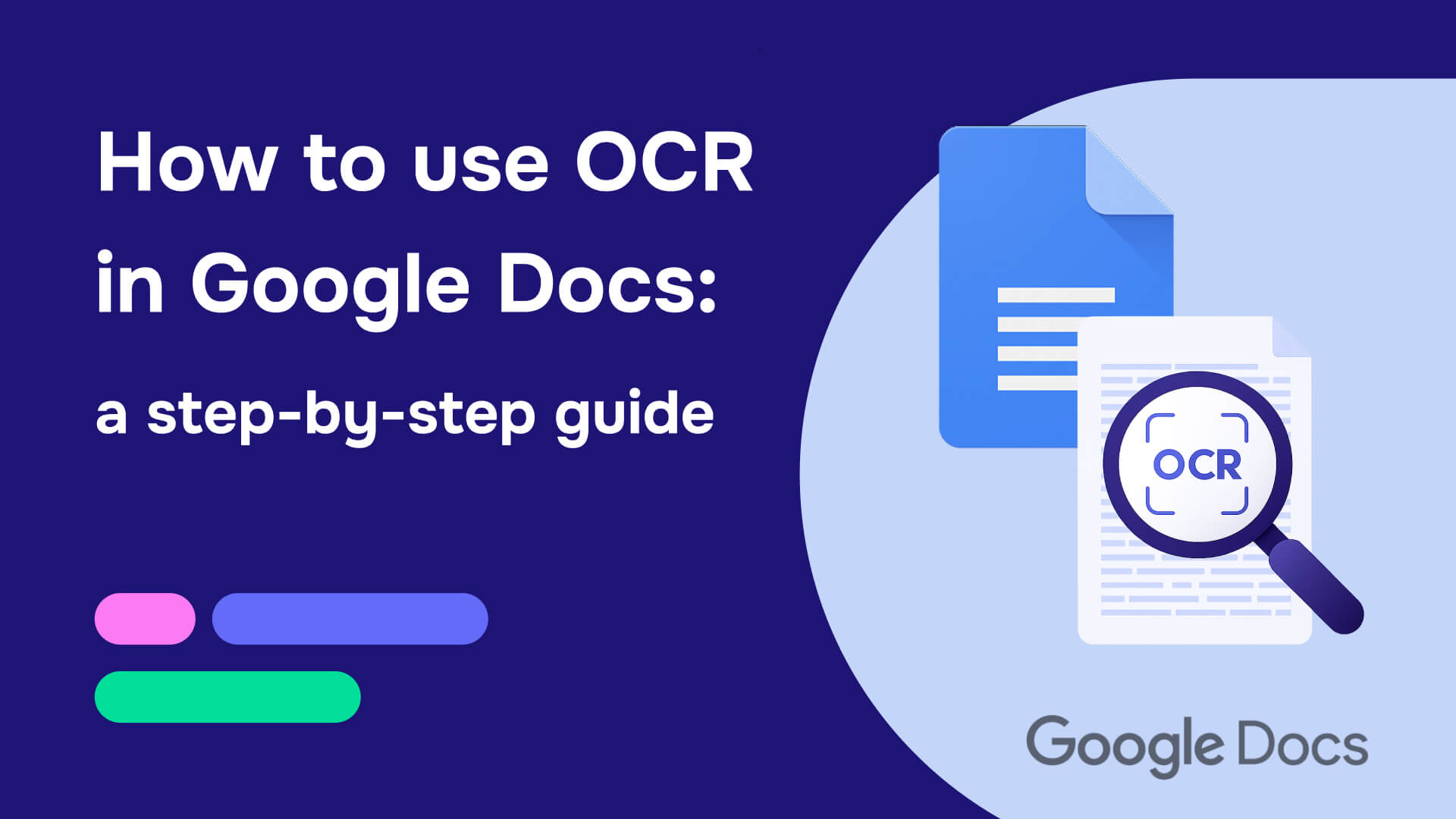With the rise of digital workplaces and remote operations, the security of your data is under constant threat. Mishandling sensitive information can lead to catastrophic outcomes, such as fraud or identity theft, and failure to ensure compliance can have severe legal consequences. Read on to discover how to handle sensitive information or records securely.
What is sensitive information?
Sensitive information is a broad term encompassing various types of data with significant value related to individual privacy and organizational integrity. The protection of sensitive data is highly regulated in various industries, such as the legal profession, government, higher education, healthcare, recruitment, and HR. It falls into three main categories:
Sensitive personally identifiable information (PII)
This includes data like biometric records, medical histories, financial details, and unique identifiers such as social security numbers or passport numbers.
Sensitive business information
Trade secrets, financial data, acquisition plans, and details about customers or suppliers fall under this category.
Classified information
Mainly related to government work, this includes data restricted based on its sensitivity level, such as restricted, confidential, secret, or top-secret information.
How do you handle sensitive information or records? The 5 key principles
Ensuring the security of sensitive data requires a comprehensive approach. You should begin by drafting and enforcing a document security policy within your organization, including rules for handling sensitive information remotely. Your security policy should be guided by the following key principles:
1. Keep Track of Your Data
You should always know where all sensitive information is stored, whether in physical files, devices, or cloud storage.
2. Reduce the Volume
Minimize risks by ensuring your systems only retain data that is essential for business operations.
3. Secure Access
Implement stringent access controls to make sure that only authorized personnel can access sensitive data.
4. Discard Safely
Unnecessary data should always be securely erased to prevent unauthorized recovery. Shredding or incineration are the safest ways to dispose of hardcopy paper documents.
5. Prepare for Worst-Case Scenarios
Have a comprehensive incident response strategy in place to deal with potential security breaches.
Why is it important to know how to handle sensitive information or records?
Understanding how to handle sensitive data correctly is crucial for legal and ethical compliance and business success. Let’s examine these in more detail.
Legal and ethical compliance
Laws and regulations like HIPAA, the GDPR, and PCI DSS set out strict rules for data protection along with deterrents such as hefty fines and criminal prosecutions, making adherence non-negotiable. Ethically, protecting sensitive information upholds the trust placed in an organization by its employees, customers, and partners.
Business reasons
Protecting business information such as strategies, trade secrets, and intellectual property is crucial, as revealing this data would make you an easy target for your competitors. Publicly losing control of this type of sensitive information would also be perceived as incompetence and could damage your reputation among customers, hurting sales.
Practical security measures for managing sensitive information
Organizations should always be prepared to respond confidently to inquiries such as ‘How do you handle sensitive information or records?’ This requires implementing a multi-faceted security approach to safeguarding sensitive data. The most effective strategy involves all of the following practices:
Locking up
Physical security starts with controlling and monitoring who has access to your premises. This can be enforced by locking offices and filing cabinets, requiring pass-card entry to buildings, floors, and even individual offices, and restricting the number of key and pass-card holders. Theft of desktop computers and laptops can be hindered by securing devices to desks using Kensington locks.
Securing documents
You should also implement a clean desk policy that ensures no documents are left out overnight. Physical and electronic copies of documents containing sensitive information should be carefully redacted. The most secure method of redacting physical documents is to scan them into your system, shred the originals, and then use an AI-powered redaction platform, such as Redactable, to automatically identify and redact all instances of sensitive information. Existing electronic copies of documents can also be effectively redacted using the same platform.
Choosing the right software
When it comes to digital security, your choice of software and cloud platforms is critical. Ensure you use only authentic software obtained directly from the developer’s website and keep it updated to ensure you always have the latest security fixes. Choose cloud platform services that use at least 256-bit encryption for data storage. Different industries have different encryption standards, so it’s advisable to find out what the requirements are in your sector.
You should ask your IT team to restrict employees' ability to download or install unauthorized software.
Use secure VPNs to conceal your data as it travels across the internet, as well as antivirus and firewall programs to protect your systems and networks from malware and cyber-attacks.
Limiting USB access
The use of USB storage devices also needs to be controlled. These devices can be used to copy sensitive information or accidentally introduce malware into your systems. USB ports can be disabled completely, or employees can be asked to sign a removable device policy and submit their portable drives for periodic internal audits and reviews.
Improving password practices
Implement a robust password policy that requires users to create complex and unique passwords. Passwords that include a mix of upper and lower case letters, numbers, and symbols are strong and hard to crack but difficult to remember, which may result in bad security practices such as employees writing them down or using unreliable password managers. A safer alternative is to use a passphrase, a series of four or more words separated by spaces. These are hard to guess, hard to crack, and easy to remember. Another aspect of good password management is to enforce routine password changes every two or three months.
Password-protecting access is only useful if employees are correctly locking or logging out of unattended computers, so this is something that needs to be strictly enforced.
Instruct employees who are working remotely to avoid using any public or unsecured Wi-Fi services to keep passwords and data safe from interception.
Protecting data
Sensitive information that is stored digitally must be given high levels of protection. Automated redaction software, such as Redactable, can efficiently and permanently redact personal information from hundreds of pages per hour, and automatically generate audit trails, allowing authorized users to easily track who performed each redaction and when. If you need to preserve the originals unredacted, make sure they are safely backed up to encrypted storage. Access rights management tools can also ensure that only the right people can access specific files, folders, drives, and networks. You can use data analytics and activity logs to track who has accessed which data and when.
Secure erasing
Deleting a file that you no longer need is not enough to protect sensitive data. There are likely to be multiple copies of the file still in your system’s cache, and deleted data can be easily recovered. Documents and devices must be securely scrubbed using wiping programs that completely erase data and clean your cache files. This step should also be taken when disposing of unwanted equipment such as laptops, PCs, and photocopiers.
Educating employees
Continuous training in how to handle sensitive information or records should be provided to employees, contractors, and other stakeholders. You can require everyone in your organization to sign confidential non-disclosure agreements to confirm they are aware of their responsibilities in handling sensitive data securely.
Use Redactable to handle sensitive information and records safely
Answering the question of how to handle sensitive information or records is a complex challenge. It requires a comprehensive security policy and the implementation of physical and digital measures to shield yourself and your stakeholders from the risks of data breaches.
Whether you work in a sector with strict compliance requirements or just want to implement best practices, PDF redaction tools like Redactable offer a streamlined solution for permanently securing sensitive documents. Redactable's use of advanced NLP/ML technology for auto-redaction simplifies the process of quickly removing sensitive information from multiple documents.
Redactable also offers:
- A simple, user-friendly interface.
- Step-by-step guidance through the redaction process.
- Unlimited changes to documents.
- A high priority on safeguarding personal and sensitive information
- Enhanced productivity by allowing team collaboration.
- Legally certified, time-stamped redaction certificates for redaction activity monitoring.
Try Redactable out for free right now to see how we can help you redact securely and protect your sensitive information.
Read also: How to redact a PDF: A complete guide with video tutorials