Whether you work in a city planning office or the halls of the Pentagon, understanding how to redact government documents or remove sensitive information from classified documents can mean the difference between a good day at the office and putting privacy, lives, and even democracy at risk.
Various state and federal laws, along with agency policies and court decisions, establish confidentiality frameworks to protect sensitive records like medical files and law enforcement investigations from public disclosure. These measures balance public access with privacy rights, sometimes extending to information not explicitly covered by law. Courts may also deem certain information confidential, such as attorney-client communications or sensitive witness statements.
The process of making public records confidential may include withholding entire documents, using balancing tests to weigh public interest against confidentiality, and following internal protocols to ensure proper handling of sensitive information and classified documents. Such mechanisms collectively help maintain confidentiality while managing public records requests.
However, redacted government documents offer a particularly effective way to protect confidential details from falling into the wrong hands. That said, knowing what to redact—and when—is a complex challenge. Redacting too much can erode trust and accountability, while redacting too little can expose sensitive data and lead to disastrous consequences.
This article will help you understand how redaction works, what information should be redacted, and how to choose the best AI redaction for government document redaction to streamline the process while maintaining compliance.
Understanding the redacted government documents
As government employees and contractors, you're the frontline defenders of sensitive information in public records and classified documents. Every day, your agencies process documents containing social security numbers, financial data, and personal addresses of citizens who trust you with their privacy. You’re also dealing with data that could pose a serious risk to the business of government or potentially compromise national security. While FOIA requests and public records laws ensure government transparency, they also place an enormous responsibility on your shoulders to properly protect confidential information before these documents enter the public domain.
Your role in this process goes beyond mere regulatory compliance – you're actively protecting individuals from risks like identity fraud, theft, and privacy breaches and safeguarding the nation from threats both domestic and foreign. When processing court documents, police reports, property records, classified documents, or any other public files, each redaction decision you make has real-world implications for the citizens whose information you're handling. This isn't just about following guidelines – it's about upholding the fundamental human right to privacy while maintaining public trust in government institutions. The challenge lies in juggling these competing needs efficiently and accurately, especially when dealing with large volumes of government documents or classified information that require careful review and permanent redaction.
Here are the key aspects to know about the redacted government documents:
Legal considerations
When it comes to public records and government documents, the stakes are as high as they get for safeguarding information security. Accidental disclosures or malicious cyber attacks could compromise active law enforcement or military operations, putting lives in jeopardy, denying justice to victims, and could threaten the interests of the homeland. On the other hand, laws like the Freedom of Information Act (FOIA) mandate transparency, giving the public access to certain government documents. Striking this balance between openness and safety isn’t always straightforward, but it is nonetheless essential.
To avoid disaster, it’s critical to do your research and familiarize yourself with all laws and regulations relevant to your use case before beginning any public records redaction project.
On a state level, various jurisdictions have created their own laws governing what information the public can access and how government agencies need to go about ensuring confidentiality. The most prominent laws to be aware of include:
- Daniel’s Law (New Jersey): Enacted in 2020, following the death of Daniel Anderl, who was fatally shot while protecting his mother, U.S. District Judge Esther Salas, from an assailant posing as a delivery person. The murder served as a catalyst for the creation of Daniel's Law in New Jersey. It allows judges, law enforcement officers, and certain state officials to request the non-disclosure of their home addresses and unpublished phone numbers to enhance their safety from threats related to their public roles.
- California Public Records Act (CPRA): Requires government records to be disclosed upon request but includes exemptions to protect privacy and public safety.
- New York Freedom of Information Law (FOIL): Prohibits the release of records that would “constitute an unwarranted invasion of personal privacy” and includes several other definitions of confidential information that must be redacted before documents can be shared.
- Massachusetts Public Records Law: Restricts the release of sensitive personal information, medical records, law enforcement investigatory materials, and records that could interfere with criminal investigations.
Identifying sensitive information
Records officers and government employees tasked with public records release must systematically review documents for protected personal information. This includes identifying situations where multiple data points could enable identification — for example, when a person's name appears alongside their phone number, address, or financial details. High-priority items that legally require redaction include Social Security numbers in tax documents, account numbers in financial statements, and protected health information in medical records (such as a patient's name coupled with their diagnosis or treatment). For instance, if a court document mentions "John Smith was treated at City Hospital for [medical condition]," both the name and medical details must be redacted to maintain HIPAA compliance. Similarly, if a property record shows "Jane Doe, SSN 123-45-6789," both the name and SSN require redaction since they appear together as identifying information.
Redaction methods of government documents
After identifying the sensitive data in government documents, the final step is to remove the information wholly and securely. Government agencies have several methods at their disposal. Some of the most common methods are manual, such as using a black marker to black out text or cutting out text from printed documents.
The main issue with such legacy manual redaction processes is that they are prone to human error. A single missed piece of data could lead to accidental information disclosure and compliance violations. Additionally, manual redaction is highly time-consuming and can be notoriously inconsistent across different file formats and document types.
Fortunately, there is a better way to protect sensitive information in government documents.
The role of AI in modern redaction
AI-powered tools like Redactable are revolutionizing the redaction process by ushering in an era of unprecedented accuracy, time savings, and reduced human error. With automatic detection and redaction, collaboration features, and compliance tools, Redactable is the ultimate solution for government agencies looking to maintain classisfied information security efficiently and effectively.
Now that we’ve taken a high-level overview of the public redaction process, let’s get into the specifics by breaking down exactly what information needs to be removed from government documents.
Types of classified and protected information
In the U.S., information is classified to protect national security and is categorized under specific classification levels. Additionally, certain types of classified information are protected under different legal and regulatory frameworks but are not necessarily classified in a national security sense.
The U.S. government classifies information under three primary levels:
- Top secret – Information that, if disclosed, could cause exceptionally grave damage to national security.
- Secret – Information that could cause serious damage to national security if disclosed.
- Confidential – Information that could cause damage to national security if disclosed.
Additionally, the U.S. employs Special Access Programs (SAP) and Sensitive Compartmented Information (SCI) for highly sensitive information requiring additional access controls.
Nuclear information has special classifications under the Atomic Energy Act:
- Restricted Data (RD) – Covers nuclear weapon design and production information.
- Formerly Restricted Data (FRD) – Related to military applications of nuclear weapons but has been removed from the RD category.
Protected but not necessarily classified information
Some information is sensitive and protected by laws or regulations but is not automatically classified. This includes:
- Personally Identifiable Information (PII) – Names, Social Security numbers, addresses, and other data that identify individuals. While protected under privacy laws (e.g., the Privacy Act), PII is not inherently classified.
- Protected Health Information (PHI) – Medical records regulated under HIPAA, but typically not classified in a national security sense.
- Critical Infrastructure Information (CII) – Some may be classified, but much of it falls under “Sensitive But Unclassified” (SBU) or similar designations.
- Proprietary or Confidential Business Information – Includes trade secrets and corporate data, which are protected under various laws but are generally not classified in the national security sense.
Unclassified but sensitive designations
Certain types of government information require protection but do not fall under classification levels:
- For Official Use Only (FOUO) – A designation for unclassified but sensitive information that requires limited distribution.
- Law Enforcement Sensitive (LES) – A handling caveat for unclassified law enforcement information that could jeopardize investigations or public safety if disclosed.
- Controlled Unclassified Information (CUI) – A broad category for information requiring safeguarding but not classified (e.g., some defense, legal, or financial data).
By distinguishing between classified and protected information, organizations and individuals can ensure proper handling and compliance with national security and privacy regulations.
What should be redacted in government documents?
Any sensitive or classified information that could compromise safety, privacy, or national security must be redacted from government documents. Knowing exactly which details to remove is crucial for preserving confidentiality while meeting transparency obligations. Public records are “public.” This means that every redaction must be justifiable, either on the basis of an exemption or another compelling interest.
Here are examples of the specific information that should be removed:
- Personal Identifiable Information (PII): Details like Social Security numbers, home addresses, and phone numbers must often be redacted to protect individual privacy. In the wrong hands, this information could be used for harassment, identity theft, or financial fraud.
- Classified information: Details related to national security, such as military plans or intelligence reports, must frequently be kept confidential through redactions.
- Confidential business information: Public records requests apply to government documents, not private businesses. Proprietary information, like trade secrets or competitive strategies, is nearly always redacted to safeguard business interests. Revealing this data could harm a company’s competitive edge.
- Law enforcement and investigative data: Any information pertaining to ongoing investigations, investigative techniques, or informants' identities is highly sensitive and must be redacted.
- Medical records: Health-related information, as defined by privacy laws such as HIPAA, is redacted to maintain patient confidentiality. Complying with these laws ensures that personal health data is not disclosed without consent.
- Legal privileges: Information covered by attorney-client privilege or similar legal protections is redacted to uphold the confidentiality of legal discussions; this helps maintain the integrity of legal processes and client confidentiality.
- Financial information: Sensitive financial details, particularly those relating to individuals or organizations, are redacted to prevent misuse or fraud.
The nuts and bolts of public records redaction: from request to release
There are two main occasions where government documents must be redacted. The first is when a government agency proactively redacts a document to prevent the disclosure of exempted information, protect privacy, and maintain compliance. The second occurs when a government department receives a public records redaction request, such as when individuals inquire about how to remove names from public record.
These requests can come from judges, law enforcement officers, victims, government employees, or businesses. If the information falls within the exemptions under federal and state transparency laws, the agency is obligated to redact it to prevent unauthorized disclosure.
However, the manual redaction process that’s often used to comply with these requests is slow and labor-intensive, causing significant delays. Below is an overview of the typical process:
- Searching For Sensitive Information: The agency reviews the document to identify exempt information such as personal identifiers, classified information, or proprietary business details that must be protected. This usually involves hours of scrolling through PDF files, using the Control+F hot key (or Command+F on Mac) to find each match for every single piece of confidential information. Contextual identifiers and close matches require even more time and attention to identify.
- Redaction Implementation: The sensitive information is then redacted using techniques like black bars, placeholders, or removal of sections to ensure sensitive details are irretrievable. However, all too often, government agencies rely on incomplete forms of redaction (known as masking), where the information is only obscured but can still be easily recovered by unauthorized third parties.
- Document Formatting and Integrity: After redaction, the document is then reformatted to ensure redactions don’t interfere with the document’s usability or structure. Any removed sections must be clearly marked to indicate redaction.
- Review and Approval: Before releasing the redacted document, a final review is often required to verify that all sensitive information is fully concealed and that the document remains compliant with legal requirements and document formatting standards.
Over the last few years, several very public and embarrassing redaction failures have rendered this legacy approach to redaction increasingly ineffective and impractical. Advanced automated solutions, such as Redactable, have brought the power of AI to the redaction process, offering a faster, more consistent, and more accurate way to remove information from documents.
Streamlining government documents redaction with Redactable
For government officials and civil servants interested in learning how to remove information from public records quickly and effectively, Redactable offers the ideal solution.
Here’s how it works:
Getting started with Redactable
Redactable offers a remarkably user-friendly interface, making it easy to get started in just a few minutes. New users can start by signing up and accessing the platform using their browser. No installation or download is required.
Uploading or importing documents
Now you’re logged in, uploading your PDF files for redaction is as simple as clicking the “+ upload files” button and assigning your documents to a project.

Using the redaction wizard
Once you’ve loaded your files, it’s time to open your first document for redaction. As soon as you’ve opened a PDF in Redactable, you will see the “Redaction Wizard” appear. This window provides you with four options for redaction: Auto, Manual, Category, and Search. We go into each of these options in more detail below.
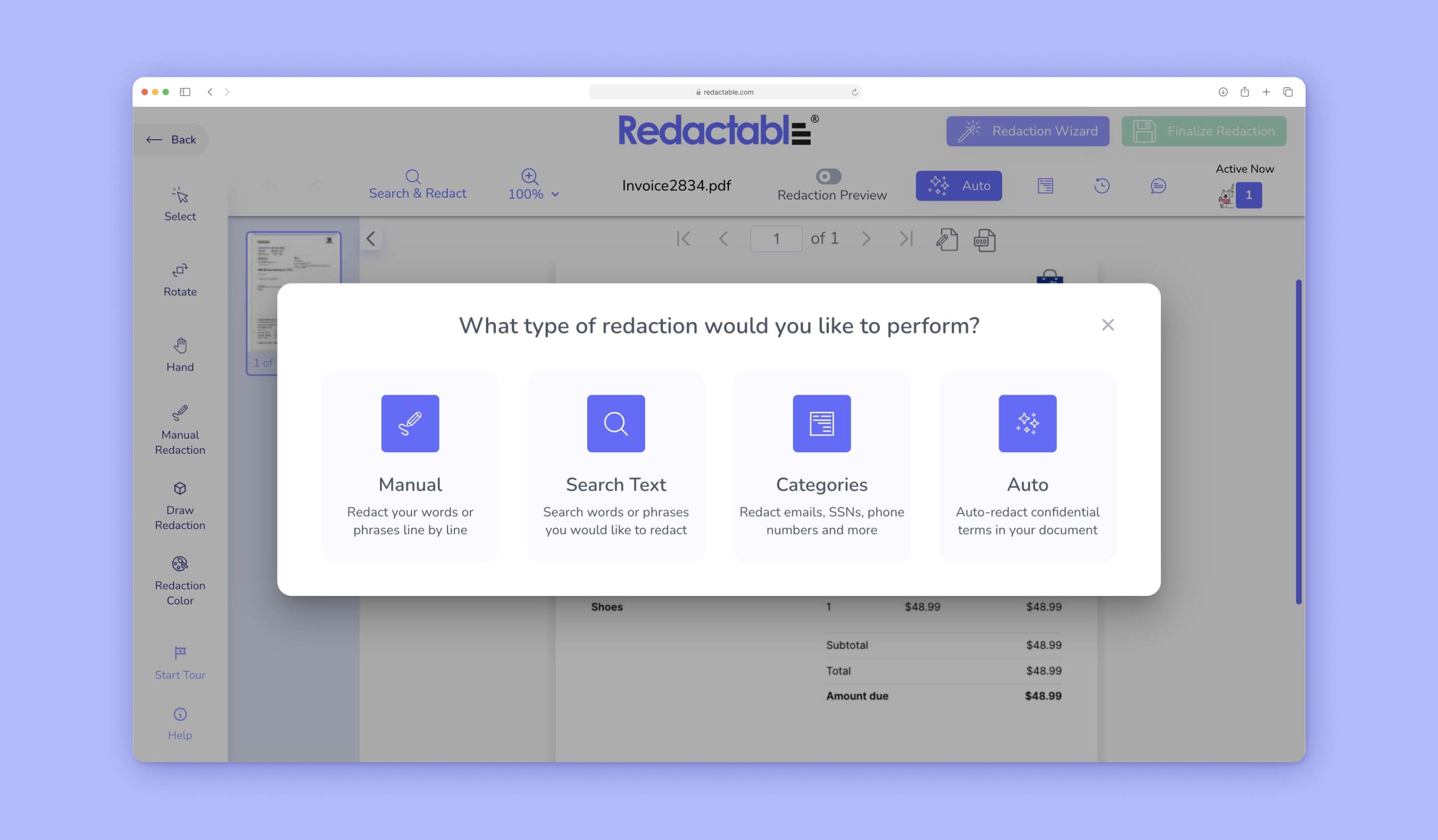
Automated redaction with AI
Clicking on “Auto” will let you use Redactable’s Wizard to automatically find and mark information for redaction. To the right side of your screen, a window will appear containing a list of Redactable’s AI suggestions for redaction. Scroll through and quickly select or deselect the items you want to redact. Once everything looks good, simply click “Redact” to remove all items in one click.

Manual and category-based redaction
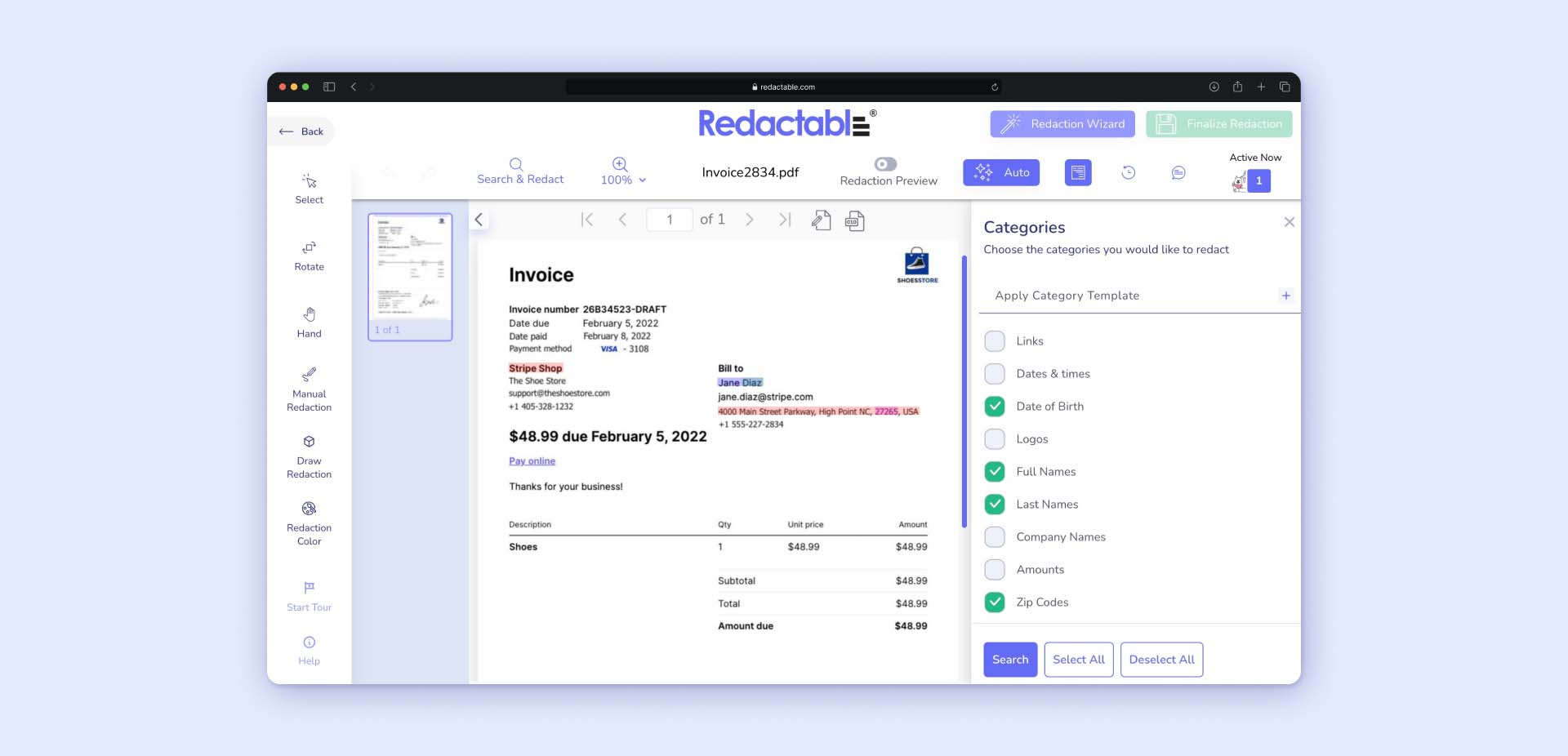
The manual and category-based redaction tools allow you to precisely control your redactions and redact specific types of information such as names, phone numbers, or social security numbers. When using categories, simply click to check boxes for categories you want redacted and then click “Search” and watch as Redactable automatically identifies each piece of information within that category. You can also easily manually redact by selecting text with your cursor and marking it for redaction.
Search and redact function

Redactable’s “Search and redact” feature allows you to quickly locate and mark keywords or phrases for redaction throughout your document. This is an exact-match search, meaning it will only find and redact text that precisely corresponds to your input. Use brackets to set off longer phrases from each other so that the system can better tell where one keyword or phrase ends and the next begins.
Reviewing and finalizing redactions
After marking items for redaction, you can easily review all changes. Then, click “Finalize Redaction.” This will pull up the finalize screen, where you can download your permanently redacted file. You can also attach a Redaction Certificate that can be used to demonstrate compliance to auditors.
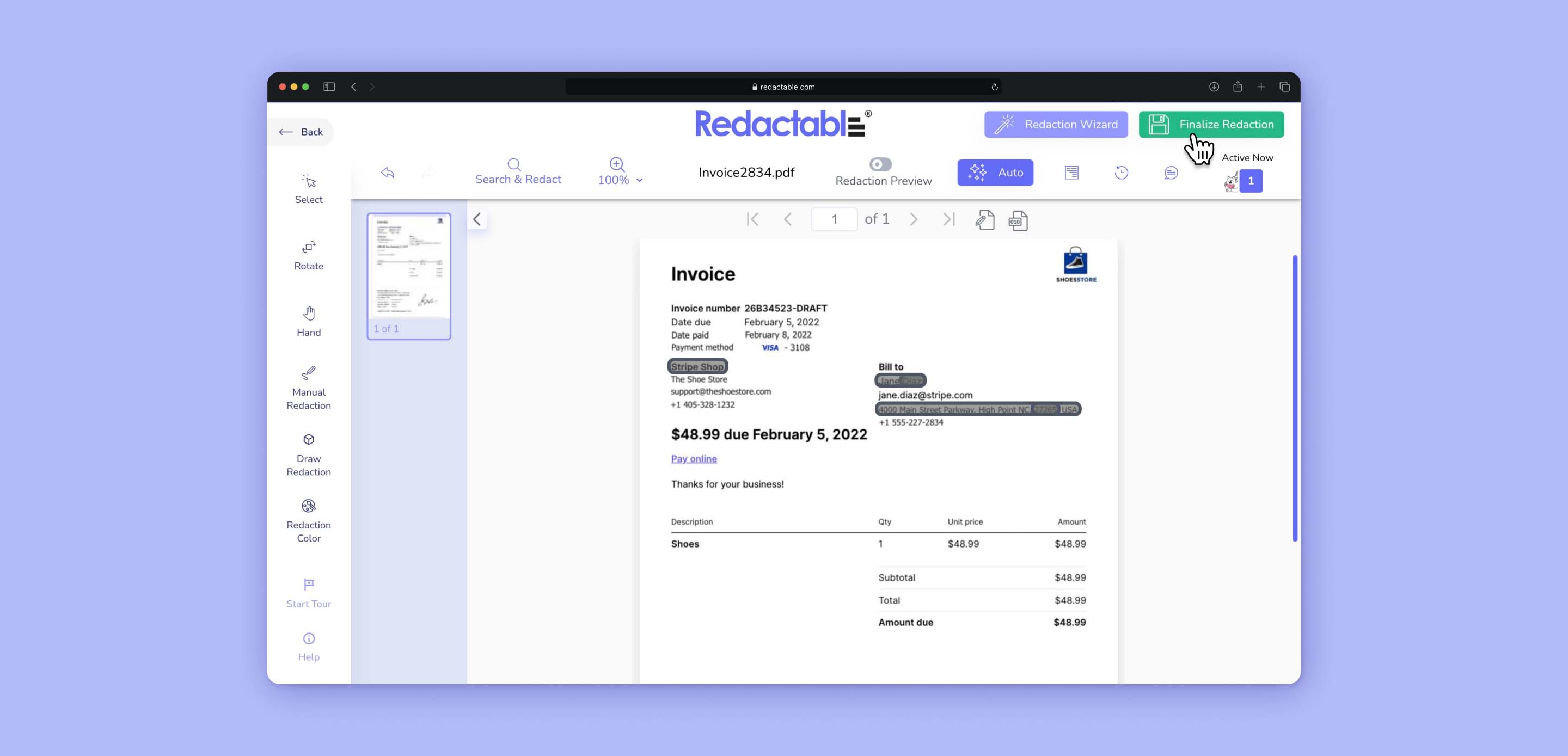
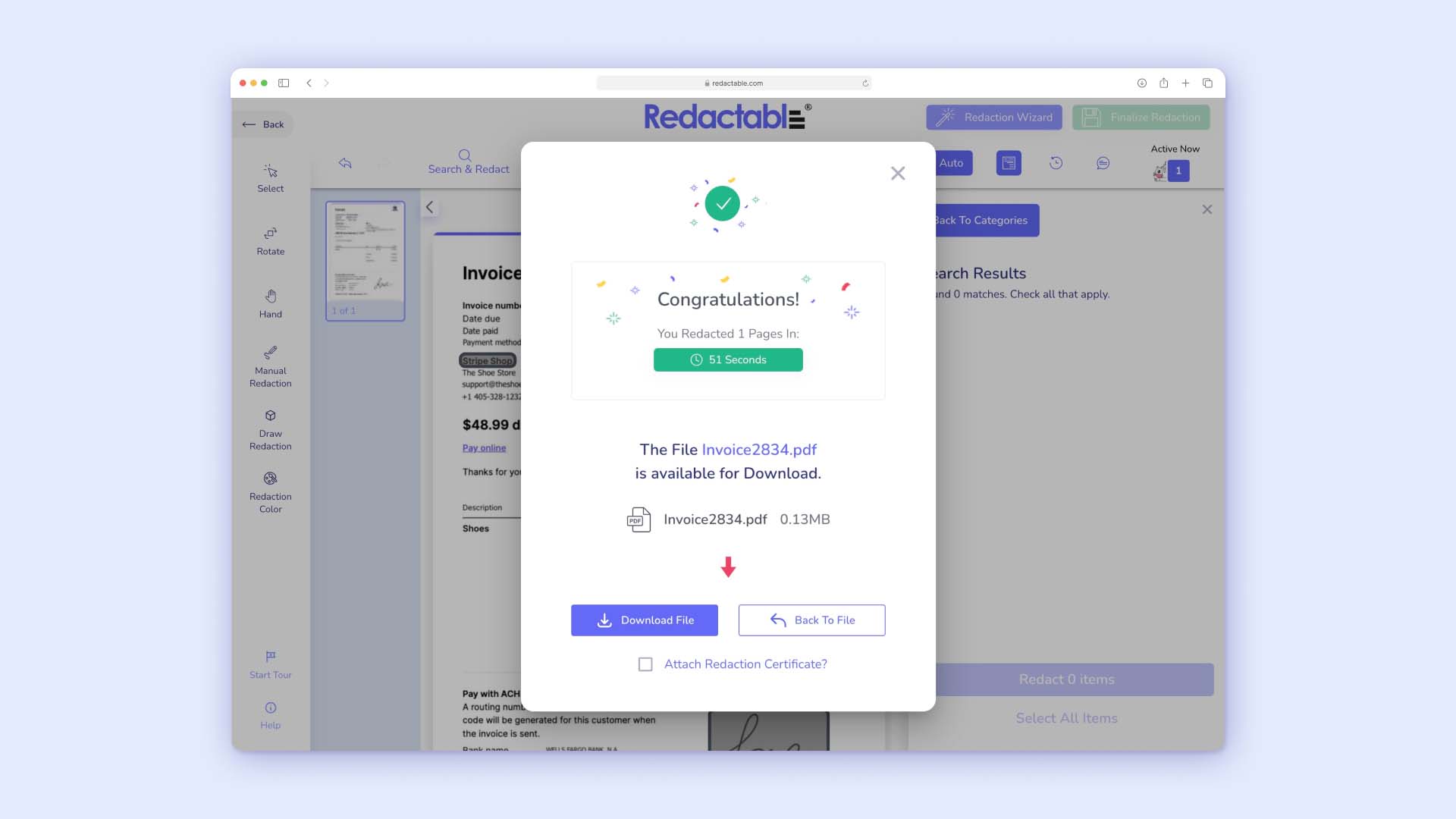
Collaboration features
Unlike legacy redaction tools, Redactable provides robust collaboration features that enable multiple team members to work together to redact documents. To invite team members to work on a project, click “Invite Team Members” and use their email address to send them an invitation. You can also assign each team member a role (Admin or Standard).
Ensuring compliance and accuracy

Redactable supports compliance through the Redaction Log, which tracks the timing and identity of the person responsible for each redaction. Users can view a history of redactions and download the respective certificate for each version. This log and the Redaction Certificate are both helpful in maintaining and demonstrating compliance. You can also secure your redaction projects using two-factor authentication (2FA):
.gif)
Redactable’s intuitive design and powerful features make it an ideal solution for efficiently managing public records redaction requests. Its user-friendly interface optimizes the redaction process, while AI-powered tools ensure that sensitive information is accurately identified and removed with minimal effort.
Why choose Redactable?
Government employees and any businesses that work with government should consider Redactable, a cutting edge solution that provides the most efficient approach to redacting classified information and government documents, ensuring compliance with privacy regulations while saving valuable time and minimizing the risk of human error.
Redactable enables government agencies to uphold public trust and safeguard national security through consistent, reliable redaction practices. By ensuring that sensitive information is accurately and securely redacted, agencies and companies can foster transparency while protecting privacy, strengthening their relationships with the public, and enhancing accountability.
Redactable offers several features ideally suited for the needs of civil servants redacting public records:
- Compliance and Security: With detailed logs that track every change, Redactable provides a transparent audit trail. 2FA security features ensure secure processing to meet regulatory standards.
- Unparalleled accuracy: Redactable's advanced AI-powered technology minimizes human error by automatically detecting and suggesting redactions for various types of sensitive and classified information.
- Intuitive user experience: Get started redacting government documents straight away with our easy-to-use interface, the step-by-step Redaction Wizard, which guides users through the process from start to finish.
- Improved resource optimization: Automatic redaction cuts out the hours of scrolling through PDF files, enabling government agencies to reallocate staff time to higher-value tasks.
- Efficient workflow integration: Redactable seamlessly integrates with existing cloud document management systems and provides collaboration tools that make it easier for teams to work together on redaction projects and support native approval workflows.
- Customization and flexibility: Easily create custom redaction categories and rules. Customize the platform to meet your specific needs.
- Enterprise scalability: Redactable can handle projects of any size, from single documents to large-scale redaction tasks. As a cloud-based solution, Redactable maintains consistent, high-speed performance no matter the workload.
- Significant cost savings: Automatic redaction can shave hours off of each and every redaction project. In the long term, this efficiency translates to major time and cost savings. Users can maximize their ROI by taking advantage of flexible pricing options.
Discover how Redactable can save you time, ensure accuracy, and maintain compliance with a free trial, and experience the future of government document redaction.







