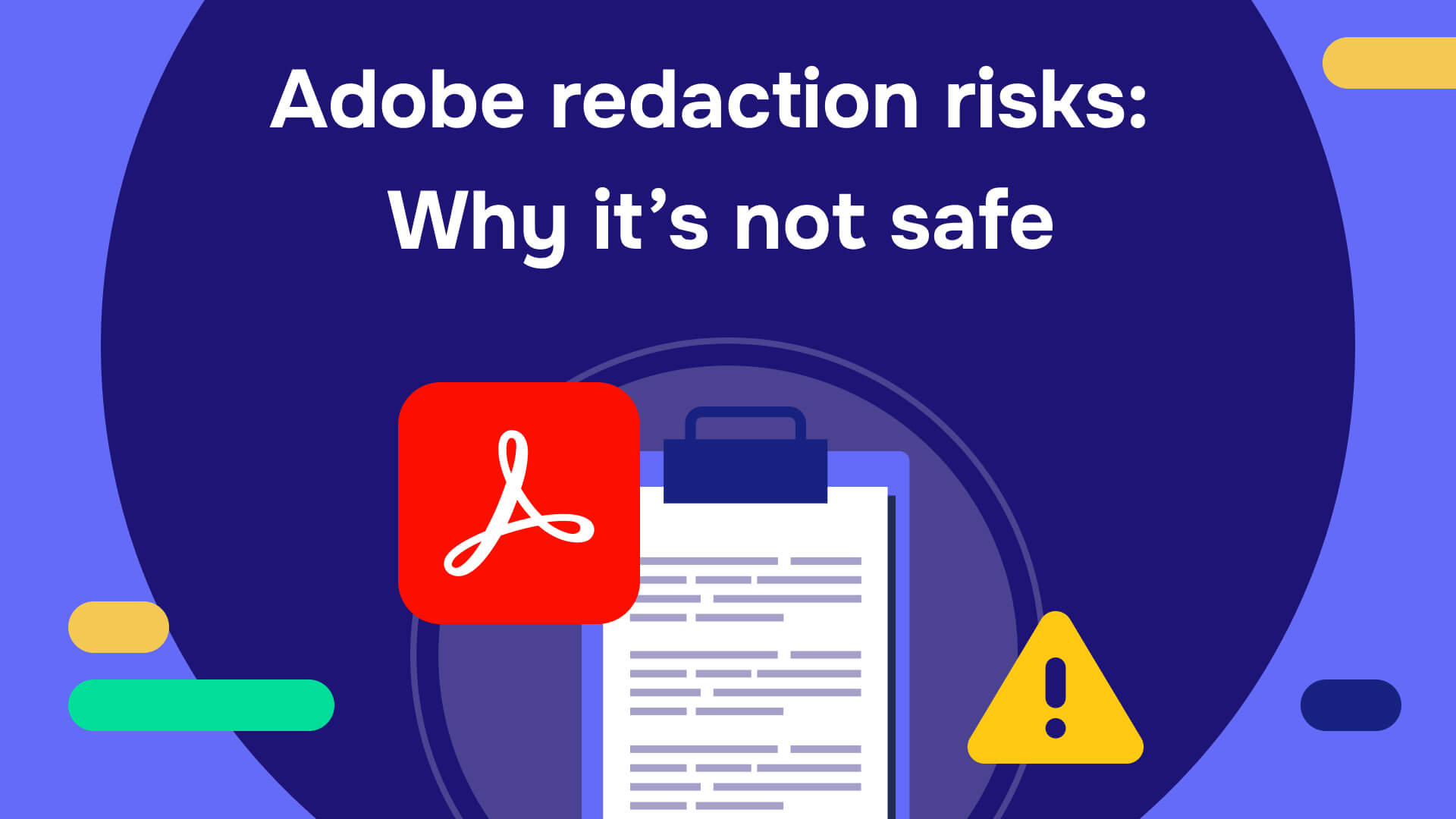The document redaction process, also typically known as the document sanitizing process, ensures removing or blacking out very sensitive information from a PDF file or a scanned document so it can easily be accessed and shared, all while protecting hidden information.
“It’s always good to let people know who you are, but you’ll always like it when your privacy stays intact in doing so.”

What information should be removed during document redaction

Sensitive and private information that can be used to commit scams or expose classified information must be redacted in your documents. Here is a list that will guide you about such info or details:
- Professional license numbers or driver’s license
- Social security numbers
- Financial files and documents
- Judiciary records
- Protected health data and other medical data
- Individuals’ date of birth, name, email addresses, and other PII (Personally Identifiable Information)
- Trade secrets or proprietary information
When to use document redaction?

Document redaction is almost always necessary in some manner to safeguard sensitive hidden data. Nevertheless, some handle more classified info than others, such as the legal sector and government agencies.
Another illustration is the healthcare sector, which is obligated by HIPAA to safeguard Protected Health Information (PHI) and to alert people if their data is compromised--damaging the industry’s reputation.
Document redaction: How does it work

There are simply three easy stages when you choose to redact a document:
- OCR scans a document and transforms it into a digital format.
- Redaction of PII from identifiable digital data is detected.
- The redacted area document is kept with the sensitive data deleted.
Document redaction via OCR (Optical Character Recognition)
With the help of OCR technology, rules-based search engines may find and highlight private data contained in digital documents so that it can be redacted. There are several phases in the OCR redaction process:
- The document is examined by automated software for PII. However, it’s crucial to scan microfilm and paper first)
- To sanitize the file, the system starts removing and redacting flagged information.
The document method is reconstituted alongside other files in a DMS document-management system or cloud storage after being copied in its redacted file state.
Fully redacted documents: Ensuring every hidden data is permanently removed

People in many professions and employment responsibilities must be concerned about removing private information from crucial papers.
Redacting documents properly is essential for everyone involved, from the sole proprietor, who must appropriately redact personal or business financial information, to government agencies safeguarding policy data.
Individuals who are required to redact hidden information correctly should follow a few simple instructions based on professional guidance.
To make sure the document doesn’t include any sensitive or personally identifiable information, review the redacted version carefully. Sensitive documents might include:
- Identifiers for Social Security Numbers: Only utilize the final four digits of someone’s Social Security number when you absolutely must.
- Financial Account Numbers: Only utilize the final four digits of financial account numbers or bank details if you have to include them.
- Young People’s Names: Only utilize the minor’s names if you have to identify the minor concerned.
- Date of Birth: If the person’s birth date must be disclosed, only the year should be disclosed.
- Residence Addresses: Only use the state and city when mentioning the person’s residence, as might be required in criminal prosecution.
How to redact a paper document
Remember that this process could take a while if you must redact many pages from a paper document.
Step 1:
Opt for the paper document method to redact data from a scanned document effectively. The software cannot easily redact a scanned file, like a gif, jpeg, or tiff. There’s a chance that the scanned file will still contain hidden information.
For scanned documents, consider the paper document option, wherein you photocopy the document and manually redact the content.
Step 2:
Create a printed copy of the document. Use the one-sided publish set to commence by publishing the paper document.
This will guarantee that the paper has text solely on a single side and a blank sheet on the other side. You won’t risk omitting to eliminate sensitive material from the one-sided print options or leaving out vital info on one side.
Step 3:
Remove the text that requires redaction. Cut off all the sensitive information you want to redact using scissors. Discover and snip out every time the paper document references confidential information.
Note: Shred the sheet cuttings afterward to guarantee that the cut-out data cannot be tracked or located. In addition to using a redaction marker or sharpie, you could also leave the parts uncut. A little quicker than cutting and shredding, but still labor-intensive.
Step 4:
Mask the censored portions with paper or tape that is transparent. Since the opaque tape is neither transparent nor translucent, it is completely opaque to light. Filling up the censored areas in this way will make them impossible to track down or expose.
Step 5:
Save the text as a PDF by scanning it. By scanning the paper document and saving it as the “Final-redacted” PDF of the file, you can produce a refined version of the original file. You now possess a completely censored copy of the piece of paper.
Step 6:
Before releasing the redacted document, get somebody to confirm the redactions. You might want to consult a reliable person to confirm that you have not overlooked any data to ensure that you have gotten all that ought to be redacted.
Occasionally, having a second pair of eyes review the paper can also be useful for picking up any details you might have missed. Tell the reviewer how you redacted the document to let them fully test it.
- You might want to consider hiring a redaction specialist if you’re working with sensitive information that might have legal ramifications. These people can check the material for you to ensure it is error-free because they have been educated to perform redactions.
- To ensure the file cannot be retrieved, test the censored version. You can perform a quick test on that final, redacted PDF file to ensure the redaction was carried out correctly.
- Choose a text that begins one to two lines beneath your deleted area and spans multiple lines there.
- Copy and paste the text into a Notepad file or a word processing document on Microsoft Word. Verify that the word processing program does not contain censored text. If it’s absent, the redaction was successful.
Redacting a PDF file with redaction software
You can use Adobe Acrobat 8.0 or a later version. You can only redact a PDF document and the data stored on it using Acrobat versions 8.0 and higher.
Although you can attempt to remove data from a PDF document by leveraging other tools, these methods are not advised because they aren’t going to be capable of successfully removing the concealed data in the document.
Note: Adobe Acrobat Pro has a redaction tool feature. Adobe Acrobat Reader isn’t really supported. You can test a plug-in designed for Adobe Acrobat versions, such as Redux. If you’re using a only version of Adobe Acrobat, you can utilize these plug-ins or add-on programs to redact information in a PDF.
Read also: Redact in Adobe Acrobat: A step-by-step guide
Launch the Redaction toolbar. To do so, navigate to View → Toolbars → Redaction. After that, select the ‘Mark For Redaction’ tool option. Leverage this tool for marking every item you want to reliably redact information.
Note: Double-tap on an image or a word to redact a pdf document item or a line. Tap the CTRL option while dragging to select a line, an image, a block of text file, or a document area.
Press the OK button to remove the selected elements. Remember that the items won’t be permanently removed if you don’t save the document.
Take out any concealed text. Redactions are applied, and then the “Examine Document” feature appears. This feature allows you to look for any hidden coded text or metadata remaining in the document and delete it.
IMPORTANT: Hidden code can mimic the actual text file or a previous version of it. Whenever there are digits or characters within the original file, metadata may resemble hidden text. Continue doing this until you’ve taken every necessary item out of the PDF file. Ensure to eliminate any information or hidden redacted text as well.
Change the file’s name, then save it. You must rename the file “Final-Redacted” and save it after deleting all confidential details and sensitive information. You must now have both a redacted and an unredacted version of the PDF.
Keep in Mind: You must remove the unredacted file after saving the fully redacted version. The redacted information must now be available to you in a redacted PDF version without any hidden text. Doing this will make it impossible for anyone to get the actual, unredacted document.
Read also: Adobe redaction tool not working? Here’s how to fix it
Redacting PDF document via automated redaction software
Your organization is protected by redaction software when it comes to PII, PHI, or PCI. Automatic redaction software does the work effectively and efficiently. The Redactable redaction tool is the quickest and most precise available.
They stay current with redaction legislation updates and assure 99% post-verification precision with their redaction service. They meet regulatory standards and enable the guidelines to be easily customized to customer-specific demands by utilizing established configurations from over 400 clients today.
Its smart redaction and document categorization technology leverage algorithms and data analysis extraction tools to “read” and authenticate collected material through context and applicable operational standards. This makes it appear as though it were reasoning. It is capable of handling heavy workloads and is responsive and precise.
No matter the source, style, design, or structure, a wide range of health records, land ownership, court records, and UCC registrations are used by The Redactable Platform.
The tool identifies important index terms and private or sensitive material, produces the indices in the format and manner needed by your services, and safely redacts the records in accordance with privacy regulations.
Markup Tools Should Not Be Used
Redacting text files from a pdf cannot be done with a markup tool alone. Among the most frequent mistakes when redacting material is this one. Since markups are simple to erase, if you utilize a markup application, you keep the document accessible so that someone else can see the data.
Regarding meta data
You may still reveal it when you do not delete other document features like metadata after redacting sensitive information. Keep in mind to remove this portion from the file as well.
Private information is among the facts included in the document’s metadata. Redaction tools can examine the redacted version to verify that the metadata doesn’t contain this information. With this method, you will be able to redact all data with perfect results.
Make sure that any comments that are added to the document don’t include any private information.
Redactable: A reliable document redaction solution

You may safely share files with any individual after redacting certain information with the Redactable document software solution, which include PDF scanning, creation, editing, and redaction features.
The software is simple to set up, understand, and utilize. They assist you in maintaining the security of your documents to ensure that sensitive information never falls into the hands of the wrong people.
So, do you need to safeguard the sensitive data that you possess? To learn how they can make your data security simpler, contact them right away.

.png)