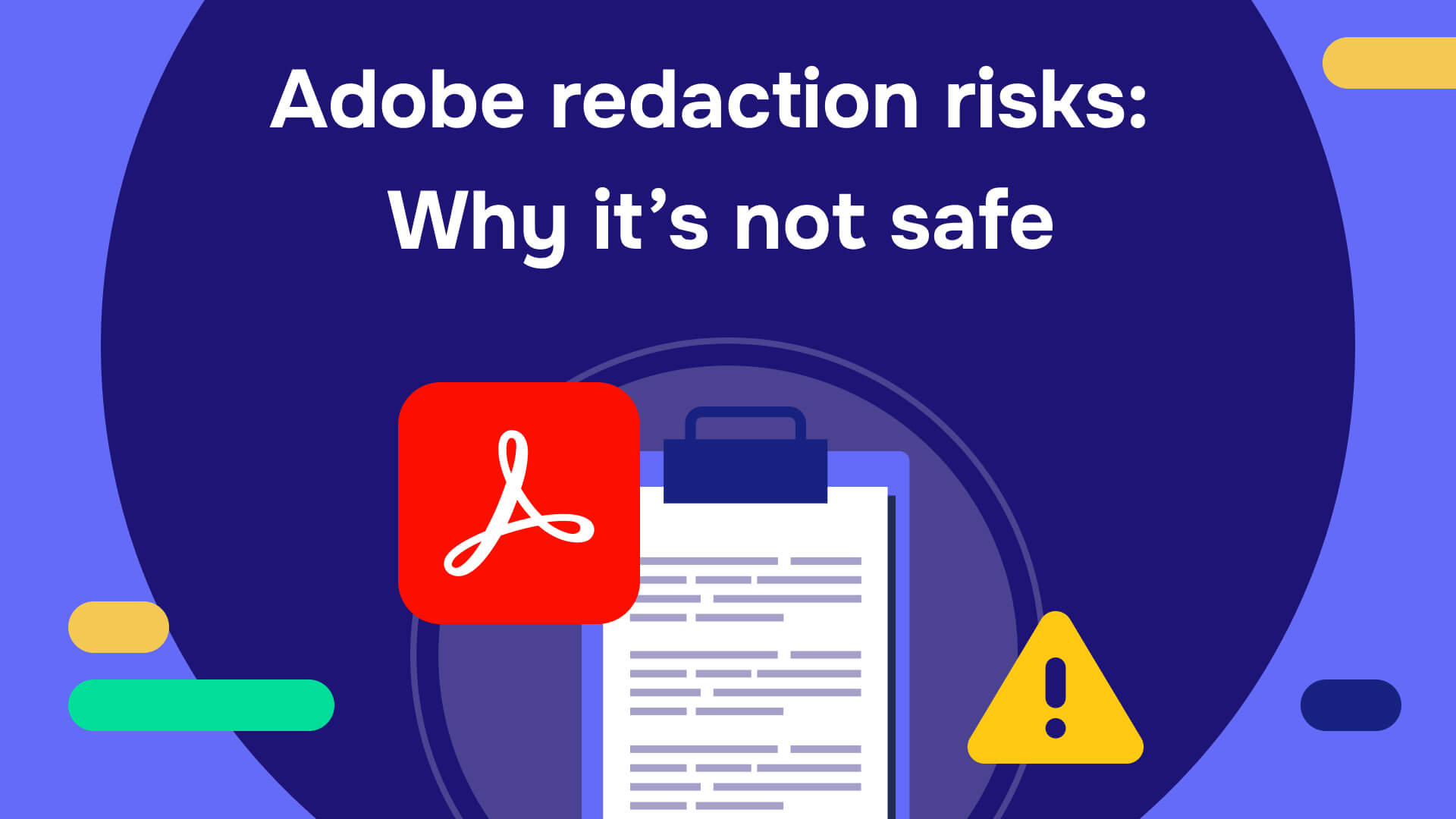Data breaches are becoming increasingly common, with 2023 seeing an increase of 78% in reported incidents compared to the previous year. In this environment, data protection is more than a legal requirement, it's a crucial responsibility that can make or break your business's reputation.
Balancing sensitive data protection with workforce productivity is a challenge that extends far beyond obvious sectors like legal, or healthcare. Surprisingly, industries like construction, publishing, and scientific research also face this dilemma:
- Construction teams protect confidential building plans
- Publishers safeguard unreleased content during reviews
- Researchers share data while preserving participant anonymity
These examples highlight that nearly every industry has data protection needs. Failure to prevent unauthorized access can erode trust in any field. The key is finding efficient ways to share necessary information while robustly protecting sensitive data.
Two techniques for addressing this challenge are data redaction and data masking. But how do these techniques compare? Is one more secure than the other? When should you use data masking, and when is redaction the safest option?
Read on to learn more about the differences between data masking vs data redaction and find out which option may be the best way for your business to remove text from PDF documents.
What is data redaction?
Data redaction means permanently removing or hiding sensitive information from files, documents, or records, allowing them to be accessed safely. For example, if you want to redact text in a PDF file, this involves identifying, deleting, or obscuring particular details wherever they appear in written material, or even images. Imagine being able to share any sensitive documents with confidence, knowing that no unauthorized eyes will ever see the protected information. That's the power of robust data redaction.
Effective redaction is irreversible — once information is removed, it cannot be restored. This permanence is necessary to protect confidential information from unauthorized access for legal, ethical, scientific, or business reasons.
Data redaction provides your business with the following benefits:
- Regulatory Compliance: Redaction helps you adhere to privacy regulations by preventing accidental exposure of protected details.
- Secure Information Sharing: Redaction allows for broader document distribution within your business while maintaining confidentiality, enabling your employees to focus on their tasks without the risk of mishandling sensitive data.
- Stakeholder Trust: Redaction reassures customers and partners that their confidential information remains secure, even in the event of a data breach or human error.
- Efficient Collaboration: Pre-filtering restricted material streamlines file sharing and collaboration processes, reducing the risk of accidental exposure of sensitive content.
What is data masking, and how is it different from redaction?
Data masking swaps genuine data such as credit card numbers, social security details, or patient records with realistic but fictitious alternatives. It’s like creating a perfect disguise for your sensitive information. It allows you to work with realistic data without compromising security – a game-changer for businesses that need to balance productivity with privacy.
Main techniques in data masking include:
- Substitution: Swapping actual data for randomized values, like substituting credit card numbers with similar fake ones.
- Masking out: Concealing information by removing characters within a data field, like changing the last four digits of an SSN.
- Shuffling: Rearranging data within a field, such as swapping the order of names.
- Averaging: Involves replacing information with average values for that data type, such as replacing ages with the average age.
- Blurring: Involves obscuring selected details visually, for example, you can blur PDF documents to hide information while maintaining format and field type.
- Blacking out: This entails completely blocking file sections or blacking out information in a document to hide text, images, or other content.
Despite all the options available, people opt to black out text in PDFs using boxes or blur PDF documents as a default most of the time. However, these are actually the most insecure options and can easily negate the data masking you’re trying to achieve. It’s worth exploring more sophisticated masking techniques or even redaction if you want accurate, reliable, and secure results.
A concise comparison of data redaction vs masking
Both redaction and masking can help streamline access for your workers while maintaining compliance. However, their strengths differ depending on whether permanence or reversibility is more critical. Let’s compare these techniques more closely to help you determine the best fit:
When to use data redaction
Data redaction is most appropriate when protecting confidential information from unauthorized access is critical. Some scenarios for your business include:
- HR files: HR and recruitment professionals may redact text in PDF files that show personal details, such as SSNs, health records, or contact information. They also black out text in PDF resumes when recruiting or to allow the safe sharing of performance reviews and other documents.
- Legal documents: Lawyers must black out PDF records to remove protected information from contracts, lawsuits, or public documents to ensure privacy compliance.
- Government records: Regulated bodies must remove text from PDF documents to protect classified information, private citizen data and other restricted material when disclosing files.
- Public relations: Redacting proprietary information or trade secrets enables publicly sharing materials for marketing without compromising intellectual property.
When to use data masking
Data masking proves essential in scenarios where safeguarding sensitive information without losing the functionality of the data is crucial. Let’s have a look at the situations where this is the best method:
- Software testing and development: Masking real customer or employee records allows thorough testing and debugging of new systems without risking exposure of confidential information.
- Training employees: Having fake data in training materials protects private details while educating your workforce. Trainees gain experience without handling real sensitive files.
- External collaboration: Masking preserves privacy and security when sharing data externally for specific review, such as with contractors or regulators.
The most commonly seen challenges in data protection
Ensuring sensitive data remains secure while enabling productivity presents obstacles to overcome. Both redaction and masking carry certain risks if not implemented properly.
For data redaction, they include:
- Risk of an incomplete blackout PDF procedure leading to data exposure
- Potential loss of valuable information if redaction is too aggressive
- Challenges in redacting unstructured data (e.g., free-text fields)
Data masking comes with the following challenges:
- Risk of data re-identification if masking techniques are not robust
- Challenges in maintaining referential integrity across related data sets
- Potential for masked data to become unrealistic or unusable for testing
- Access to sophisticated data masking tools can be limited, resulting in people often using ineffective black box or blur PDF techniques.
Both of these methods of omitting sensitive data face these common challenges:
- Identifying all sensitive data across various systems and databases
- Ensuring consistency in redaction/masking across different data formats
- Balancing data protection with business needs for data analysis and reporting
While these challenges may seem daunting, they present an opportunity for your business to stand out as a leader in data protection. By overcoming these obstacles, you'll not only ensure compliance but also gain a competitive edge in your industry.
The top 10 best practices for implementing data redaction and masking
Rolling out data redaction and masking solutions requires careful planning to give sensitive customer information the protection it deserves. Failure to follow well-defined processes could enable accidental exposure of private data and undermine compliance with privacy regulations, exposing your organization to legal, financial, and reputational consequences. Below are some key best practices for optimal implementation:
1. Develop a comprehensive strategy:
Developing a comprehensive strategy for data redaction and masking is crucial for effective implementation. This strategy should align data protection measures with your business goals and cover all aspects of data handling. It's necessary to ensure regulatory compliance, manage risks effectively, and align protection efforts with business needs.
The strategy should include key components such as:
- A data inventory
- Specific protection methods
- Access control policies
- Incident response procedures
- Employee training programs
To start developing this strategy, assess your current state, identify gaps, consult key stakeholders, and set clear objectives.
Skipping this step can lead to serious consequences, including inconsistent data protection, regulatory violations, inefficient resource use, and increased risk of data breaches. By taking the time to craft a thorough strategy, you can ensure a company's data protection efforts are both effective and aligned with your overall business objectives.
2. Implement automated tools:
Leverage advanced automated redaction to efficiently process large volumes of records. These tools can significantly reduce human error and streamline workflows, ensuring consistent application of privacy protections across your organization.
3. Regularly test and update processes:
Conduct frequent testing of your redaction and masking methods to verify their effectiveness. As data types and privacy regulations evolve, your processes should adapt accordingly. Implement a schedule for regular reviews and updates to stay ahead of potential vulnerabilities.
4. Consider intended data uses:
Remember, redaction is more than just using boxes to black out text in PDF files. Customize your redaction and masking approaches based on how the data will be used and distributed. For instance, internal documents might require different levels of protection compared to publicly shared information. This nuanced approach ensures appropriate security without unnecessarily hampering data utility.
5. Balance reversibility and security:
Carefully evaluate whether your use case requires reversible data masking or permanent redaction. Consider factors such as compliance requirements, data recovery needs, and the potential risks associated with each method to make informed decisions.
6. Assess and preserve data utility:
While protecting sensitive information is crucial, it's equally important to maintain the usefulness of your data. Analyze how PDF black out text redaction or masking might impact data analysis, reporting, and decision-making processes. Strive to find a balance that preserves data value while ensuring robust security.
7. Conduct comprehensive data asset inventories:
Regularly catalog all data assets within your organization. This inventory should include not only obvious repositories but also potential hidden sources of sensitive information, such as legacy systems or shadow IT.
Failing to conduct comprehensive data asset inventories can leave sensitive information exposed, leading to data breaches, regulatory non-compliance, and reputational damage. Undocumented data sources create security vulnerabilities, and incomplete inventories result in inefficient resource allocation. This misalignment compromises data protection efforts and undermines your entire data redaction and masking strategies.
8. Establish and enforce data sensitivity classifications:
Develop a clear, standardized system for classifying data sensitivity levels. This classification should guide how different types of data are handled, stored, and protected. Ensure that all employees understand and adhere to these classifications in their daily work.
Failing to classify data properly can lead to inconsistent handling, and potentially, to data breaches, regulatory violations, and loss of customer trust.
9. Implement robust auditing and monitoring:
Set up comprehensive auditing processes to track access to sensitive data and monitor the effectiveness of your redaction and masking measures. Regular audits can help identify potential weak points in your security framework and provide valuable insights for improvement.
10. Prioritize employee training and awareness:
Develop comprehensive training programs to educate your workforce about the importance of data protection, proper handling of sensitive information, and the correct use of redaction and masking tools. Regular refresher courses can help maintain a culture of data security awareness.
Without proper education, employees may inadvertently mishandle sensitive data, fall victim to social engineering attacks, or improperly use redaction and masking tools. Even with the best technical safeguards in place, untrained employees can become the weakest link in your data protection strategy, potentially undermining all other security efforts.
Now that you understand the importance and intricacies of data protection, it's time to take action. Implementing the right solution can transform your data management processes, giving you peace of mind and freeing up valuable resources.
Redactable's AI-powered redaction solution
While successfully redacting sensitive files presents many challenges, Redactable's AI-based platform addresses these concerns with its efficient and accurate automated redaction process.
Redactable streamlines redaction for your workforce with advanced features like:
- AI-based auto-redaction wizard
- Permanent redaction of sensitive data, including hidden metadata
- Legally certified redaction certificates
- Team collaboration capabilities
- User-friendly interface with step-by-step guidance
By embracing state-of-the-art data protection techniques like automated redaction, you're not just safeguarding information – you're investing in your business's future. With tools like Redactable at your disposal, you have the power to turn data protection from a challenge into a strategic advantage. Don't wait for a data breach to highlight the importance of these measures – take control of your data security and watch your business thrive in the digital age.
Find out how to blackout text in PDF free with Redactable’s trial and discover how automated redactions can ensure the complete removal of your sensitive data.