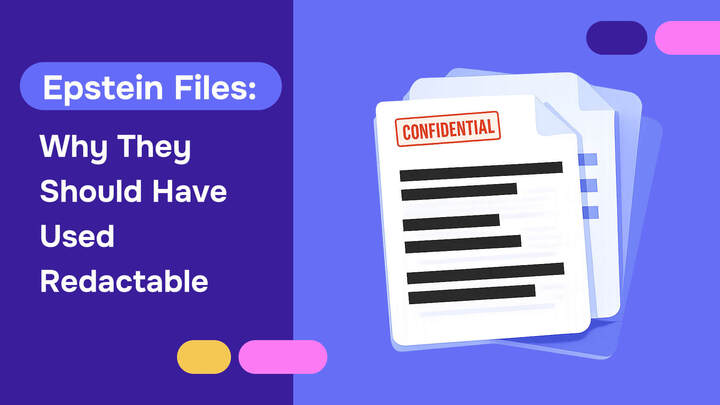Your manager drops a stack of documents on your desk which need to be redacted and sent to the legal department immediately. But, before reaching for your trusty Sharpie again, consider this: blacking out text by hand instead of using an AI redaction software opens the door to many unintended and embarrassing disclosures.
For example, in June 2023, the confidential business affairs of multinational technology and entertainment conglomerate Sony, were accidentally revealed in the course of a hearing between the FTC and Microsoft. The release included critical financial details that came as a windfall to gleeful competitors and nosy journalists. Sony’s secrets were spilled because someone thought that just using a black marker was enough to do the job. However, although the text seemed to be illegible on paper, feeding the document into a scanner allowed anyone to see the content beneath the black boxes.
Scandals like this make it clear that manual redaction is an error-prone process, incompatible with the high-stakes requirements of data security. Luckily, artificial intelligence redaction software can offer an efficient solution to these problems. Keep reading to discover how AI redaction provides a vastly more secure way to handle sensitive information.
What is AI redaction?
AI-based redaction is the use of machine learning algorithms to automatically detect and remove every instance of sensitive and personally identifiable information (PII) from documents, images, and other digital content. Unlike traditional methods that require hours or days of reading, scrolling, blacking out, cutting, and copying, AI redaction offers quick-fire consistency, pinpoint accuracy, and impressive scalability. Hundreds of pages can be effectively processed and redacted in mere minutes without the risk of human mistakes. Increasingly, organizations across a host of industries, including finance, real estate, and government, are using AI redaction to streamline compliance efforts and reduce the potential for data breaches.
How AI-powered redaction works
AI-based redaction cleverly combines optical character recognition (OCR), natural language processing (NLP), and contextual pattern analysis to detect and remove data with high precision. Understanding how these functions operate is critical for businesses looking to assess the value of this technology and implement it effectively. Here’s a step-by-step breakdown of how AI systems redact files:
- AI model training: Large datasets are used to teach the AI to recognize patterns of sensitive information.
- Document ingestion: The platform accepts various formats and converts them into machine-readable text.
- Content analysis: Scans each page, identifying confidential data and refining the selection according to context
- Sensitivity classification: Categorizes detected information based on predefined sensitivity levels.
- Automated redaction: Applies appropriate redaction techniques (e.g., blacking out, replacing with asterisks) to the identified content.
- Human review (optional): Allows manual verification and adjustment of AI-generated redactions.
- Output generation: Produces the final redacted document in the desired format.
How can leveraging AI redaction help your business?
Using AI for redaction allows organizations to maximize information security, ensure compliance, and increase operational efficiency. Industries like healthcare, legal, and finance face an environment fraught with growing legal, reputational, and data breach risks. The greater control over sensitive information that an AI redaction tool provides has never been more essential. Here’s a closer look at some of the critical advantages of automating redaction with cutting-edge software:
- Ensures compliance: Consistently and accurately redacting information helps businesses adhere to stringent data protection regulations like CCPA, GDPR, and HIPAA. This allows companies to avoid fines, legal action, and other fallout.
- Reduces human error: Minimizes the risk of accidental disclosure of confidential data that commonly occur with manual redaction processes. This gives peace of mind as leaders can trust their information is well-protected.
- Improves efficiency: Reduces redaction times from hours or days to just minutes, allowing businesses to handle large volumes of documents quickly. This increase in productivity frees up employees to focus on higher-value tasks and reduces bottlenecks.
- Protects reputation: Safeguards against data breaches and leaks that could tarnish a company’s image and hurt customer confidence. Maintaining strict data security practices helps you build stronger bonds with clients and stakeholders, reinforcing your reliability and professionalism.
Automated redaction powered by AI vs. traditional redaction
Legacy methods have been used for centuries, but AI-powered redaction provides a significant leap forward in performance, accuracy, and speed. Here’s a table highlighting the differences between these two approaches:
Key dimensions of data protection with AI-based redaction
Implementing automated redaction powered by AI is a smart move, but it’s not as simple as flipping a switch. To keep your data safe and prevent any mishaps during the transition, follow these practical steps:
1. Assess your needs
Start by evaluating the types, volume, and sensitivity of data handled throughout your organization. If, for example, most of your documents are physical, you’ll need a solution that can scan and detect confidential details from paper files. What about handwritten information?
Find out whether most of your sensitive information is structured and well-defined (such as email addresses, phone numbers, and birthdates) or less specific (like medical notes, internal communications, or trade secrets). This step is crucial because it influences your choice of AI redaction software and its configurations. Skipping this part can lead to selecting a tool that doesn’t align with your actual data protection needs, resulting in gaps in coverage or inefficiencies.
2. Define redaction policies
Once you have a clear picture of the types of data your organization handles, establish detailed redaction policies so that everyone on your team knows where, when, and how to perform redaction. For example, this redaction policy (for Pay.UK, the operator of the UK’s national retail payment systems) specifically lays out its redaction guidelines. It also describes the applicable regulatory requirements and procedures for correct document distribution. This structured approach ensures that your AI redaction is effective and supports compliance with standards like GDPR and HIPAA.
3. Choose the right solution
Select software with redaction features that meet your organization’s specific requirements. For instance, if you must frequently redact handwritten documents or files in variable formats, look for a platform with reliable OCR technology. The user interface is also crucial. An intuitive application means a faster onboarding process and less time and money spent on training.
Assess the security properties of the applications you’re comparing. Research to determine if the software permanently removes confidential information or just covers it up. Wired Magazine found that two of the most popular redaction apps (PDFzorro and PDFescape Online) failed to adequately protect sensitive information. Carefully analyze redaction tools to pick the right solution to maintain information security. Look for solutions that know how to redact hidden meta data.
4. Train your team
Educate staff on using the new technology proficiently and understanding its importance in data protection. Depending on the complexity of the tool, this may require just a one-time session. For other platfofrms, you might have to consider ongoing workshops and providing resources to help reinforce critical skills.
Make visual content central to your training, as studies have shown that humans tend to comprehend and remember information on a deeper level when it's delivered via video instead of text. As your employees become well-versed in the strengths and weaknesses of your chosen redaction platform, they can better know where manual checks are needed and how to use the tool to its full capacity.
5. Implement gradually
Roll out the solution in phases, starting with non-critical areas to minimize disruption. Many businesses opt for a pilot program, applying the technology to low-risk documents like certain internal HR records or non-confidential communications. This lets you identify user challenges and adjust processes without the immediate risk of exposing critical information if anything goes wrong.
6. Establish quality control measures
Set up a process for occasional manual reviews to monitor for details that the software might have overlooked. This is especially critical in heavy OCR applications that lack AI. For example, such a program may struggle to accurately scan and detect blurry or obscured details. Many organizations also implement random checks, with a compliance officer auditing redacted files to confirm policies are being followed and that all confidential information has been completely removed. Without these checks, even the most advanced software may fall short, leading to data vulnerabilities.
7. Monitor and refine
Evaluate the performance of your redaction tool to ensure it continues to meet business requirements and complies with current regulations. For instance, an insurance company might conduct quarterly reviews of redacted claims to identify recurring issues such as incomplete redactions or inconsistencies in processing handwritten notes. This can highlight some possibilities for improvement, such as changing the application’s settings or updating policies to cover overlooked data types. Routine assessments and data-driven adjustments keep the redaction process efficient and secure.
8. Develop a crisis management plan
Prepare protocols for handling potential redaction errors or data breaches. Build out immediate response steps and communication plans. If a data breach has occurred, you may be under legal requirements to disclose the incident within a specific timeframe. If the leak includes personal health information (PHI), you must provide notification in less than 60 calendar days to comply with HIPAA. The GDPR has even more stringent requirements, mandating that organizations release breach details to supervising authorities in under 72 hours. Having a crisis management plan in place ensures swift action to mitigate risks and protect your company from prolonged damage.
How Redactable’s AI-powered redaction solution can streamline your businesses
Modern organizations can no longer depend on outdated manual redaction processes that consume valuable time and hamper employee productivity. To maintain your competitive edge and protect sensitive information, you need an AI solution capable of autonomously performing irreversible redactions on text, images, and scanned files.
That’s where Redactable comes in. Our innovative AI redaction platform is designed to simplify and automate document redaction for businesses of all sizes. Here are the tool’s key features:
- Intuitive AI redaction wizard: Guides users through the entire redaction process, significantly reducing the learning curve and minimizing the potential for human error.
- Cloud-based accessibility: Access and redact documents from any browser, eliminating the need for software downloads or plugins.
- Permanent redaction: The platform ensures redacted information cannot be recovered or unmasked, providing true peace of mind for sensitive data handling.
- Built-in OCR technology: Redactable effectively redacts scanned documents, expanding the range of materials that can be processed.
- Versatile application: Redactable offers tailored redaction capabilities for various industries, including the legal, HR, finance, and government sectors.
- Audit trail and redaction certificates: Professional documentation and tracking for compliance and accountability purposes.
Learn more about how Redactable can revolutionize your document redaction process by signing up for a free trial today.